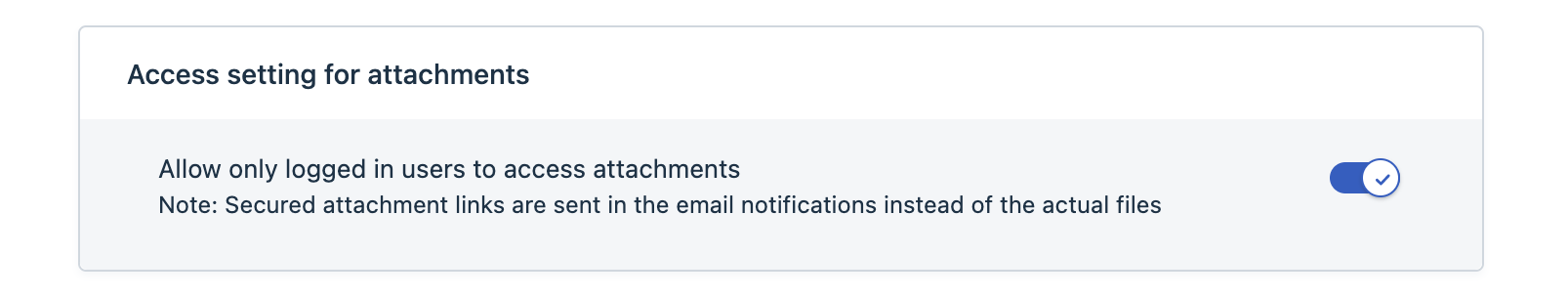Is there any option to change how attachments in replies are added; they’re currently hyperlinks and we would like them to be attachments.
We’ve had a few instances where we send an attachment in a reply and the customer cant access it due to a firewall on their end that prohibits the opening of hyperlinks from emails. All attachments on freshdesks (that I can see) add to the bottom of the email responses as hyperlinks. Is there any setting I’ve missed that could allow normal attachments and not have it go through a link?
Any help on a change to settings or a link to information on it as I can’t find any other issues the same or information on it.
Best answer by Keer
View original