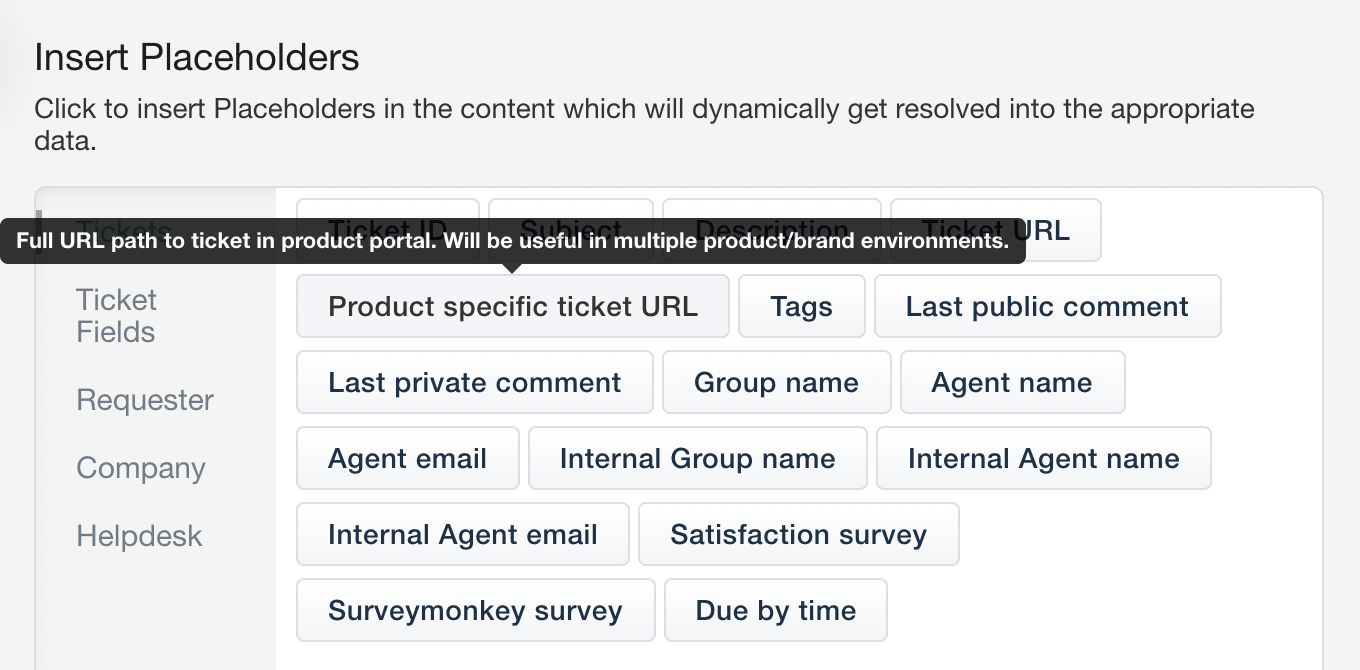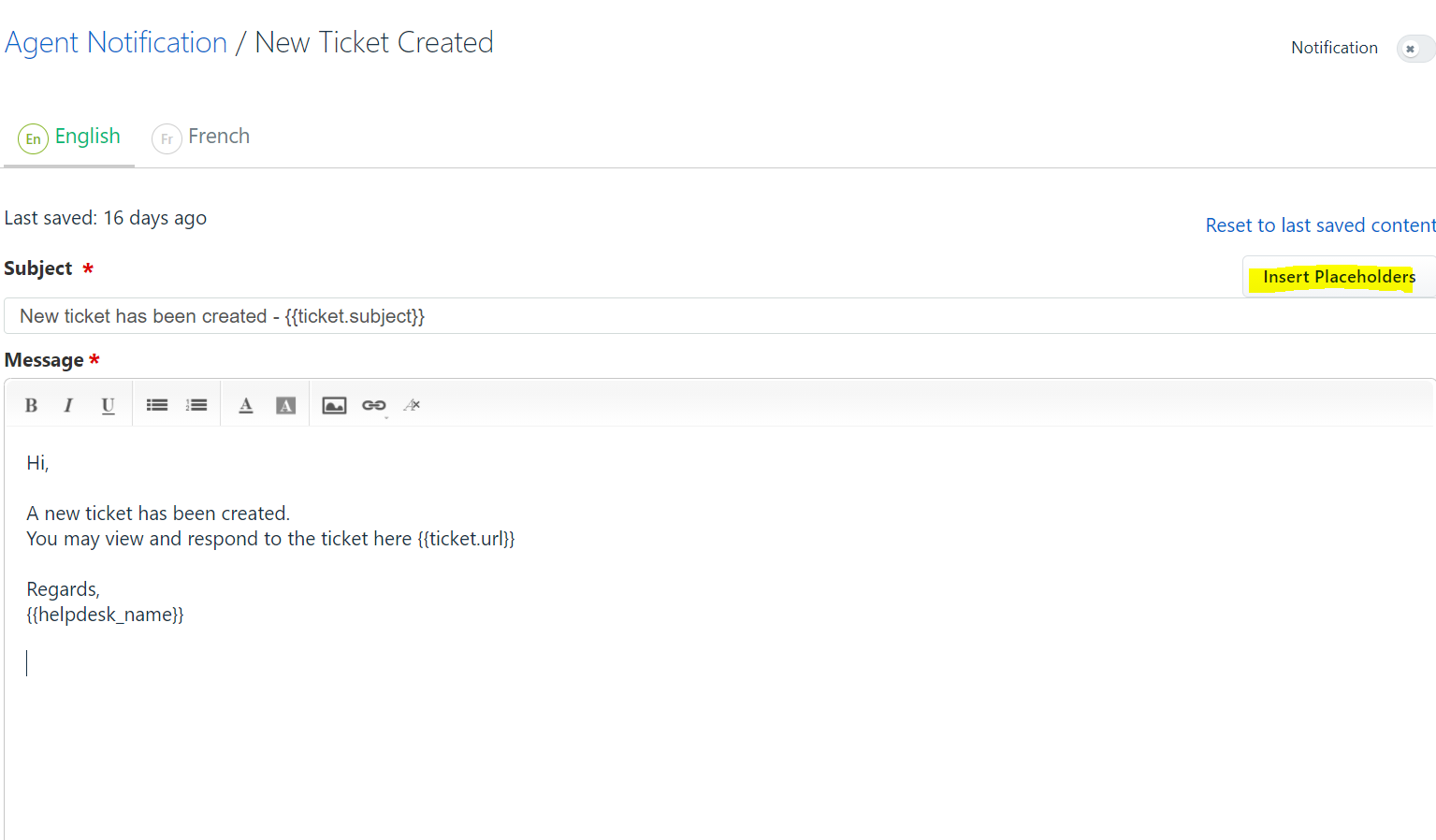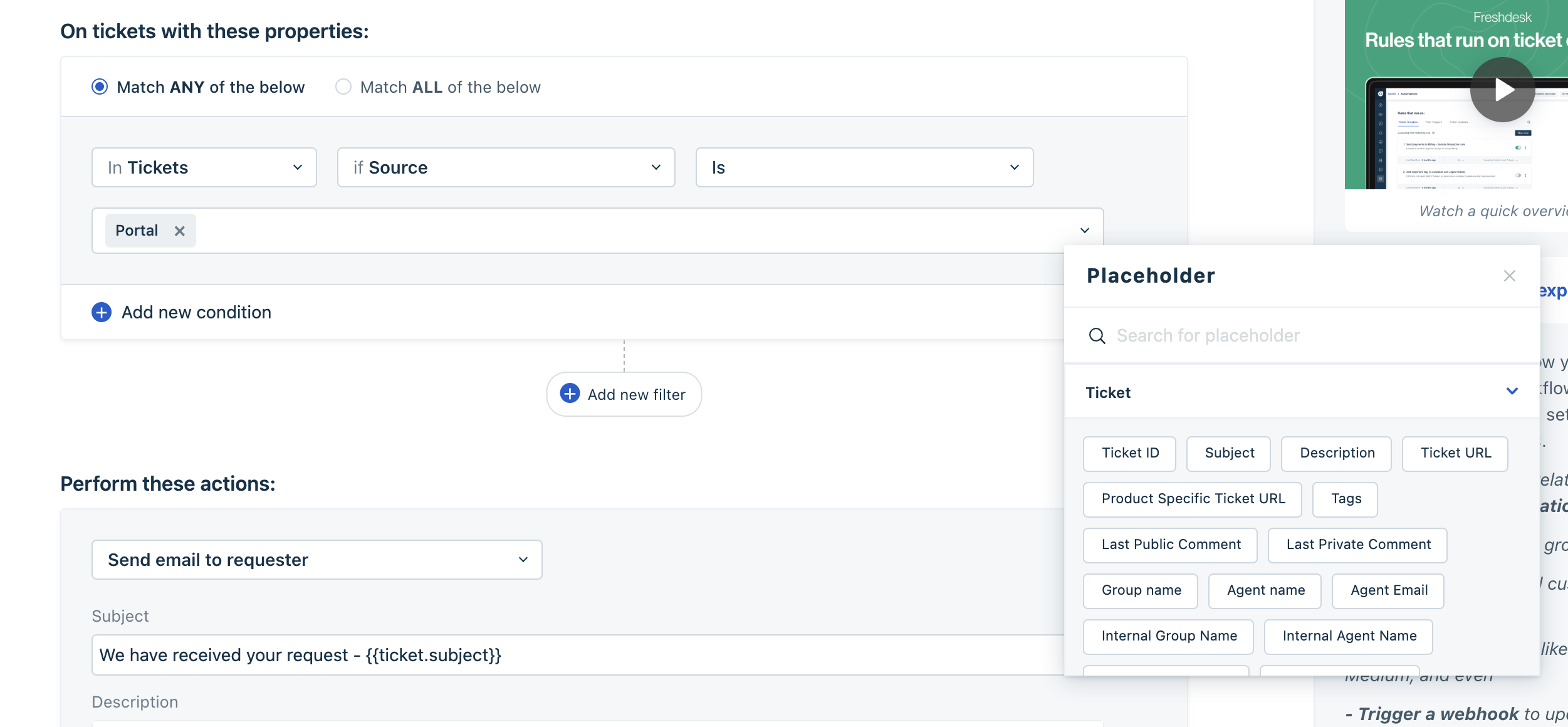Hello, I have a question about automations in a multiple customer portals setting : How can I change the customer portal all links in automation's notification email?
We have several portals (4 to date, maybe more later).
Each portal is designed for a distinct type of customers (external and internal customers).
My problem is: i want to adapt customer portal linked in the notification emails sent to customers and agents following the portal were the ticket originated from.
Is it possible?
If yes, How?
Thanks for your help!
Mathieu.