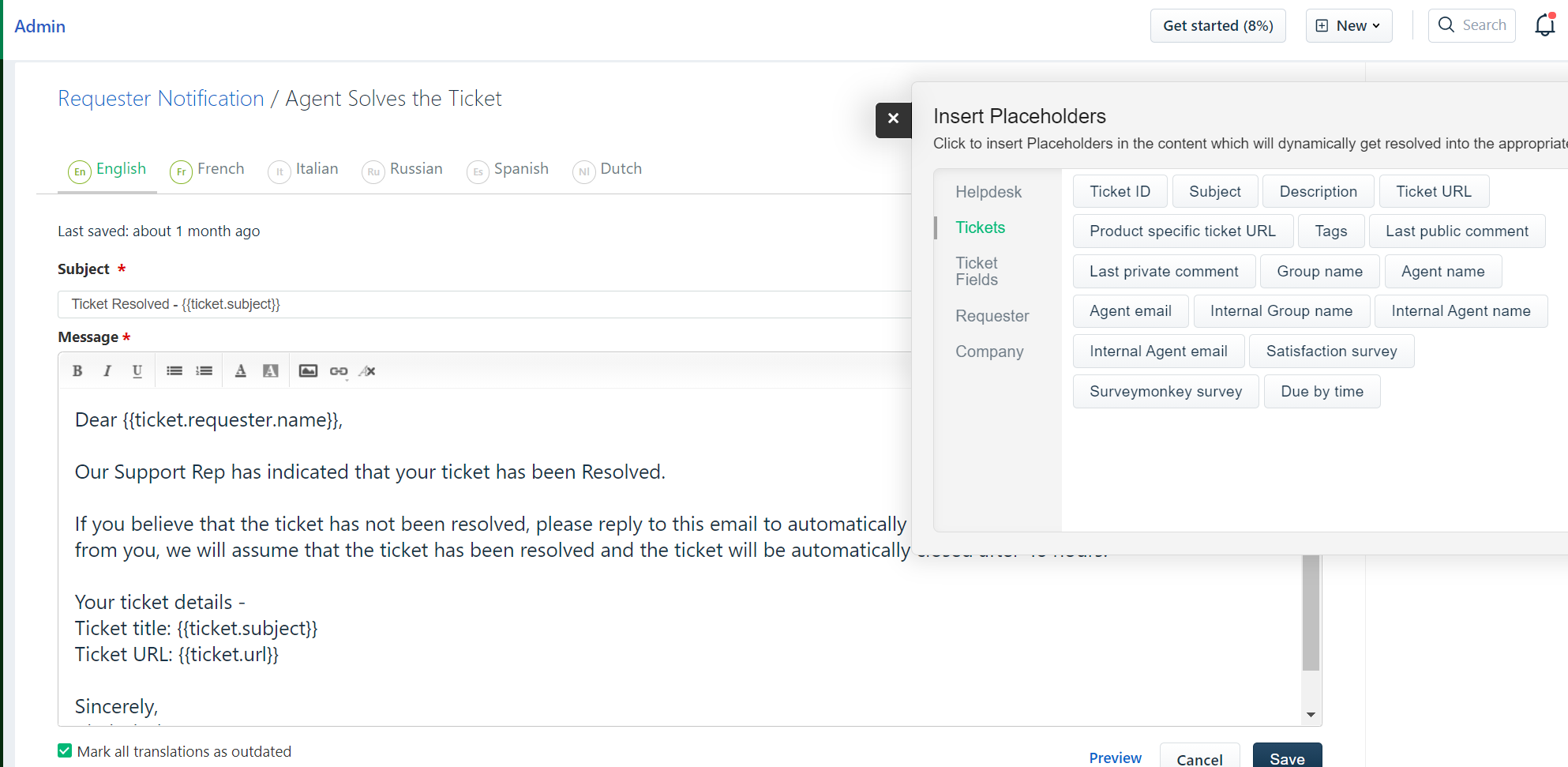Hello,
I would like to set up auto-reply to requesters as soon as a ticket becomes “resolved”
- How do I set up auto-reply like this, including ticket’s original title and ticket URL?
- is Ticket URL only visible to user after user uses freshdesk account to login?
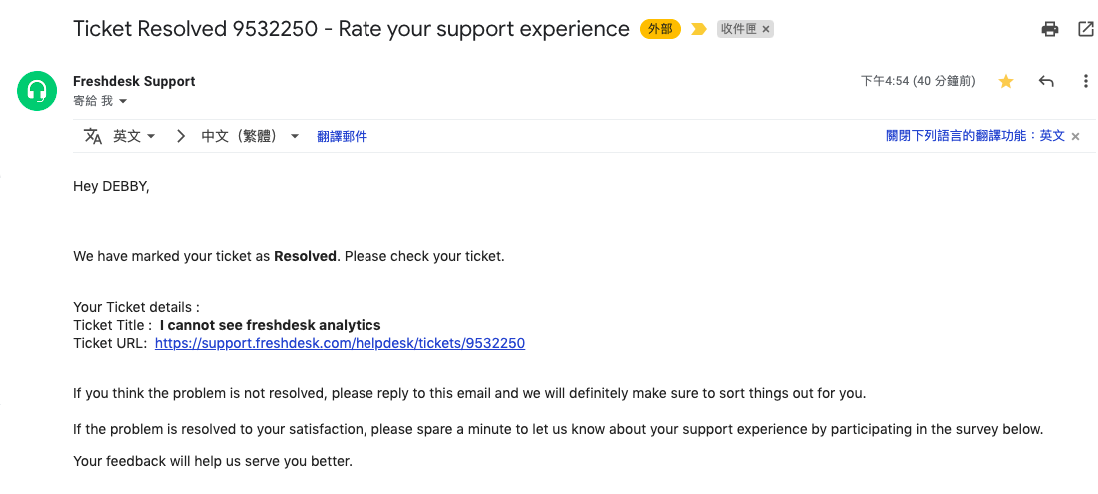
Thanks