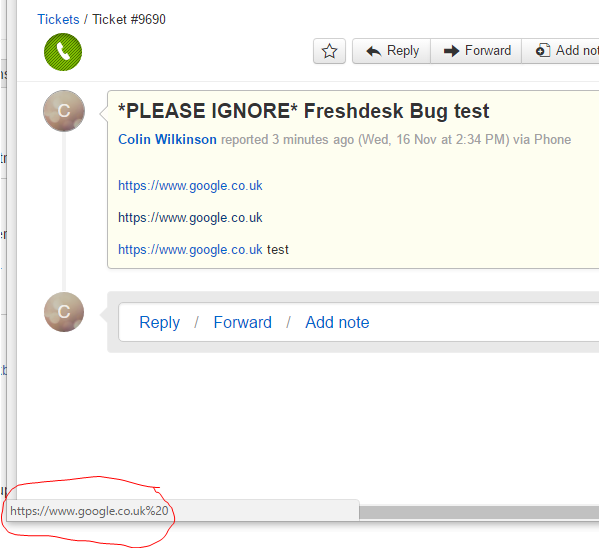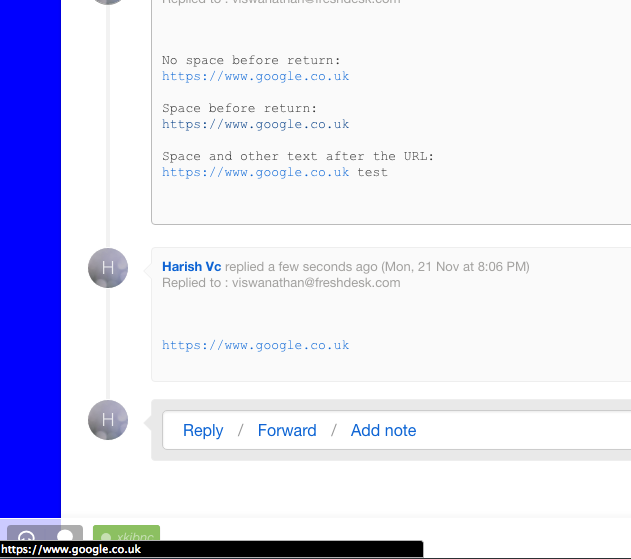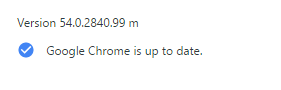Small bug, but has caught users out on quite a few occasions:
When typing a URL in a ticket, if you add a space to the end of the URL and then hit return, it adds %20 (Space encoding reference) onto the end of the URL, resulting in a broken link. If you type something after the space on the same line, there is no error.
Example:
No space before return:
Space before return:
Space and other text after the URL:
Thanks,
Colin