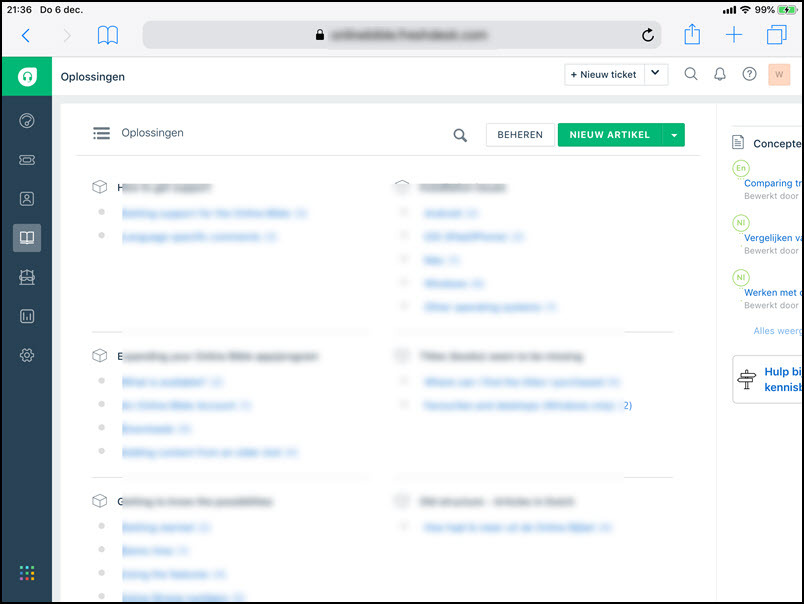We have now found that on an iPhone or iPad we cannot scroll on a page. This is the case when using several different browsers. We therefore assume customers with iOS devices cannot read our KB properly.
Do others have this same issue? It works fine on Android.