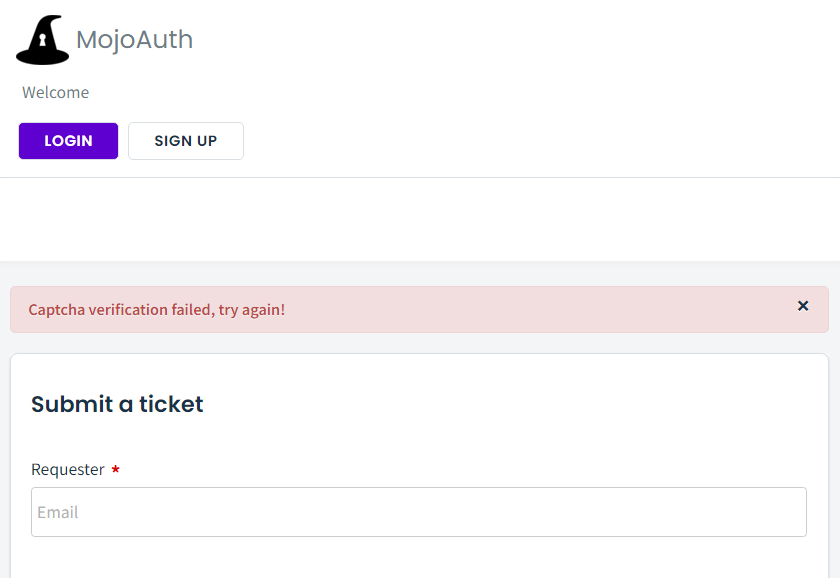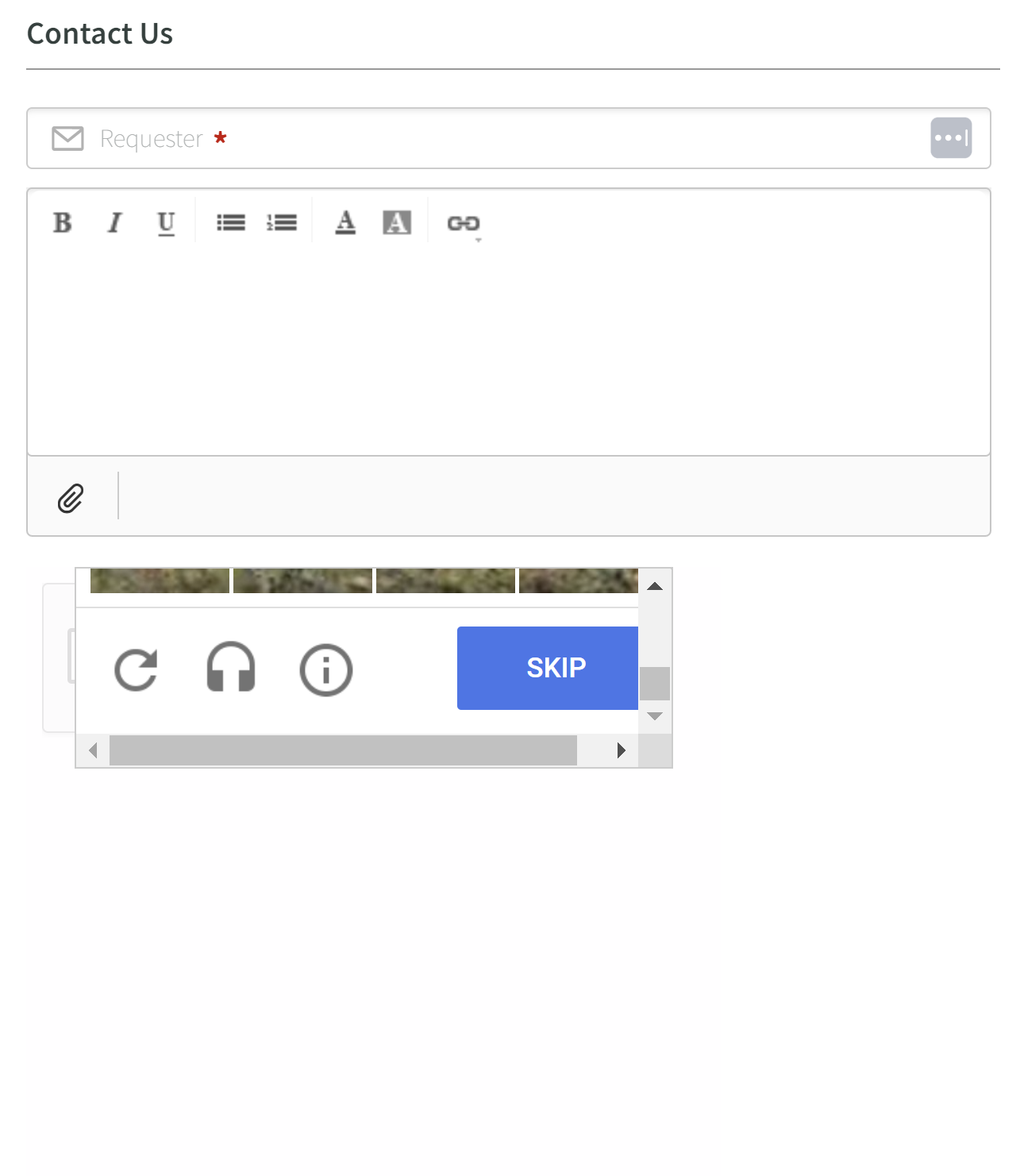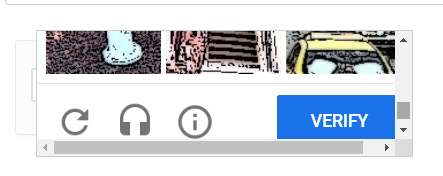We have the widget on our website with the CAPTCHA required to contact us. The CAPTCHA recently started having problems late last week and our customers were not able to contact us. We sent test emails and received the same error message.
No matter what you do, you cannot get around the CAPTCHA as it always states that it fails. So I had to remove the CAPTCHA requirement for the time being. I raised a ticket regarding this matter on Wednesday but it seems that it is still being worked on.
Is anyone else experiencing this issue and is a fix in progress?
Best answer by hemanth.ramya
View original