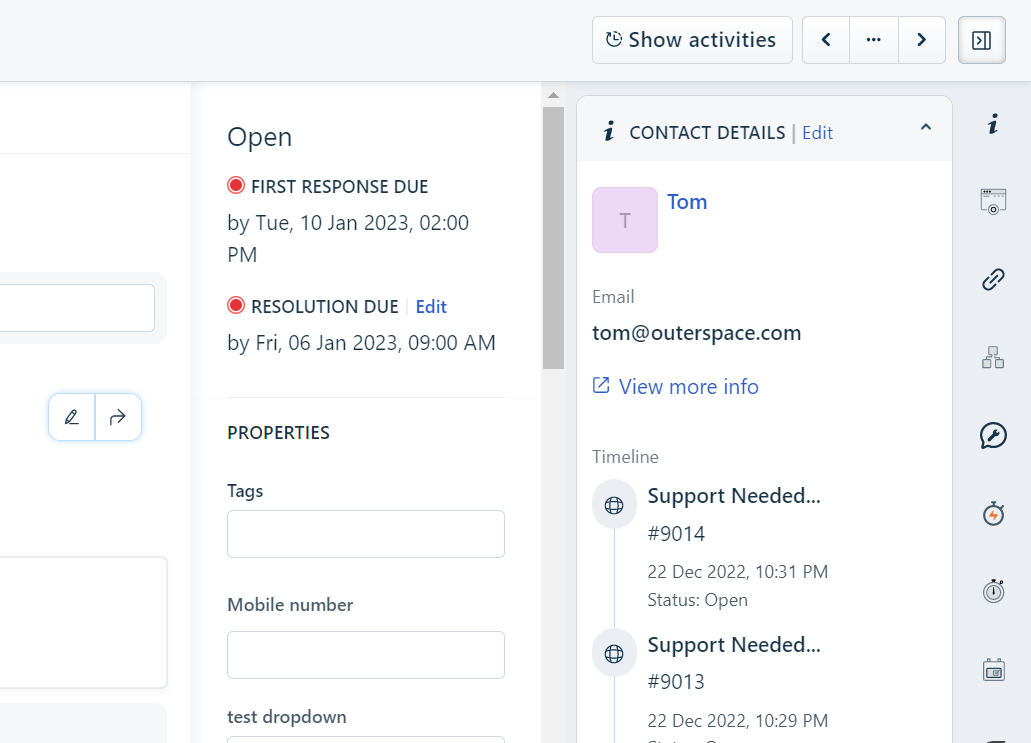Hi,
I want to know if it is possible to change the default field when I create a form.
the field Requester ask me for mail and name but I want to separate those two informations in two independant fields. But I can’t remove the default Requester field, even if I have others fields in my form.
Is it possible ? thanks