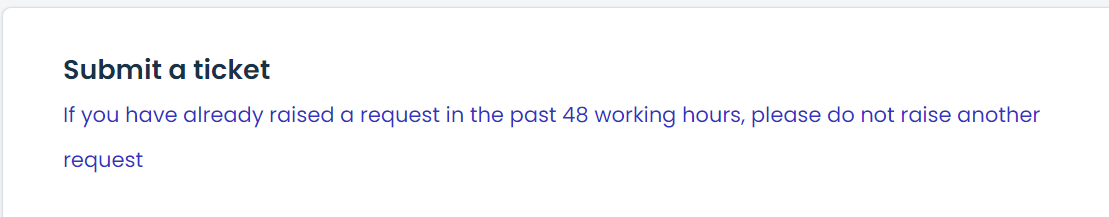I would like to be able to show known issues at the top of ticket submission before a user submits a ticket.
Something as simple as “Website xyz.com is down right now. Will update when status changes” to maybe avoid duplicate tickets getting posted.
Is this possible?
Best answer by barun.poddar
View original