Hi,
I'm hoping an experienced user has a suggestion for me.
We've been using Freshdesk for 7 years and we have a multilingual setup, but not using Freshdesk's multilingual options, because this didn't exist yet 7 years ago.
We have 4 support portals based on the products that our company offers. 2 products are in Dutch and 2 products are in English. This has always worked by setting the portal languages individually. This setup was adviced by Freshdesk during the time that they still gave us good and proactive support.
Our main helpdesk language is Dutch, but when you have multiple portals, you can also set a language per portal. For some time now, this setting doesn't have any effect anymore:
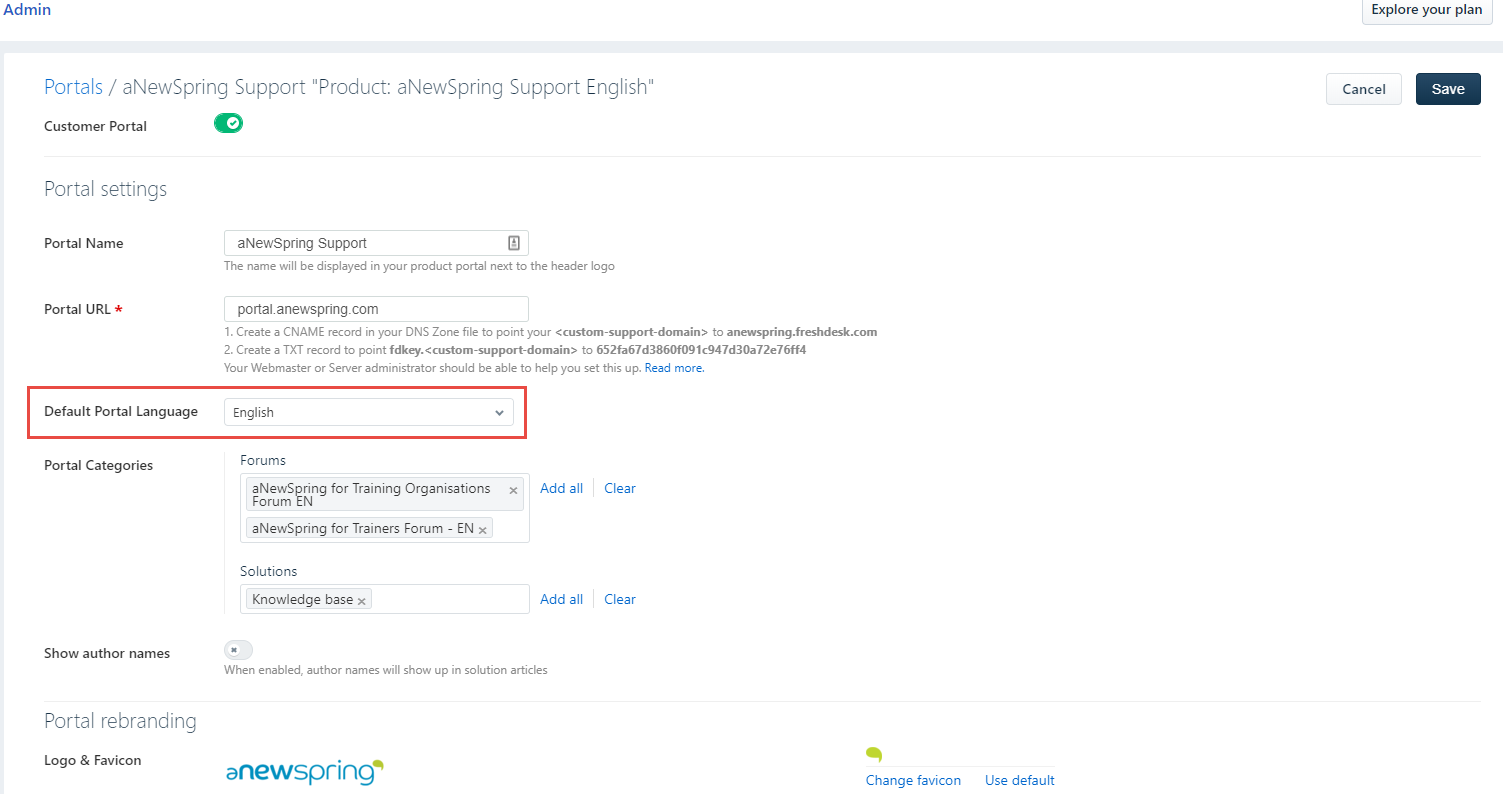
On our English portals, default interface texts are now displayed in Dutch. This was never the case until recently.
I have talked to 2 support agents that kept on giving me wrong information and blamed it on unrelated customisations. (One of our English portal doesn't have customisations and it has the same issue). They advice me to enable the multilingual option, but this will base the interface language on the browser (at least for users that are not logged in), but this is not what we want. A lot of Dutch users have their browsers set to Dutch and use one of our English products and vice versa, so this would give them wrong information.
I noticed that I can access the portal language setting with {% if portal.language ... %}. Does anyone know if I can force the language using some code? I don't mean to manually translate every line of text.
This is a big issue for us, because some users get the wrong language now, which makes our portal useless for English speakers that get a Dutch interface on an English portal.
Does another advanced user (or maybe an agent that has experience with the workarounds for multilingualism before the current feature was introduced) have any suggestions for me?


