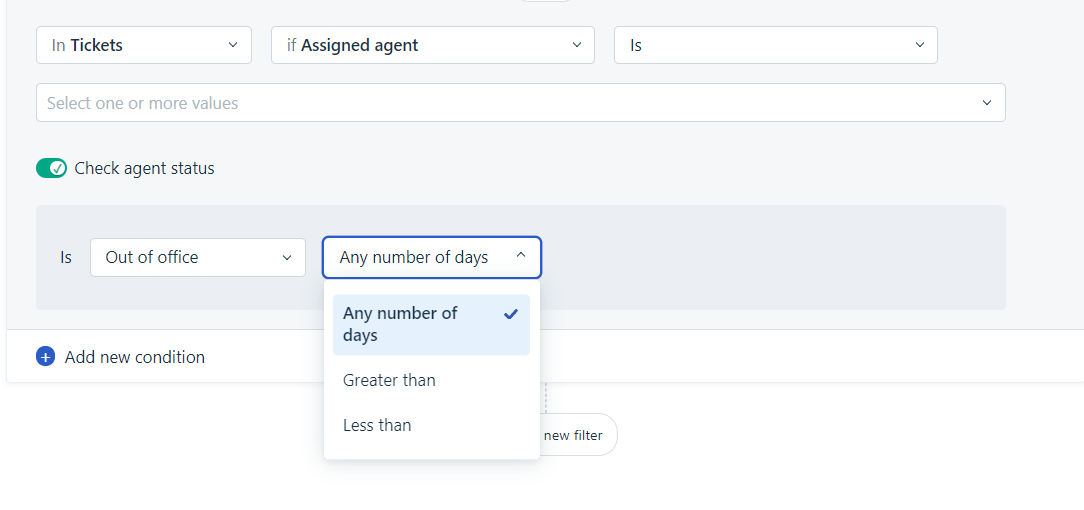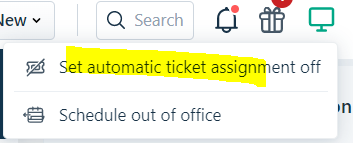Hello all,
I have today several automatic action to allocate tickets to specific agents.
Would it be possible to suspend the automatic allocations when my agent is not here (in holiday or sick) so that another agent can manage his tickets ?
I’m ready to use complex roundabouts if afterwards we only have to say « Christophe is away starting today » and « Christophe is back ».
Best answer by Keer
View original