Hello everyone,
May I know how to change the tab color of the “New support ticket“ and “ Check ticket status”?
Which color configuration items should I modify, please?
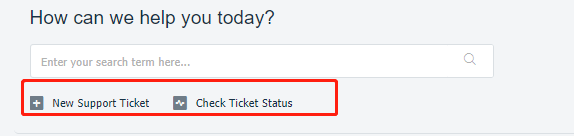
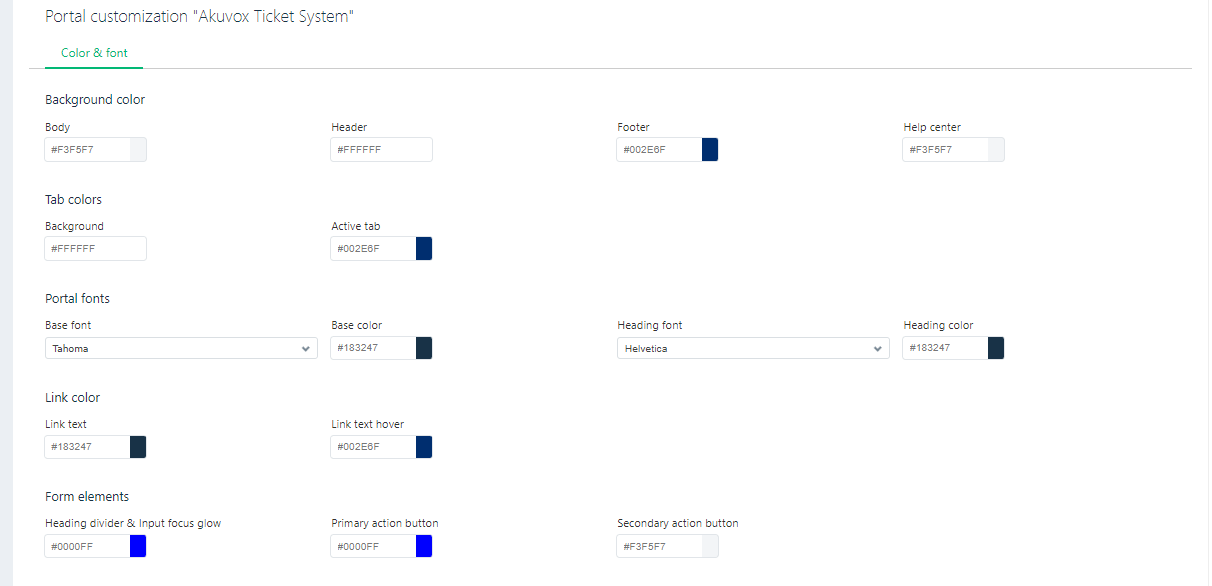
Best answer by hemanth.ramya
View originalHello everyone,
May I know how to change the tab color of the “New support ticket“ and “ Check ticket status”?
Which color configuration items should I modify, please?
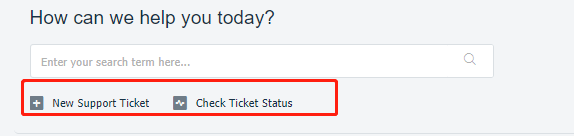
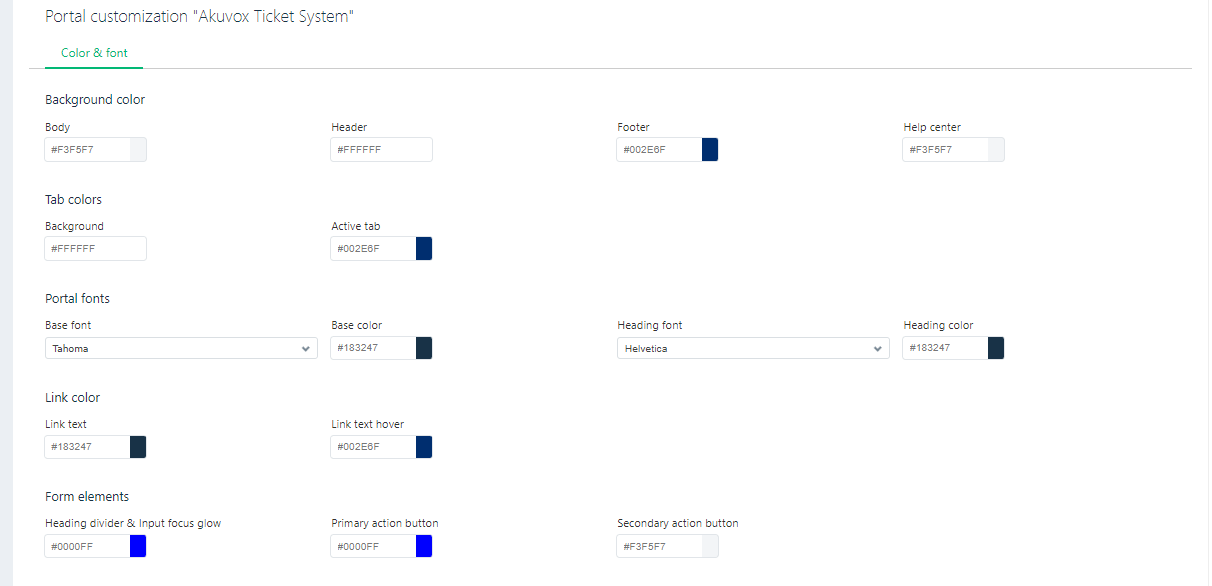
Best answer by hemanth.ramya
View originalHello
You can make use of the Link color > Link text option under Admin > Portals > Customize portal to change the color of New support ticket and Check ticket status options. In case you trying to change the background of these options, you can make use of the Background color > Help center option. In any case, the changes would reflect in all the applicable sections of the customer portal.
Also, we recommend you to save the changes and preview before publishing it for the customers. Feel free to drop a note here for any further queries! :)
Cheers,
Freshworks Community Team
Enter your username or e-mail address. We'll send you an e-mail with instructions to reset your password.