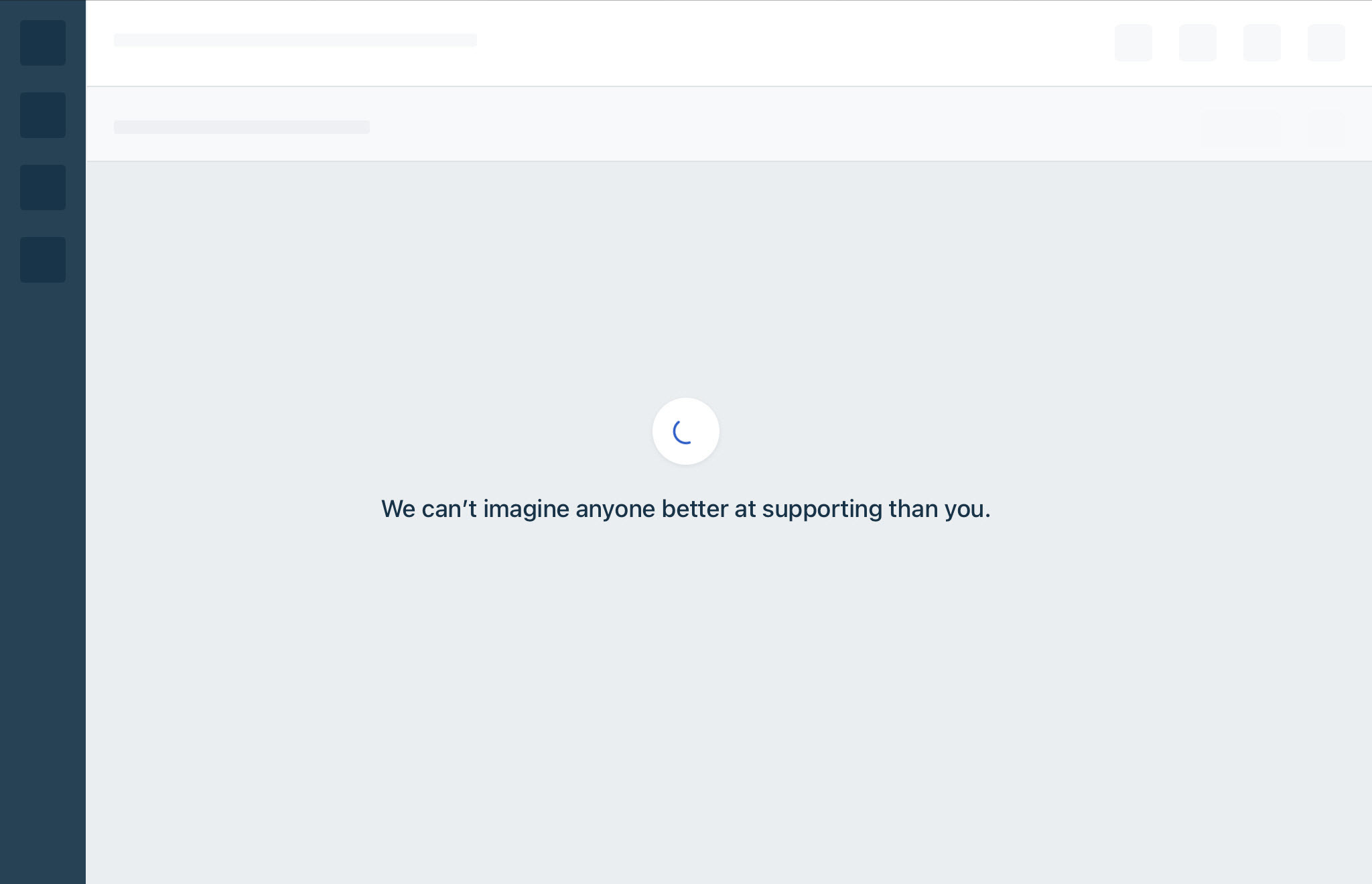Is there any way to disable or change the messages that appear when you are waiting for a page to load in Freshdesk? You can see an example below. I discussed this with my teammates and we all agree that these message are annoying and sometimes even patronizing.
Standard and widely accepted UI design would suggest that the message should tell the user what’s happening in the system. In this case, there is a delay while loading a page. Therefore a message like “Please wait...page loading” would be much more appropriate.
Many of us Support Analysts have very stressful jobs and we have to work fast. Seeing messages like the following just further add to our stress because they are so annoying and patronizing. We just want the page to load as fast as possible when we are in a hurry. Messages that are seemingly funny to the Freshdesk Team are just making the users more aggravated while they wait for the page to load.
- “It’s a bird, it’s a plane, it’s Supportman!” - As a woman, I find this one particularly offensive. Women do support jobs too, not just men! This is blatant sexism.
- “The Oscar for the best agent in a supporting role goes to...you”
- “You and I have memories”
- “I resolve therefore I am”