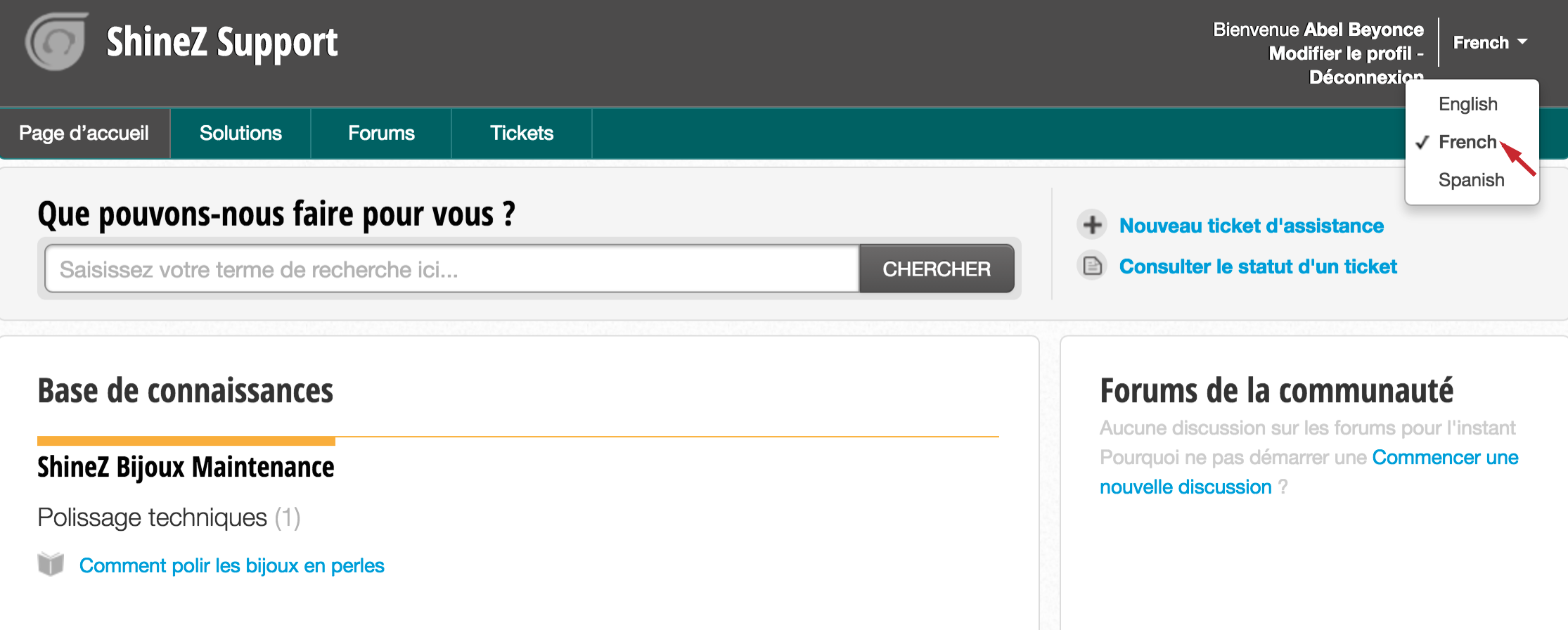Hi all,
I'm new to freshdesk since today and currently use the trial plan (= Estate). So it should be possible to use multi-language portals like described here.
I've configured the "Helpdesk Rebranding" to use German as a primary language, what also works fine. But I also configures English and French and Dutch as supported languages too.
Even If I try it on an English Chrome browser, or with an English Mac OsX, the portal is shown to me only in German... I've expected some kind of language selector in top right corner that allows my customers to change the language for the portal acording there needs.
How to see the portal in the supported other languages?
Thanks
Achim