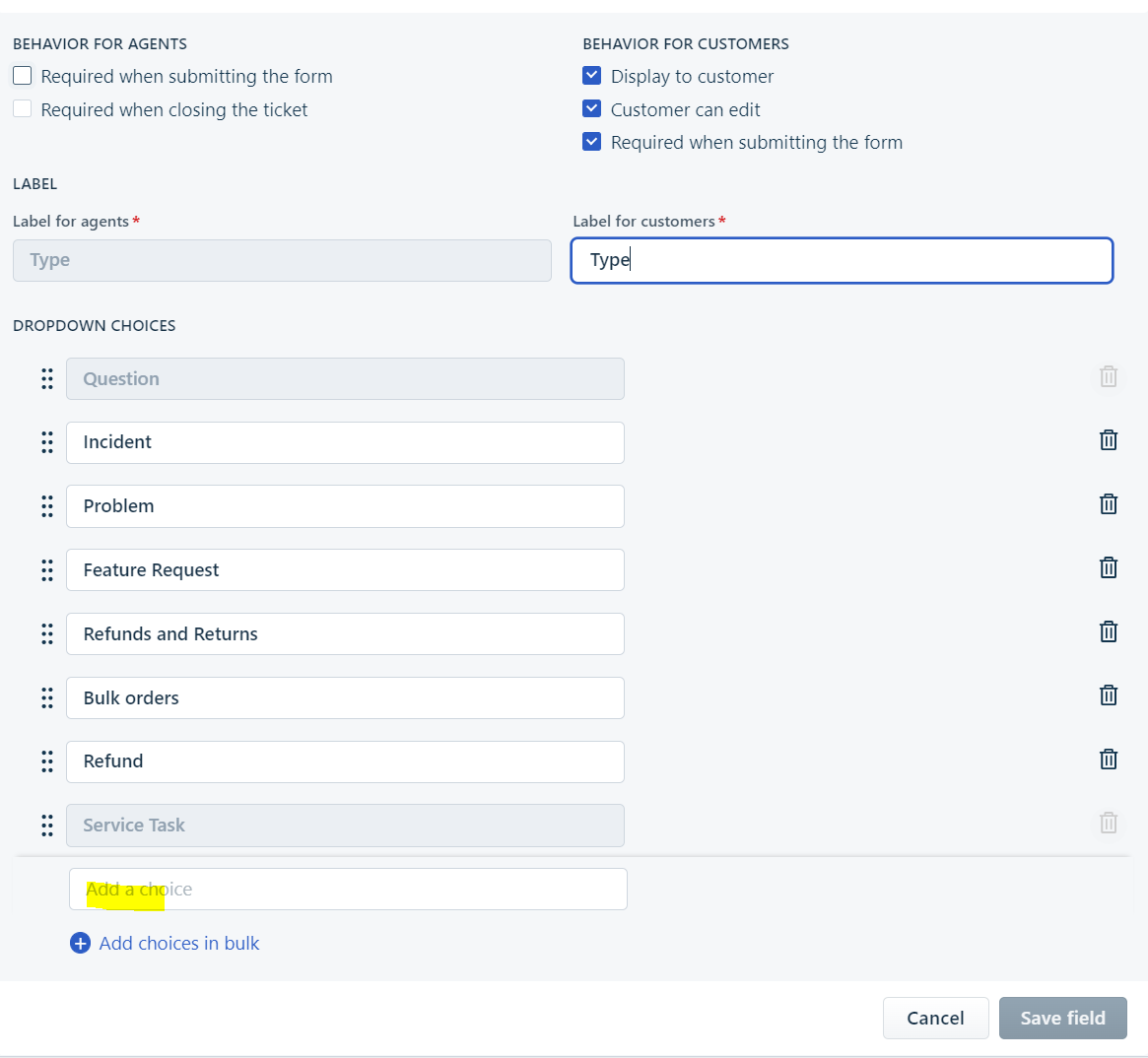We are looking for a new request ticket platform and love Freshdesk but the inability to create more dynamic ticket fields is a deal breaker for us. I want to make sure I’m not missing anything.
I want the user to choose a Request type - Marketing, Systems, or People. This I can accomplish by adding a section to the Type Field. (This seems to Max out at 3 which may be an issue in the future).
Once they Choose Marketing Then they would choose a request category (ie, Graphic design, Signage needed, social media post).
Then based on the request category it would display a bunch of ending questions to get the details for that request. So if they choose Signage Needed then it would ask due date, dimensions, photo of the location, material etc.
I am not finding a way to get past just that 2nd level of logic so before I scrap the idea of using Freshdesk I just want to make sure I’m not missing something and this is possible.
Thanks in advance for any input!
Best answer by Keer
View original