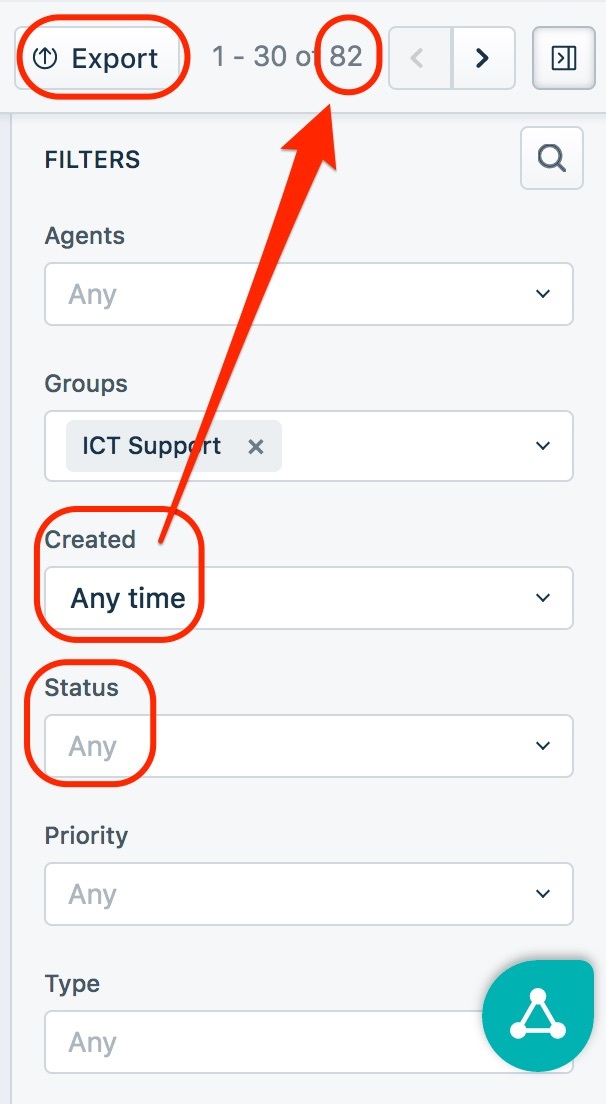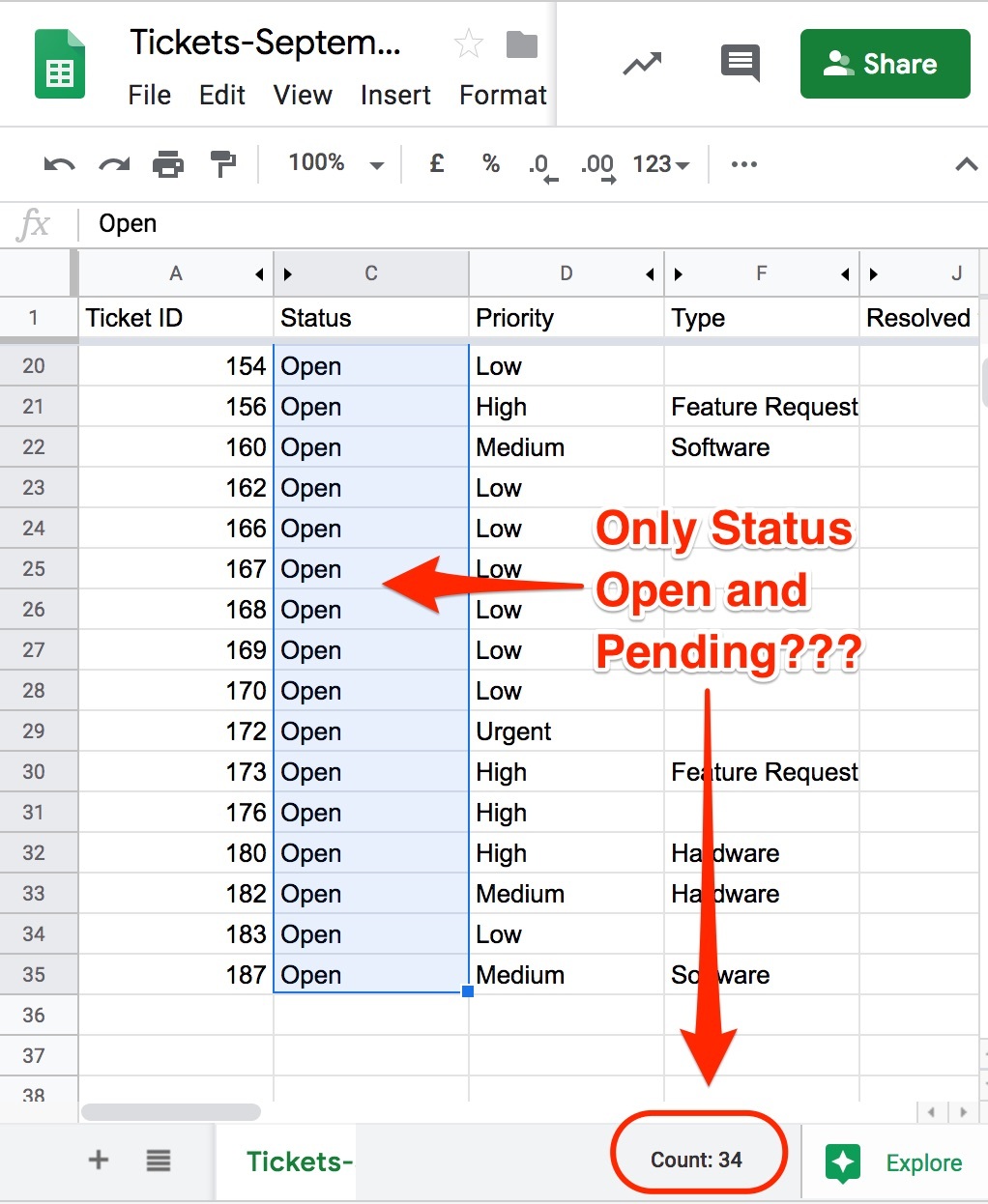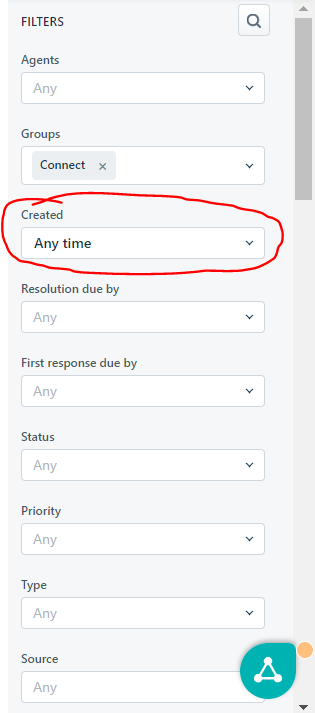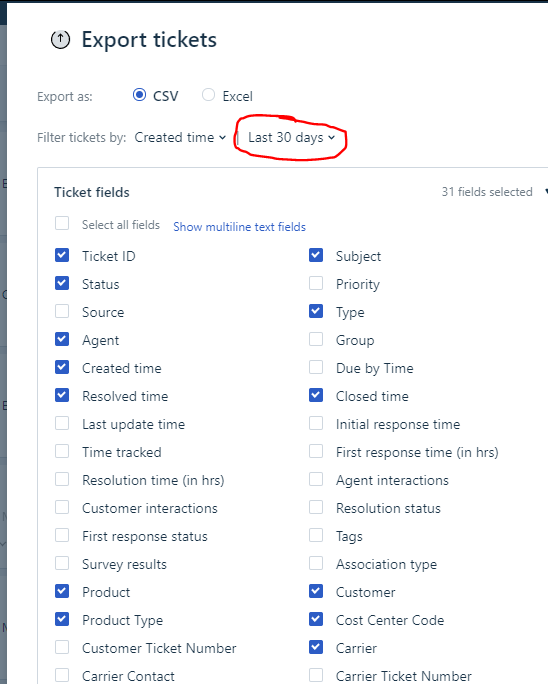I'm new to Freshdesk, and I am trying to export all my tickets to a report. I am viewing all my tickets - have even tried selecting all tickets - but the export only shows two or three tickets.
Why? Is this because it only export a certain type of tickets, and if so is there a way to export all tickets?