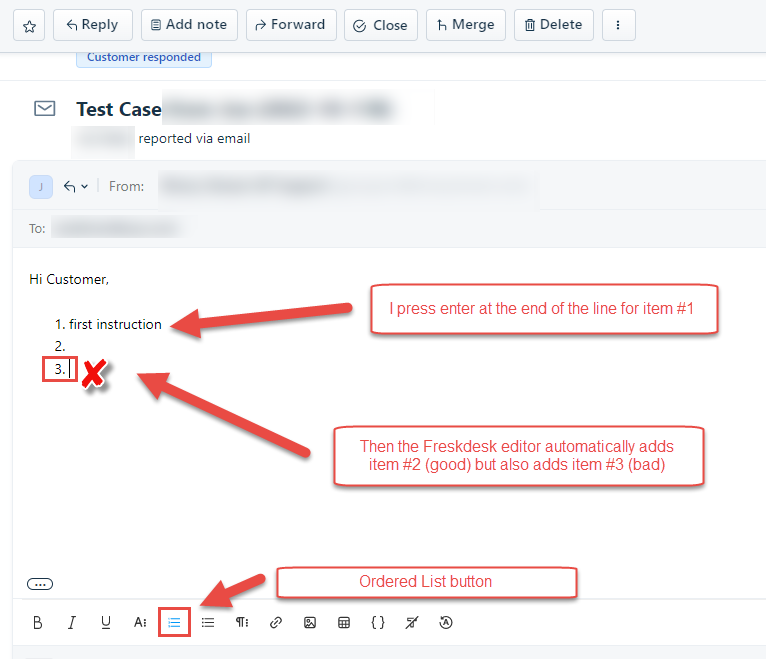Hi,
I’m using Freshdesk to send some step-by-step instructions to my customer for a support case. Unfortunately, I see to have found a bug with ordered lists. When I click the Ordered List button, Freshdesk adds item #1, which is expected. Next, I type my first instruction on item #1. The problem happens when I press the Enter key to start entering item #1. When I do that, Freshdesk adds item #2 (expected) but also adds item #3 at the same time (unexpected and a bug in my opinion). See screenshot for more details.
I tried this in the latest versions of both Chrome and Edge, on Windows 10, and the behavior is the same in both.
The only workaround I found is to manually enter my list, which is very inconvenient if I enter a long list of instructions and then have to remove one step in the middle because I have to manually renumber the items below that step.
Am I doing something wrong, or is this a known bug in Freshdesk? I’m a new Freshdesk user but I’m not impressed so far.