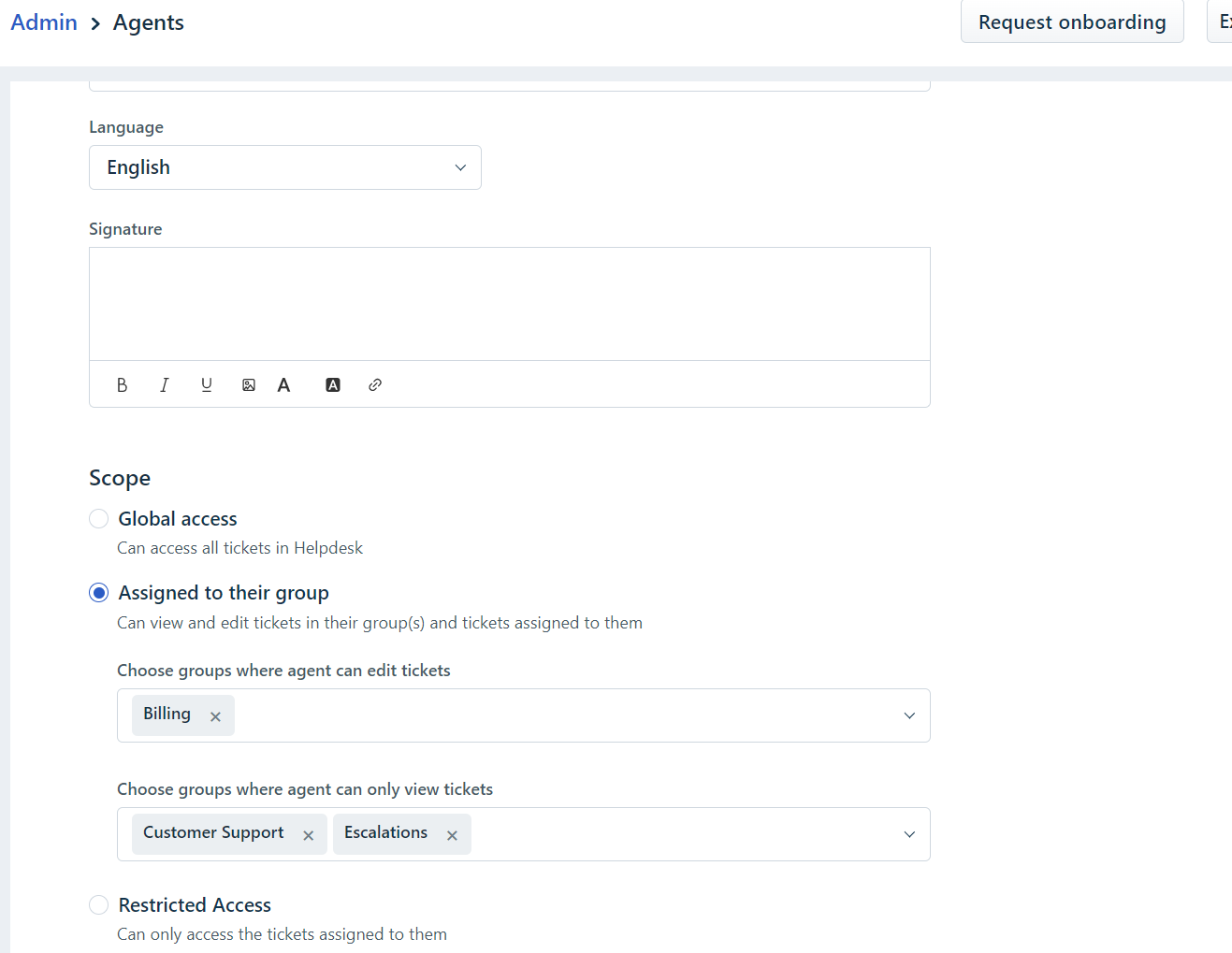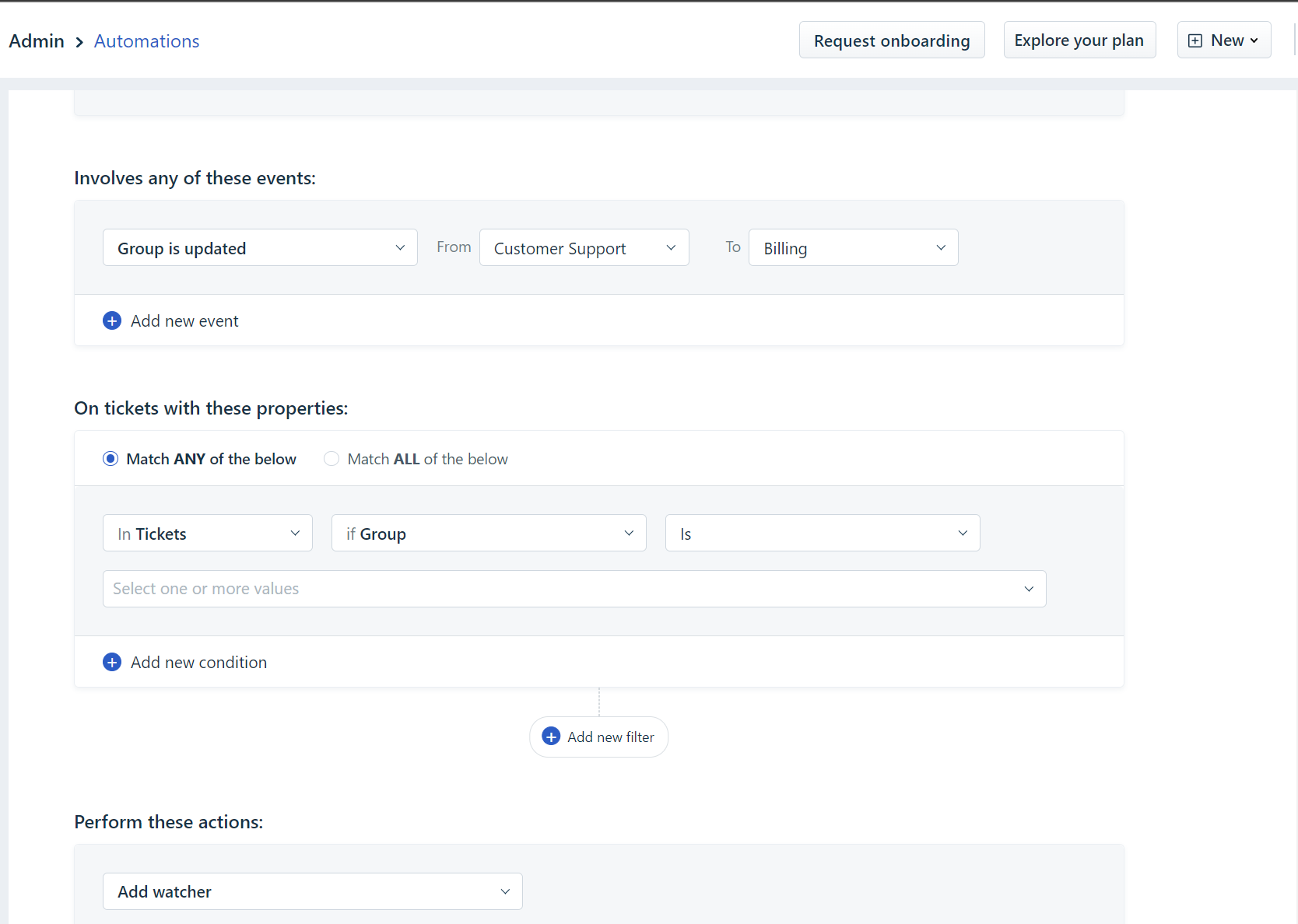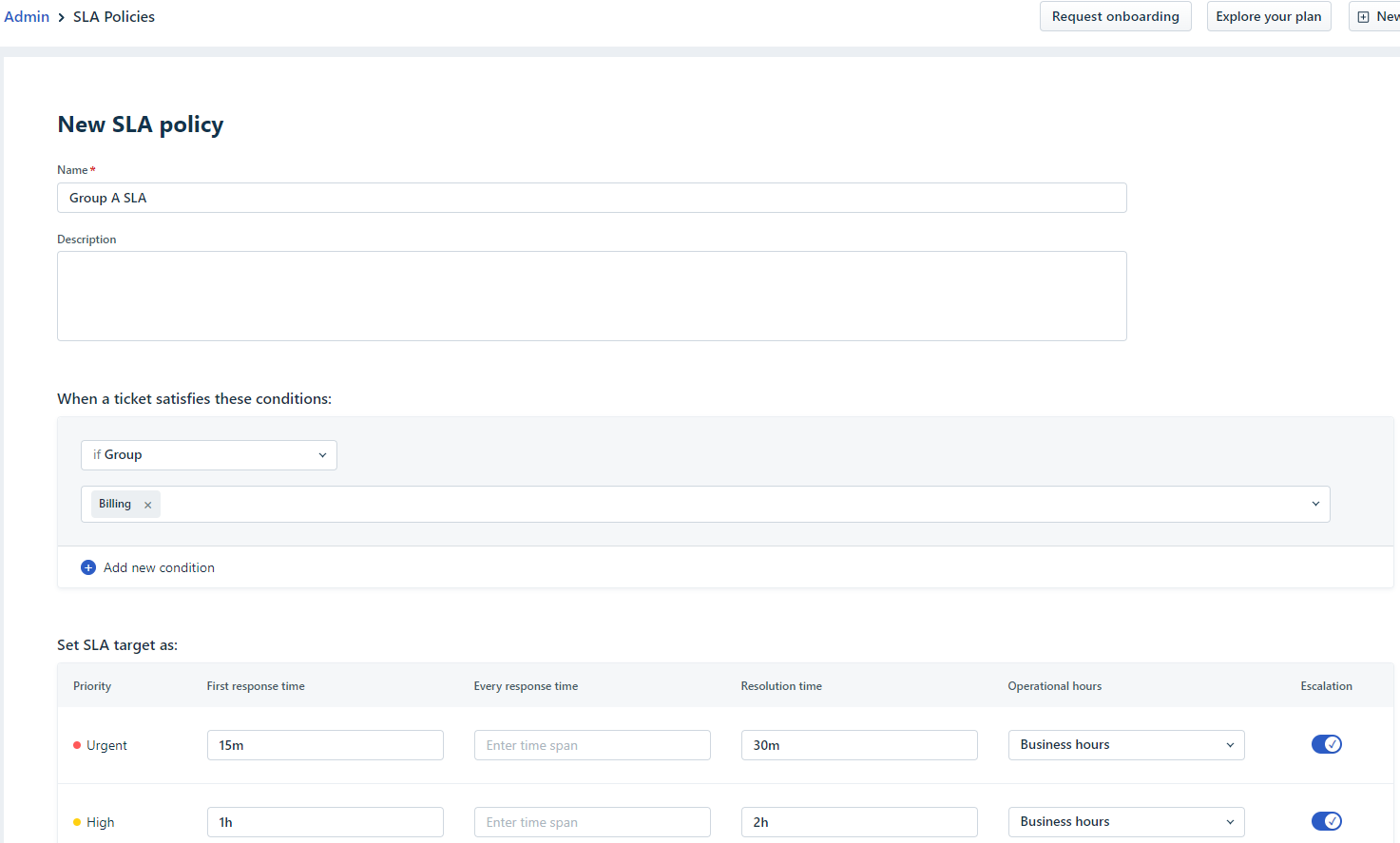Hi,
Please suggest how to implement the below use case in freshdesk in the best possible way?
Customer mails the issue to customer support and ticket gets assigned to GroupA
GroupA analyzes the incident and wants to redirect the ticket to GroupB. At this point of time, groupA needs to have a view of the tickets that they have redriected to GroupB
GroupB analyzes the incident further and comes to a conclusion that this problems requires intervention from GroupC. and redirects the ticket to GroupC. At this point of time, GroupA and GroupB needs to have a view of this ticket.
I find the use case of shared ownership very limiting and restricting.
Moreover, it is not possible to create a child ticket of a child ticket.
Please suggest the best way around?