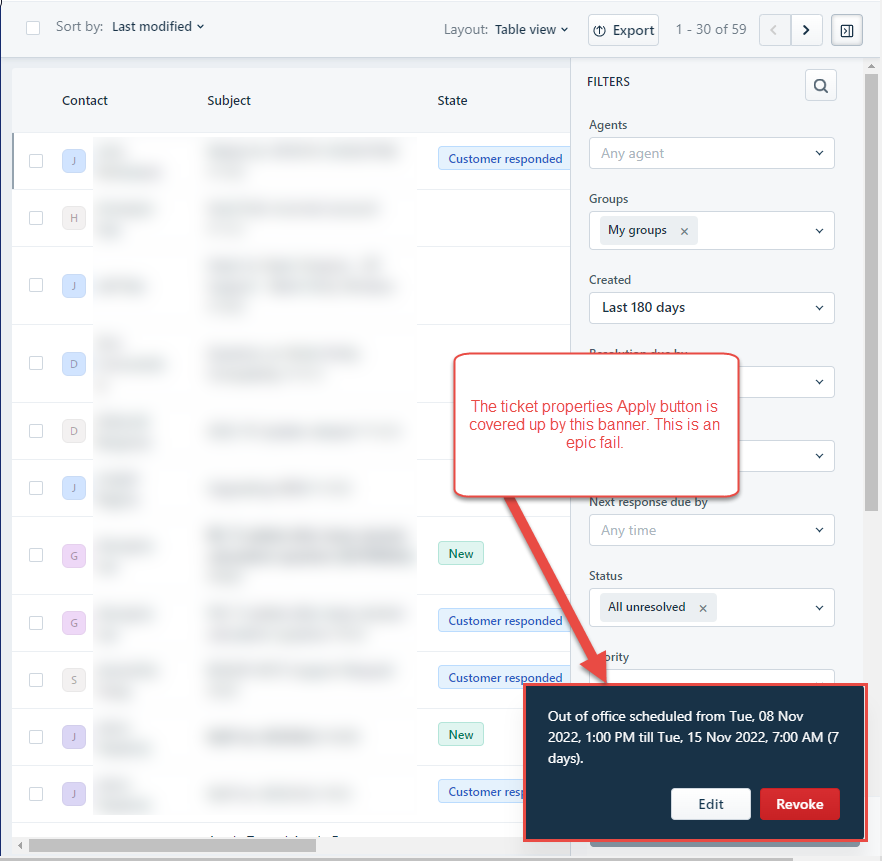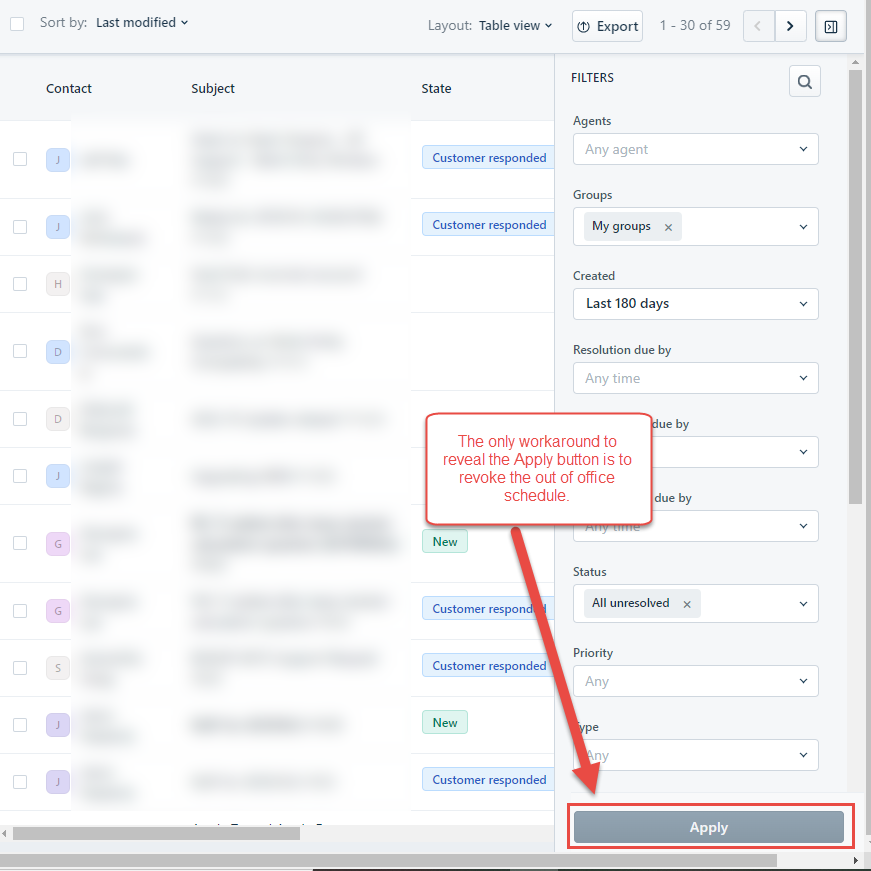The “out of office scheduled” banner hovers over the ticket properties Apply button and there is no way to move it. If you want to click Apply, you have to revoke the out of office schedule and then re-apply it. This is terrible user interface design and yet another epic fail for Freshdesk. Please fix this! See the screenshot below, showing how the window looks before and after revoke.