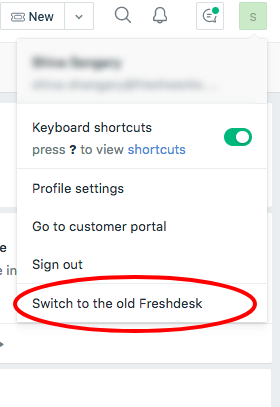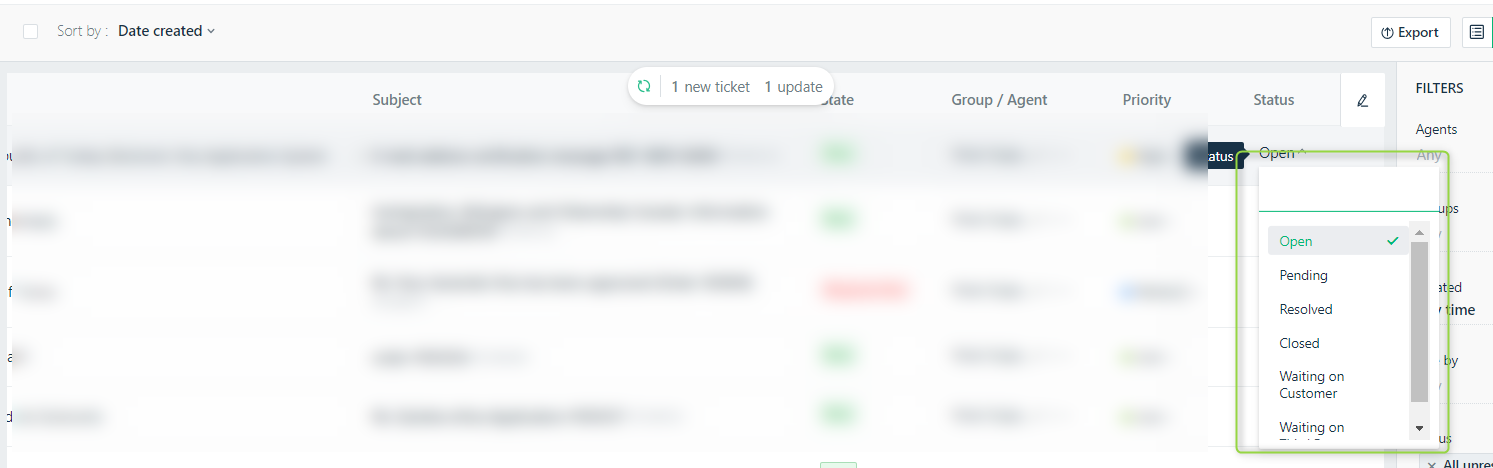I've run into a new prroblem that I haven't seen before in the years I've been using Freshdesk. If a ticket comes in without a subject, it won't let me change its type or close it. For example, if I set type to "Tech Support", then click Update, I get an error "The subject field has been updated. Please choose a different value to proceed."
I can go in and edit the subject, but I'd rather not have to. Emails without subjects come in surprisingly often.