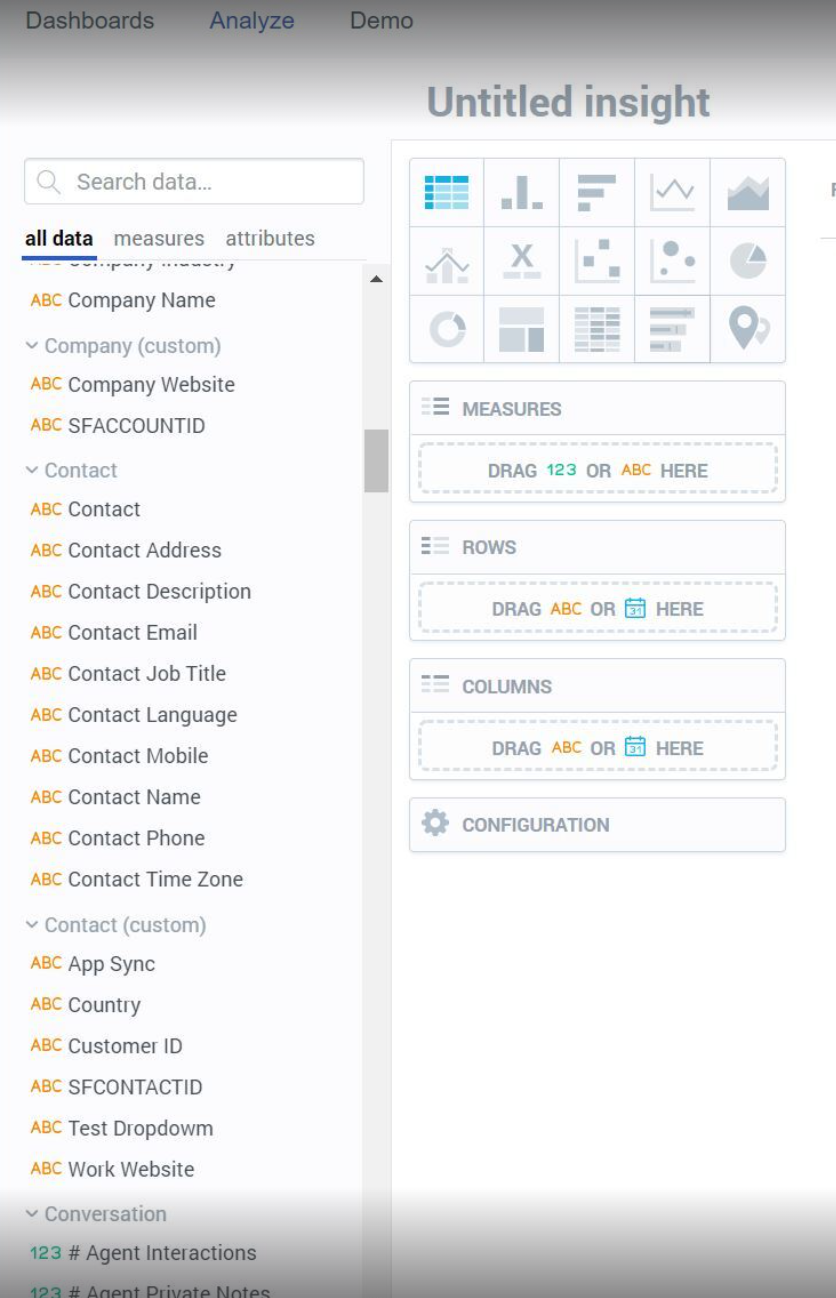We have added a custom field for Contacts, where we include the requester’s Department inside the company. We would like to report on this, to get an idea of which Departments are making the most requests, and what type of requests they are making.
I have played around with filtering existing reports, as well as creating my own widgets, but I have not found a way to report on this custom field. In fact, the options for reporting on customer data are quite limited in general.
Has anyone had any success with reporting on customer data, specifically on custom fields for contacts?
Best answer by Juliana Rozario
View original