How can my team click the Send button and have the button select the “Send and set as Resolved” automatically, instead of performing two clicks for every single ticket we send a response to?
We set as resolve 90% of the time…
"Send and set as" defautl Send button
Hello
I understand your concern here, but unfortunately, we don’t have this feature as of now because when you use the Send and set as Option, you will have the ability to make use of the other Ticket statuses like the ones listed below:
But not to worry I will be cascading your feedback to the Ideas section of our community so that our product team gets some visibility on your thoughts.
Feel free to drop in a note if you have a doubt😀
+99% of cases, sending a reply requires a status change or reconfirm same status. Button as currently functioning is an invitation to unintended fat finger click
Having button “send” behaving like that is bad CX and bad UX. Upon click of Send, prompt menu should require user to select one of the options.
Not quite terribly hard to code since Freshdesk Devs would “only” need to tweak a little bit the functionality. Could go as simple as disable function from [Send] and remap function from [v].
You could add an override selector option in the Admin panel for it for those that somehow love the current behaviour.
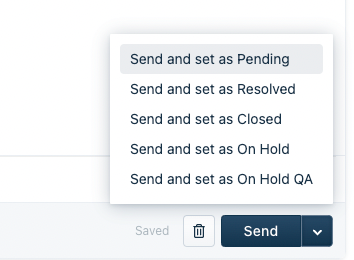
In practise this would have the same effect as your agents doing the two clicks.
Reply
Sign in to the Community
Social Login
Login for Freshworks Employees Login with LinkedInEnter your username or e-mail address. We'll send you an e-mail with instructions to reset your password.








