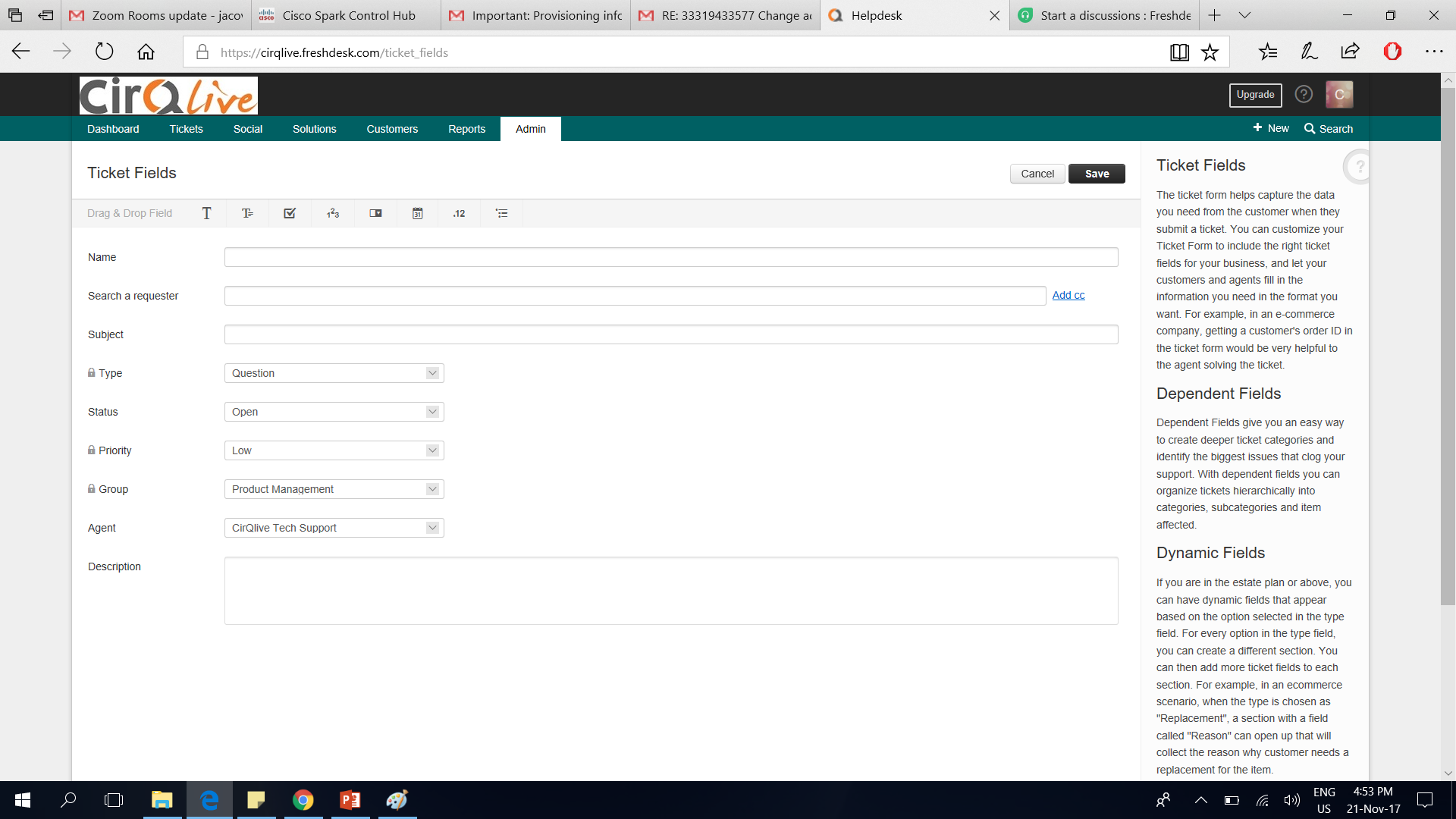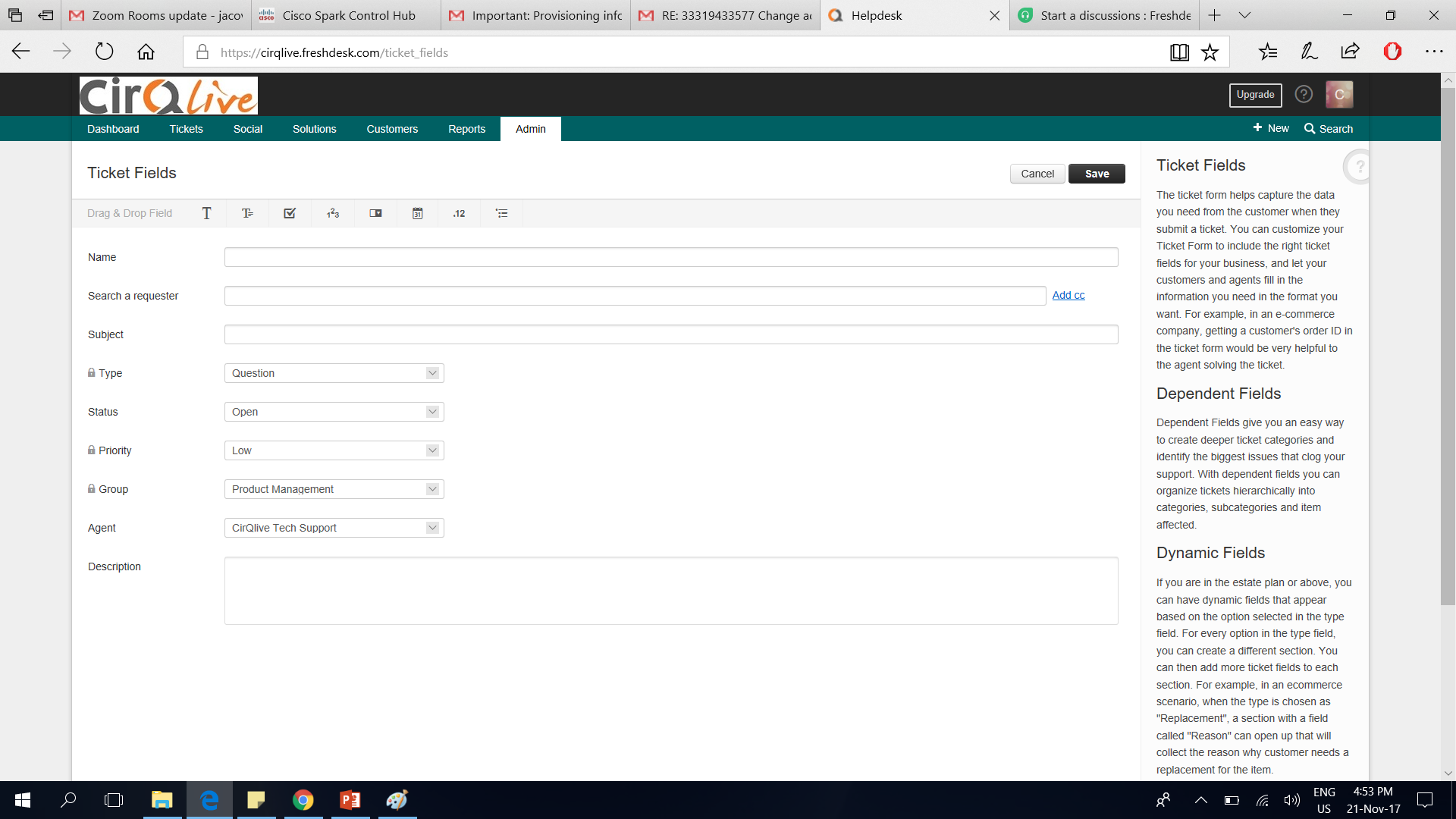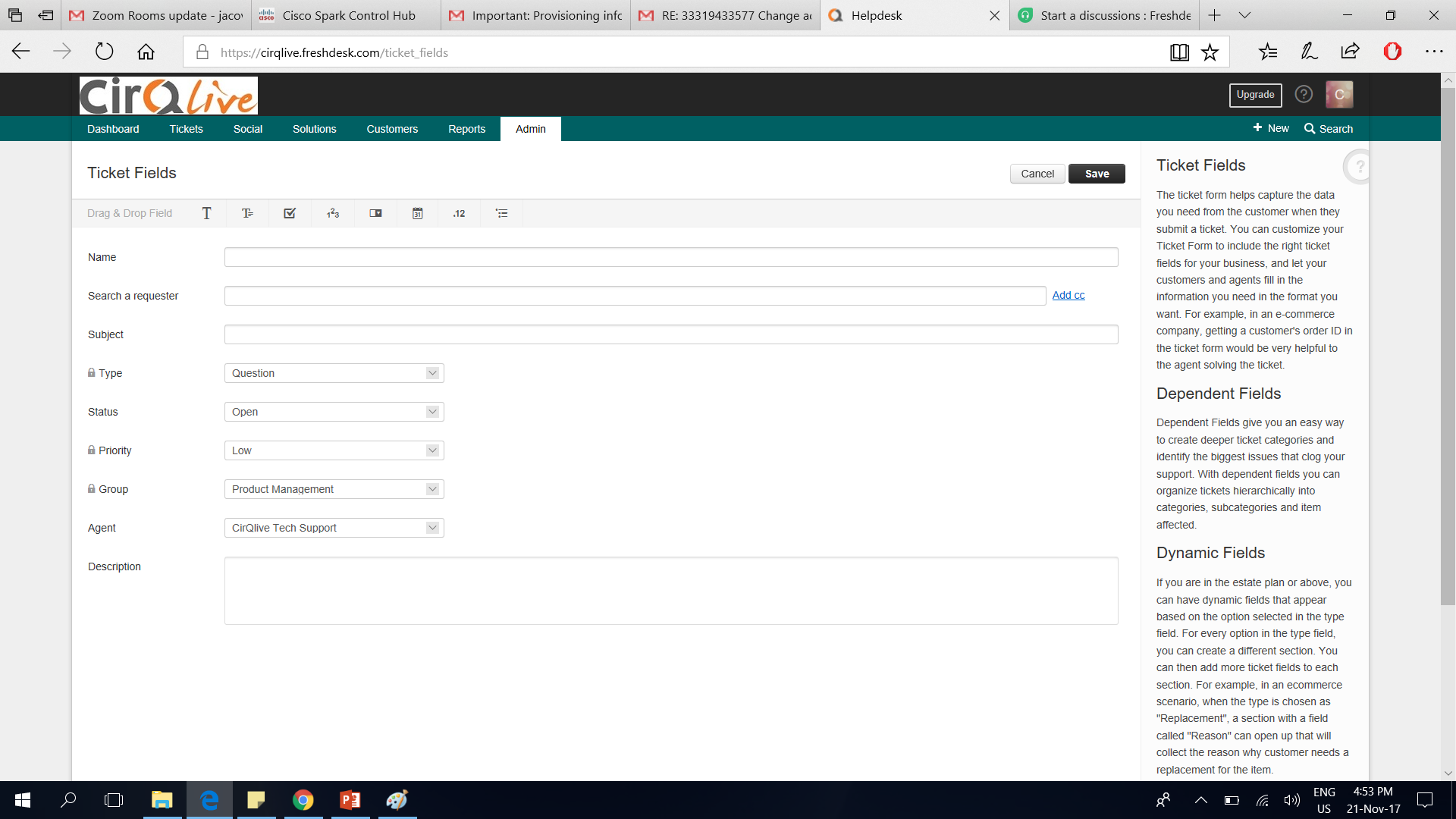Hi
We have edited the ticket fields to match our requirements when customers submit a new ticket via the support portal.
When first clicking n "New Support Ticket" all looks fine. The fields Name, Email, Subject and Description appear as expected (see first screenshot).
However, when entering the details something weird happens. Once I enter an email, a new field appears, asking to enter your name (see second screenshot). Which is unexpected, and confusing, as you already entered your name in the first field.
I also attached a third screenshot with the settings in the Freshdesk Admin panel.
As a side note, I'm not sure why in the field Email, "Email" appears in grey within the textbox again, while in the other fields the textbox is empty. Do you know why this happens?
Thanks
Jacov