I might be blind, but I can't find a view of tickets I've replied to. Kinda hard following up threads if you don't have a list of topics you've replied to.
Is there any way to show such a listing?
I might be blind, but I can't find a view of tickets I've replied to. Kinda hard following up threads if you don't have a list of topics you've replied to.
Is there any way to show such a listing?
We've added this as link ("My Topics") in the Portal's Discussions home page - just near the "Start a new Topic" button.
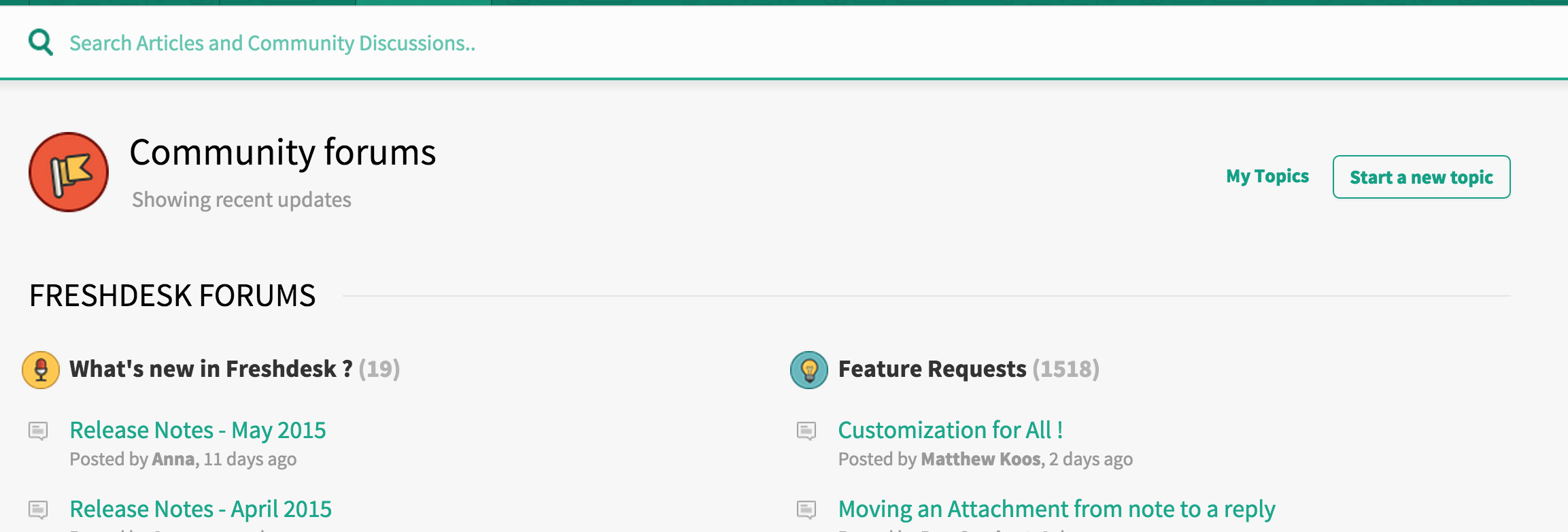
Hope this helps.
Any news on this?
Exactly and the sidebar widget will not be available in our portal since we have customized our portal. However, we will check the feasibility of adding the widget in our portal. Thanks for sharing your feedback.
In the Forums home page in Support portal, you can find My Topics section in the sidebar, and if there are more than 5 topics being followed, there will be a link to see all those topics.
Yes, thank you; this is what I mean, but I don't understand how to navigate to this url:
https://support.freshdesk.com/support/discussions/topics/my_topics
If I enter the url directly, it works, but how can I use the menus to navigate to this?
Maybe I'm blind;)
If you are referring to Freshdesk Support Forum, then you simply need to access the below link to see the topics you are currently following:
https://support.freshdesk.com/support/discussions/topics/my_topics
Let us know whether it helps.
I'm talking about this forum, support.freshdesk.com. I can't find this here. Maybe I'm blind;)
Hey,
In the agent side, you can see the entire list of activities around the topics that you follow when you navigate to Forums -> Your Topics Activity
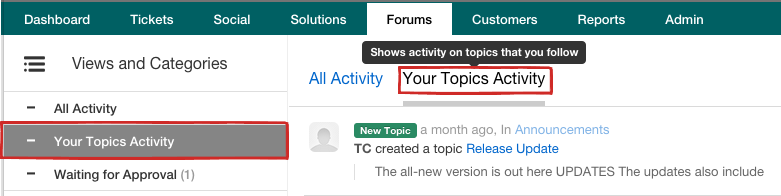
In the portal side, you can view the list of topics you are following by accessing the below url:
<your-domain>.freshdesk.com/support/discussions/topics/my_topics
If you were referring to tickets that you are watching, then you can navigate to Tickets tab and select 'Tickets I'm Watching'.
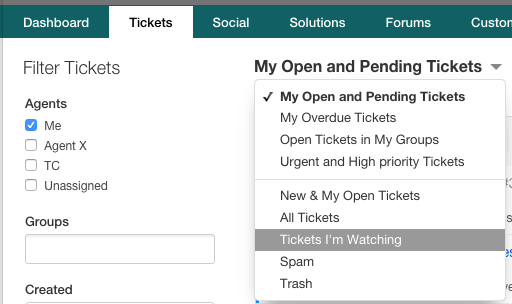
Kindly let us know whether the above information is helpful. Thanks!
Enter your username or e-mail address. We'll send you an e-mail with instructions to reset your password.