I have keyboard shortcuts switched off, but EVERY TIME I type a "/" character into a support ticket (which I do a lot) it pops up a menu to search canned responses (which I want NEVER) and it's annoying the hell out of me.
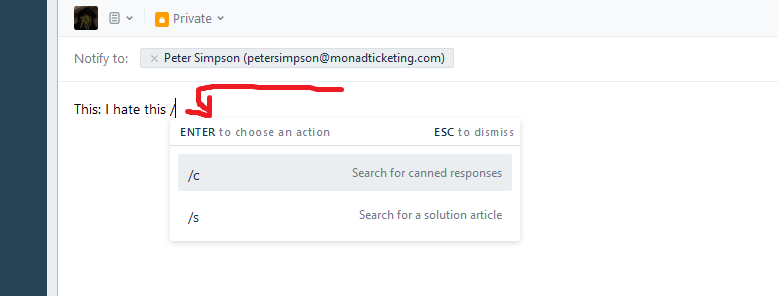
How do I make that "typing a / pops up a menu and ruins your train of thought" feature to go away and never come back?






 We've been receiving a lot of feedback from other users as well to remove the focus on hitting 'space' after typing '/' as they were finding it difficult to add conditional values in their replies.
We've been receiving a lot of feedback from other users as well to remove the focus on hitting 'space' after typing '/' as they were finding it difficult to add conditional values in their replies. I do understand it doesn’t work for some or it does for others. I am getting used to hitting Enter now. I would like to see the new Canned Forms added to the Quick Actions in the future as well, since I think the forms will be very useful.
I do understand it doesn’t work for some or it does for others. I am getting used to hitting Enter now. I would like to see the new Canned Forms added to the Quick Actions in the future as well, since I think the forms will be very useful.