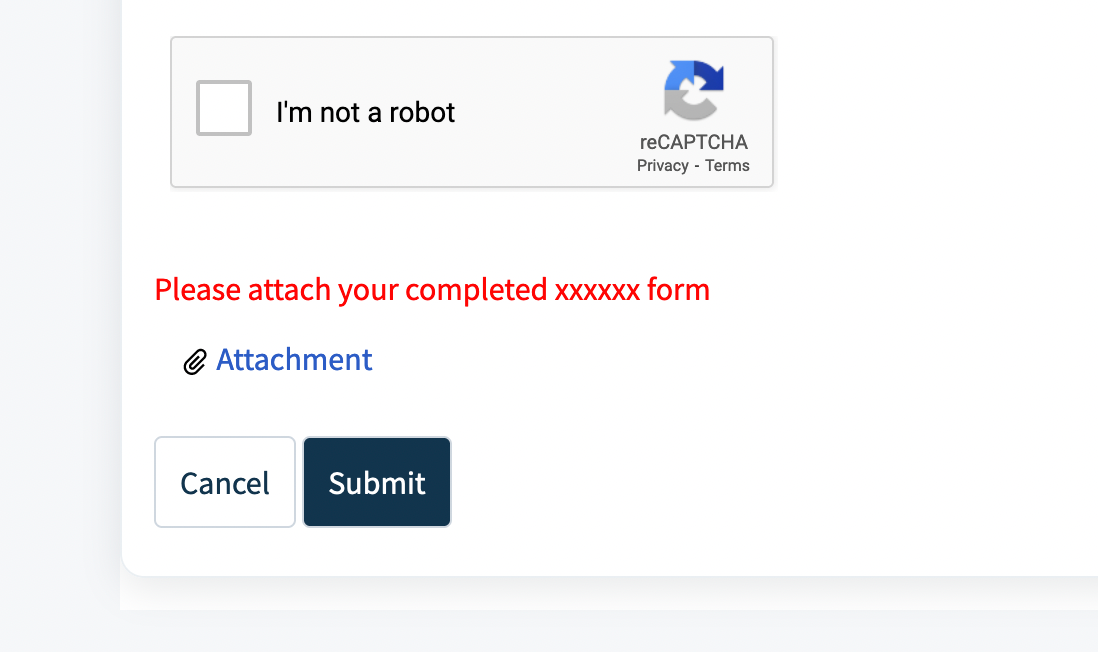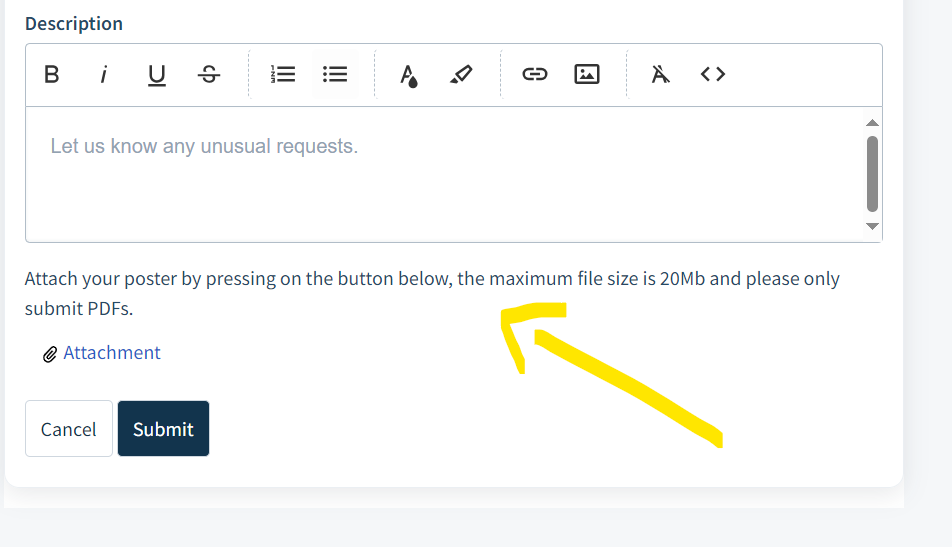Hi
In this ticket form scenario the customer uploads a completed form. ( this form is easier done by attachment rather than replicating all the ticket fields). However I want to be able to add some explanation text that is not related to a particuilar ticket field (ie not like the customer tips feature). For example I owuld like to add a line of text that appears above the attachment option that says “please attach your completed xxxxxx form. The form can be found here (link to solutions article)”…
any suggestions?