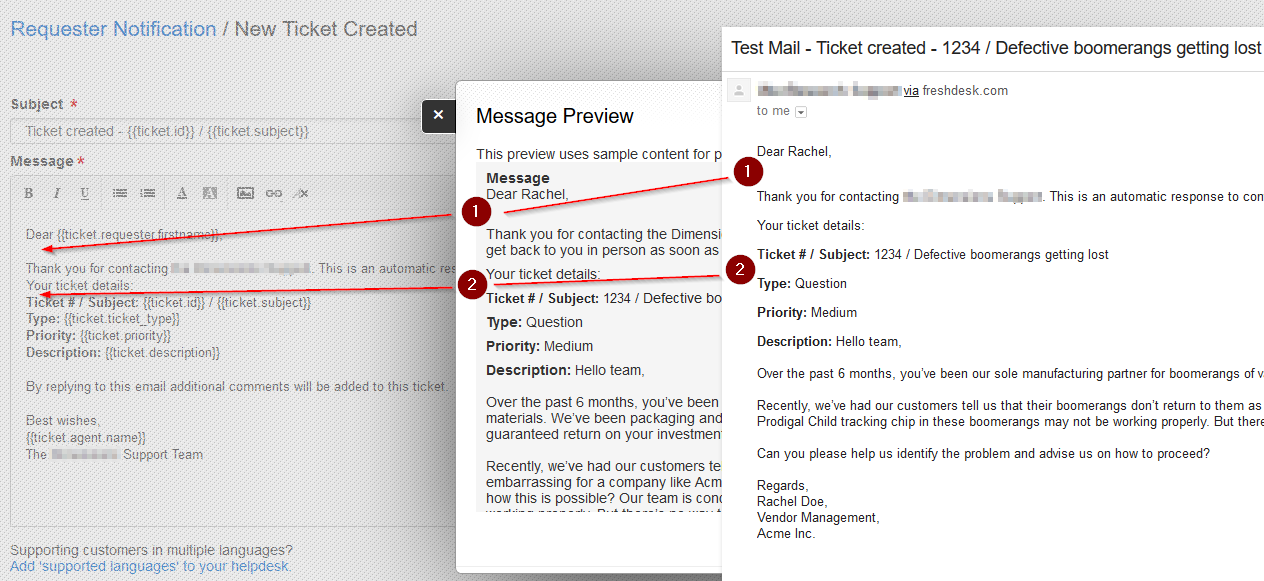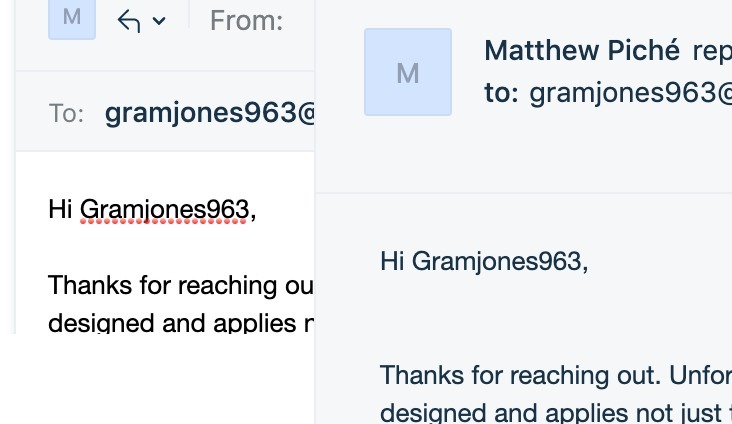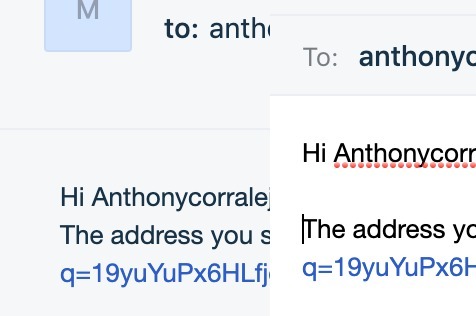When I reply to a customer's email, the formatting in the reply box is very odd.
The formatting is as follows:
One blank line
Customer name
Three blank lines
Ticket number
Three blank lines
My signature
So whenever I reply to a ticket, I have to spend time erasing those extraneous lines.
And for some reason, my signature is of a special text type, because I can't use my arrow keys to navigate above it. I have to use my mouse. I can arrow down, but not up.