I created a test marketing list and decided I want to delete the list. I’m unable to find an option to perform the delete of the marketing list.
Anyone have any idea how to delete the unwanted marketing list?
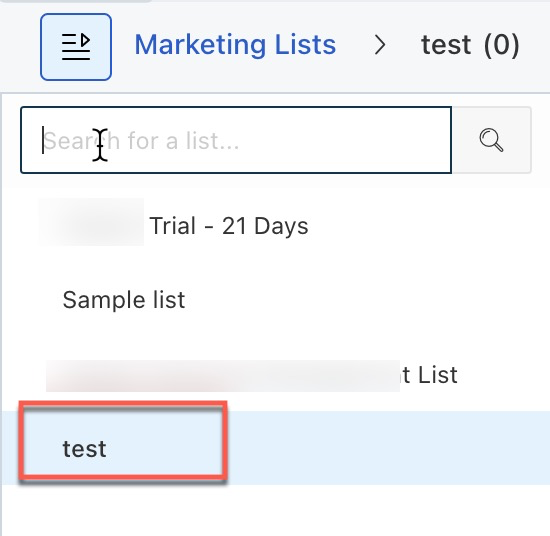
Thanks
I created a test marketing list and decided I want to delete the list. I’m unable to find an option to perform the delete of the marketing list.
Anyone have any idea how to delete the unwanted marketing list?
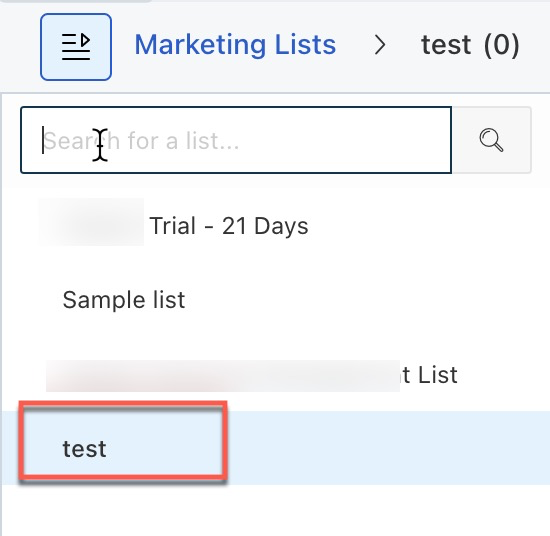
Thanks
Hello,
Greetings from Freshsales Support.
Currently, there is no option to delete the marketing lists created but to only edit the contacts added in the list. You can choose to add/remove the contacts in the list and edit the list name as per requirement.
I hope this clarifies. Do let me know in case of any further queries, I’ll be happy to help out.
Have a great day!
It would be good to delete and clean up unwanted lists.
Are there plans to add this functionality? Having the ability to delete a list seems like a pretty basic function.
I agree completely. What can be created should also have an option to be deleted. These are the 2 most basic functions regarding any kind of object.
Agreed - is there a feature request for this or can you please direct us to how to submit one?
We need to be able to manage our Marketing Lists in order to ensure we’re in compliance. Someone selecting the wrong List to include in an Email Campaign could lead to bigger problems.
Totally agree, it’s super weird you cannot remove it.
Furthermore, it seems lists used to have more functionality, e.g. to export its contacts: https://support.freshmarketer.com/en/support/solutions/articles/50000001583-export-contacts-lists
Is omitting to remove or export some functional regression due to new UI/UX?
I just found via the API it is possible: https://developers.freshworks.com/crm/api/#delete_a_list 🎉
So, I managed to remove my list, but super weird that I needed to do this via this route...
Hi,
Quick update on deleting the list via API.
Please find the sample curl command to be used below,
Pre-requisites: The marketing list should be empty(devoid of contacts) and contacts related to the list shouldn't be present in the recycle bin as well.
API call: curl -H "Authorization: Token token=sfg999666t673t7t82" -H "Content-Type: application/json" -X DELETE "https://DOMAIN.myfreshworks.com/crm/sales/api/lists/LIST_ID"
I hope this helps.
Enter your username or e-mail address. We'll send you an e-mail with instructions to reset your password.