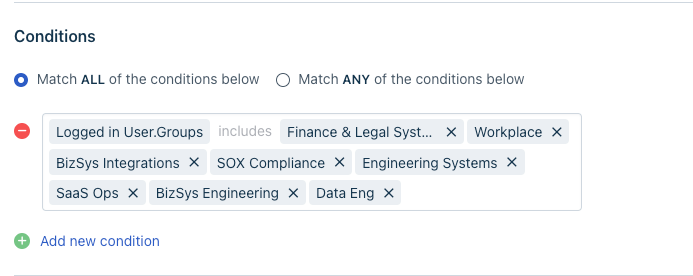Does anyone have any suggestions or example business rules they would be willing to share around setting viewable groups based on logged in Agent groups?
We have several agent groups and there is a lot of cross team visibility as observers. This seems to be impacting our business rules around setting viewable groups. We have a lot of different departments using Freshservice and don’t currently have Workspaces enabled (but hopefully soon). For example, the Finance groups don’t necessarily need to have the Agent groups for other technology teams showing so we have business rules limiting the groups they see.
Thank you!