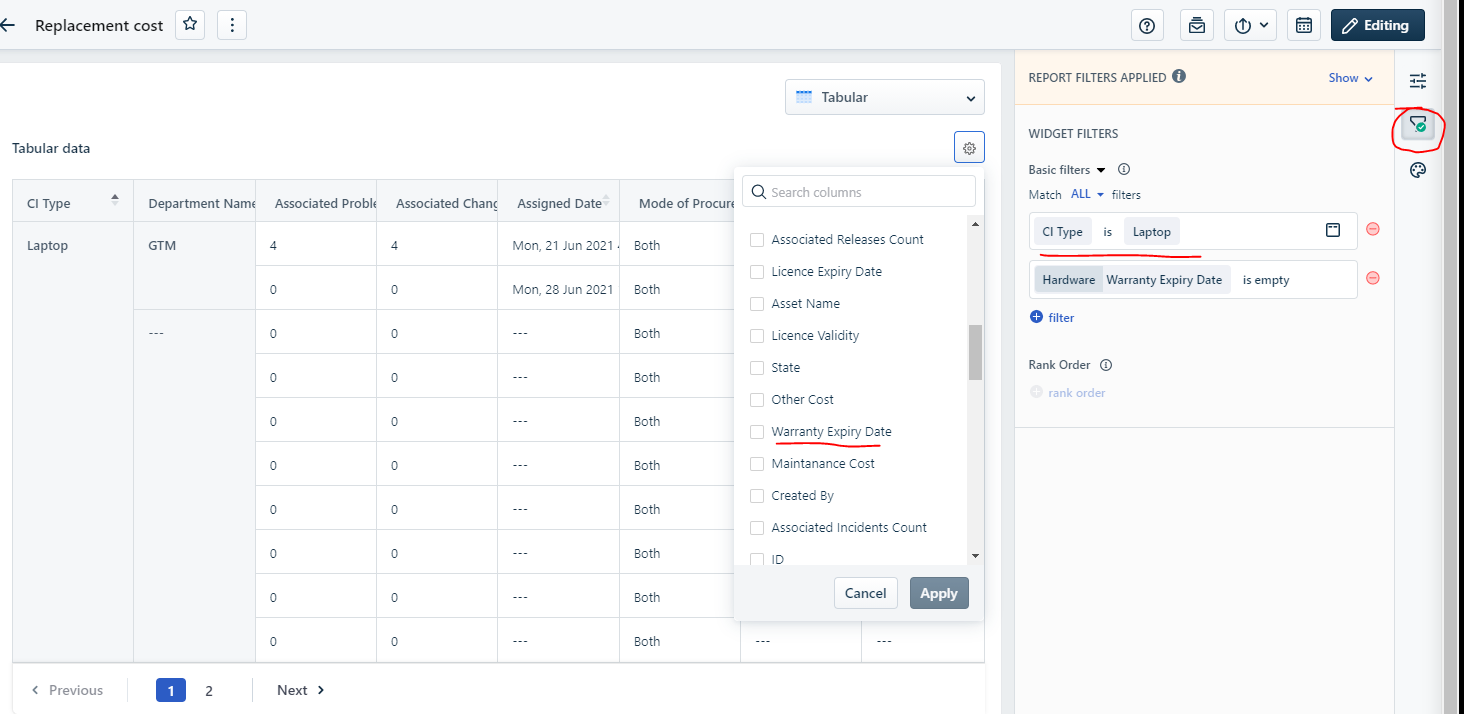I am looking to report on Assets, and one of the fields that need to be included in the report is the Warranty Expiry Date. I am not able to select this field to display in a Report or from within the Analytics module. I have also used the API documentation to retrieve a list of Assets, and even while using the setting to display all fields, the Warranty Expiry Date is not retuned. The only way I’ve been able to get that field is to go to the asset listing and export from there. That is very un-ideal, as this report does not download istantly. It sends me an email after a few minutes with a link to the data (not even attached as an Excel file).
Is there somewhere else I can get this info to report on?
Best answer by Glavin Crasta
View original