Afternoon
We would like to move the menu in the customer portal from the upper left to a list in the header, something like this:
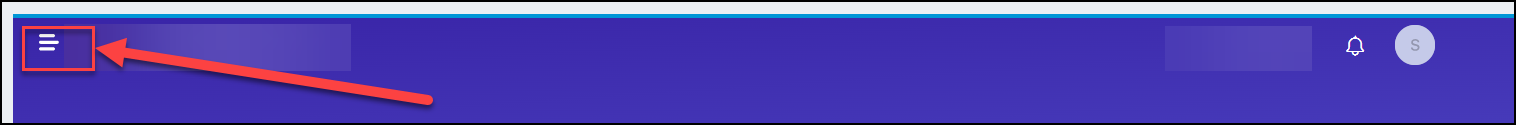
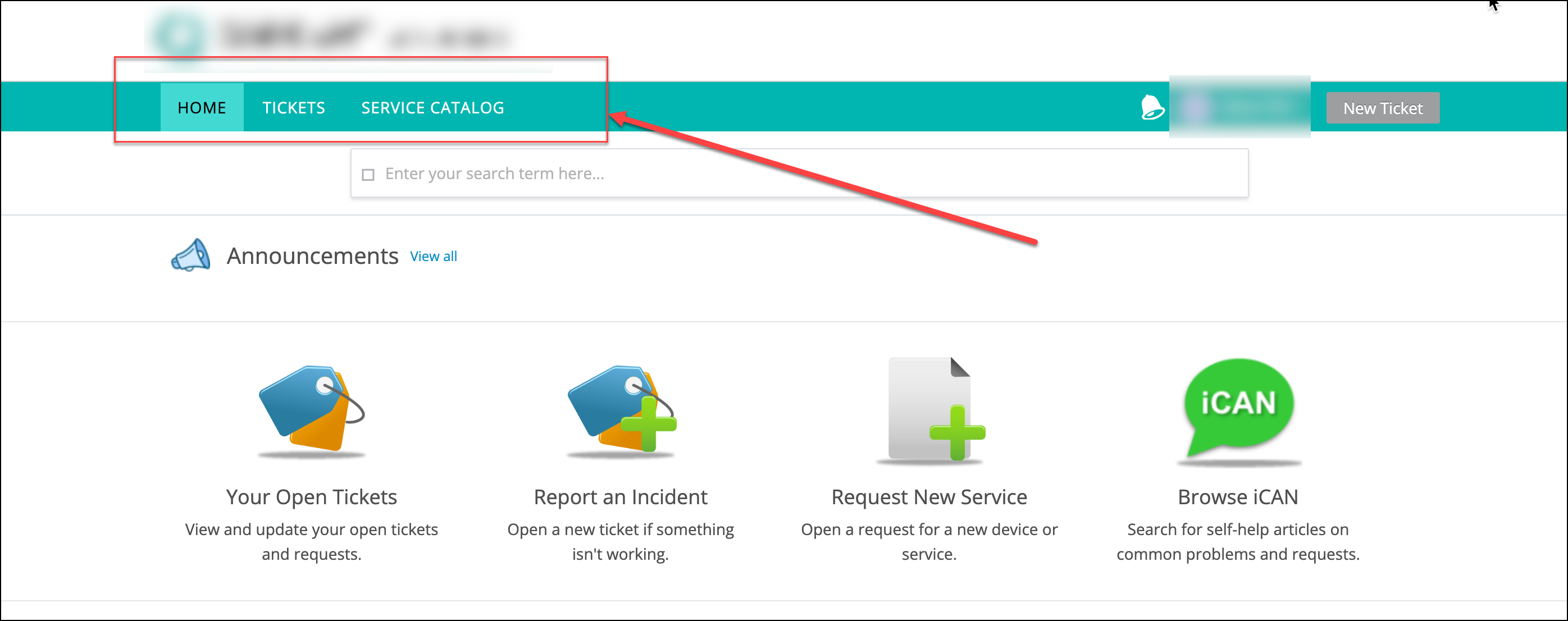
Any ideas please.
Cheers
Best answer by Surbhi
View originalAfternoon
We would like to move the menu in the customer portal from the upper left to a list in the header, something like this:
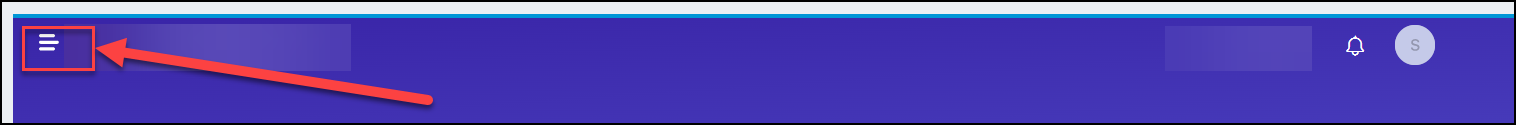
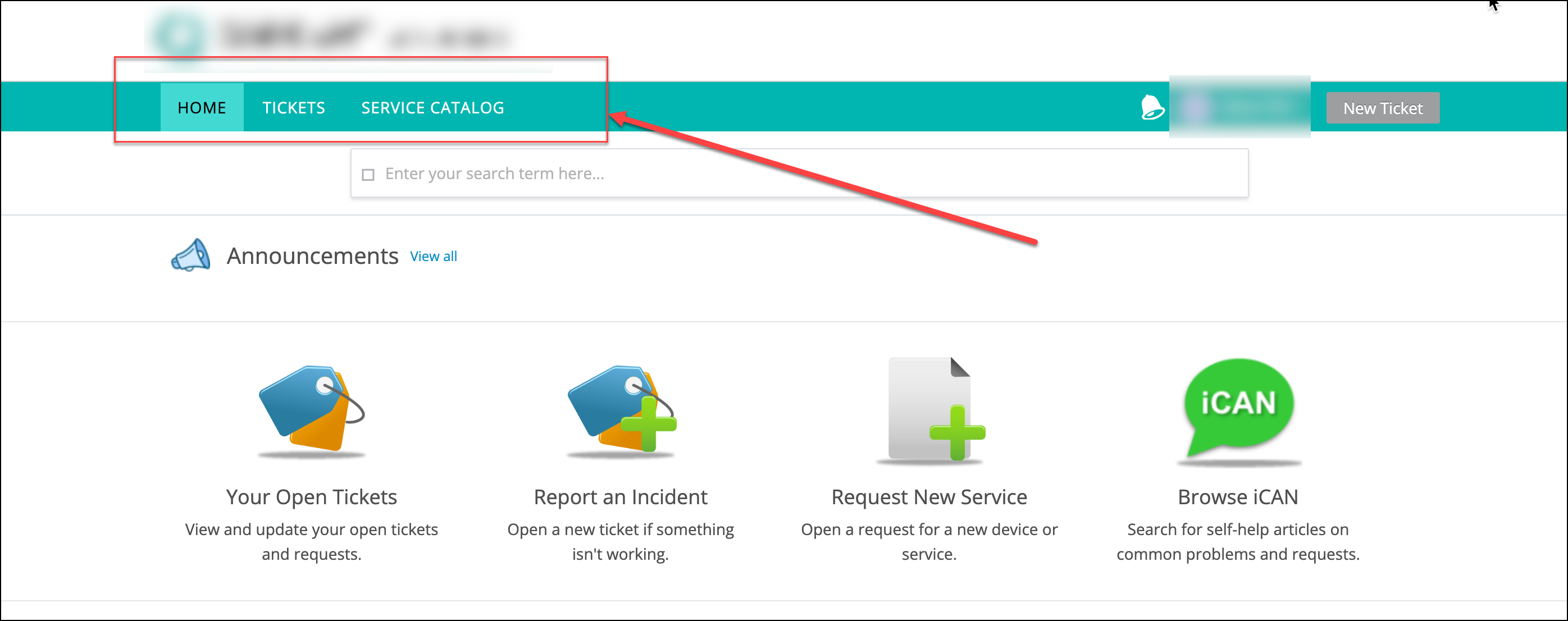
Any ideas please.
Cheers
Best answer by Surbhi
View originalHi
I understand that you are currently using the V1 version of support portal UI. Your requirement can be fulfilled by upgrading your UI to V2. You can reach out to your account manager or Freshservice support team to know the process of upgrading to V2 portal.
Please see the below screenshots below for your reference, to know how you will be able to see the menu.
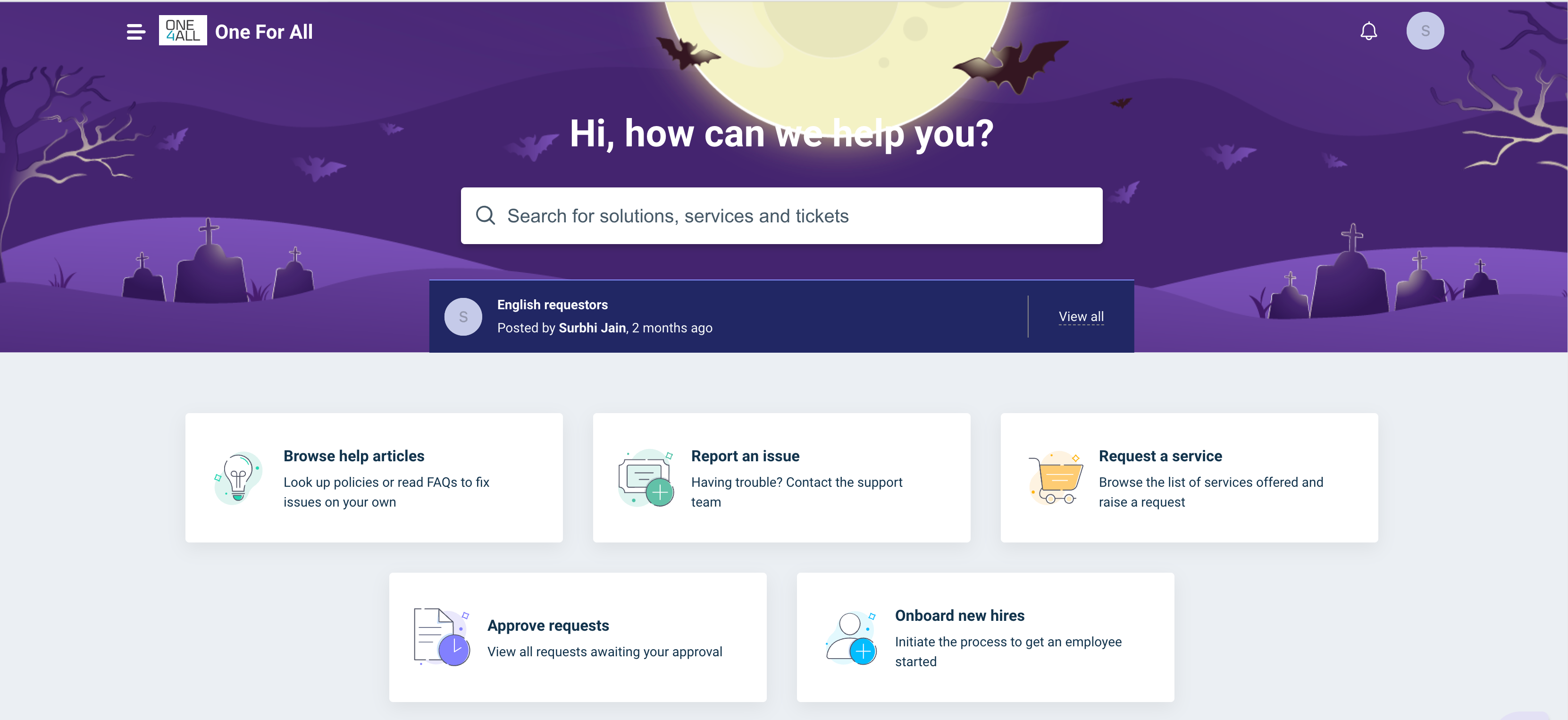
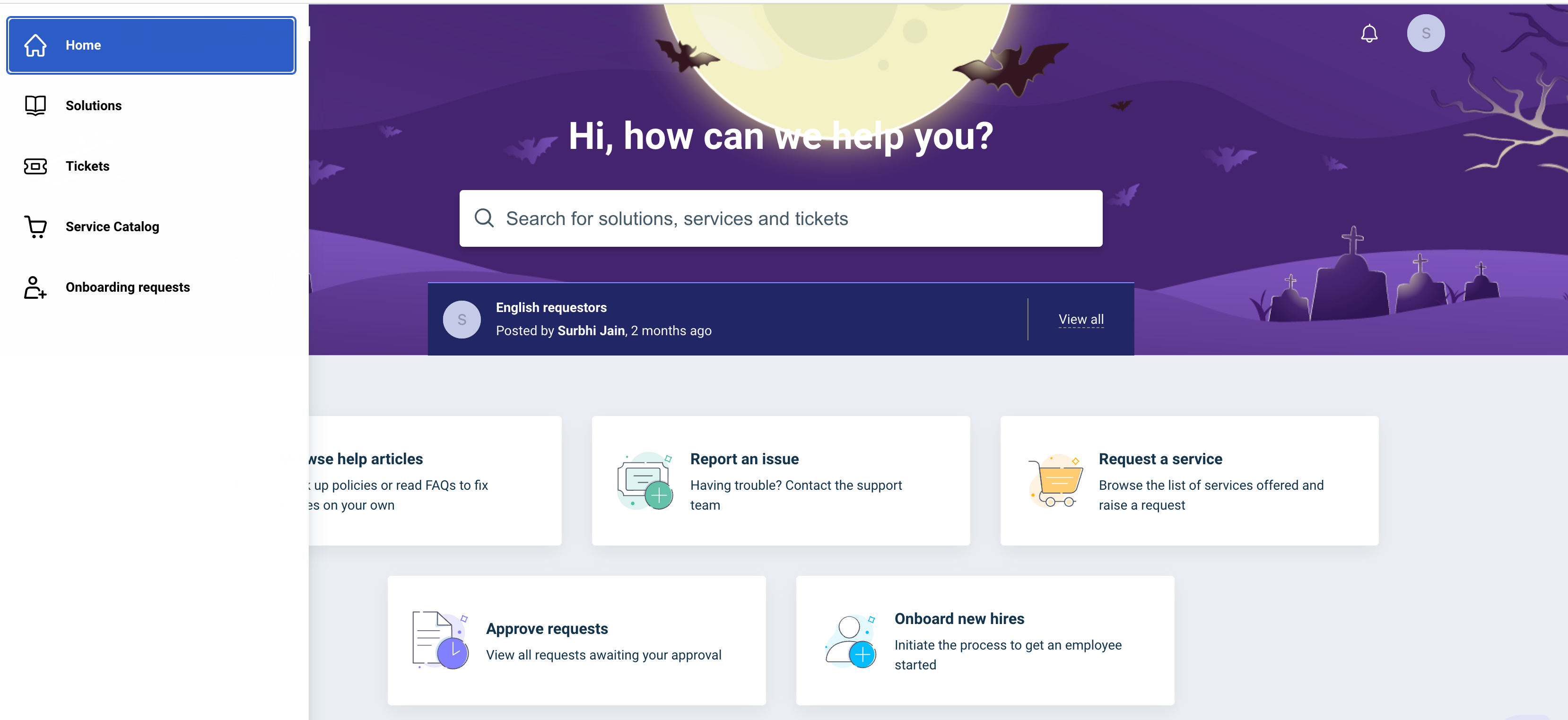
Thanks!
Surbhi Jain
Hi
Looking at your given screenshots again, I realized that in your current screen you have options inside the hamburger icon and you wish to see them outside.
This is actually the reverse of what I mentioned above.
You are on V2 (latest) UI version of Freshservice portal and you will have to downgrade to V1 version which is not recommended.
Enter your username or e-mail address. We'll send you an e-mail with instructions to reset your password.