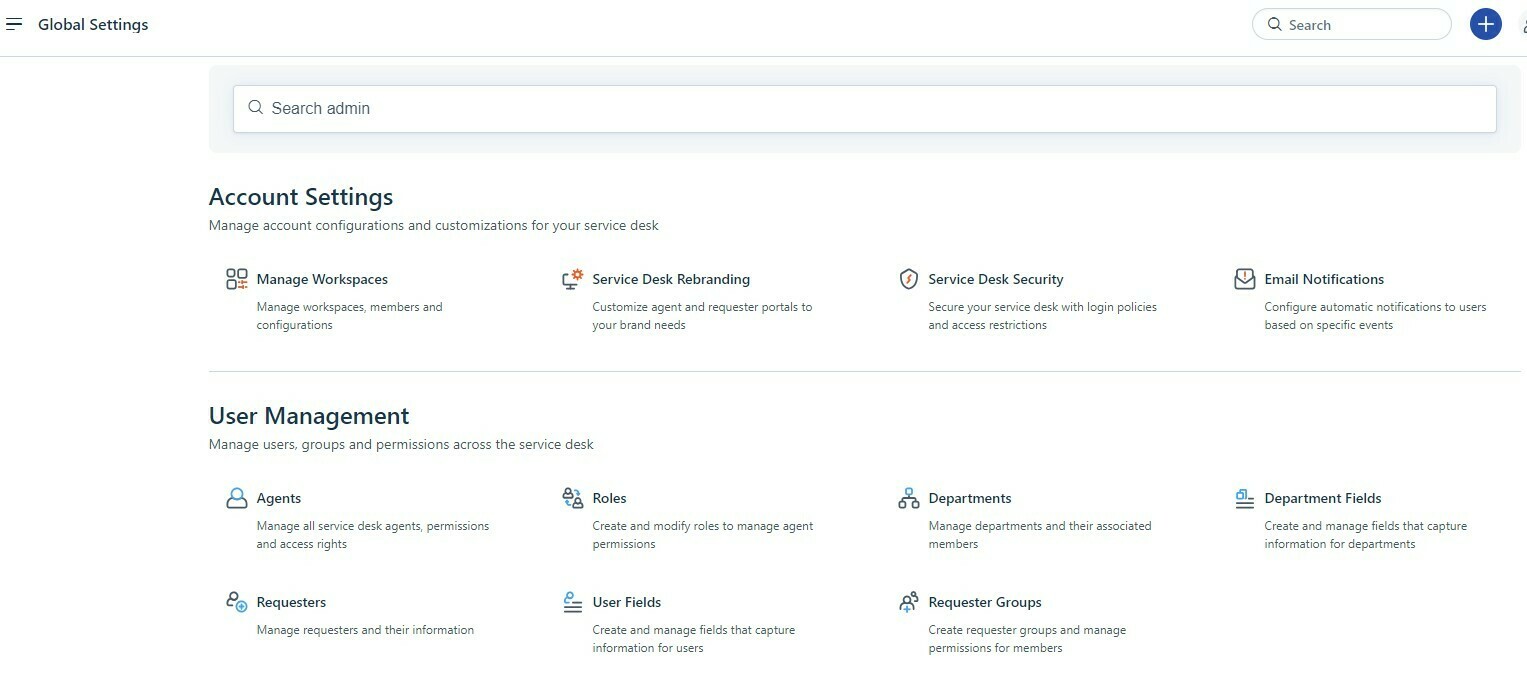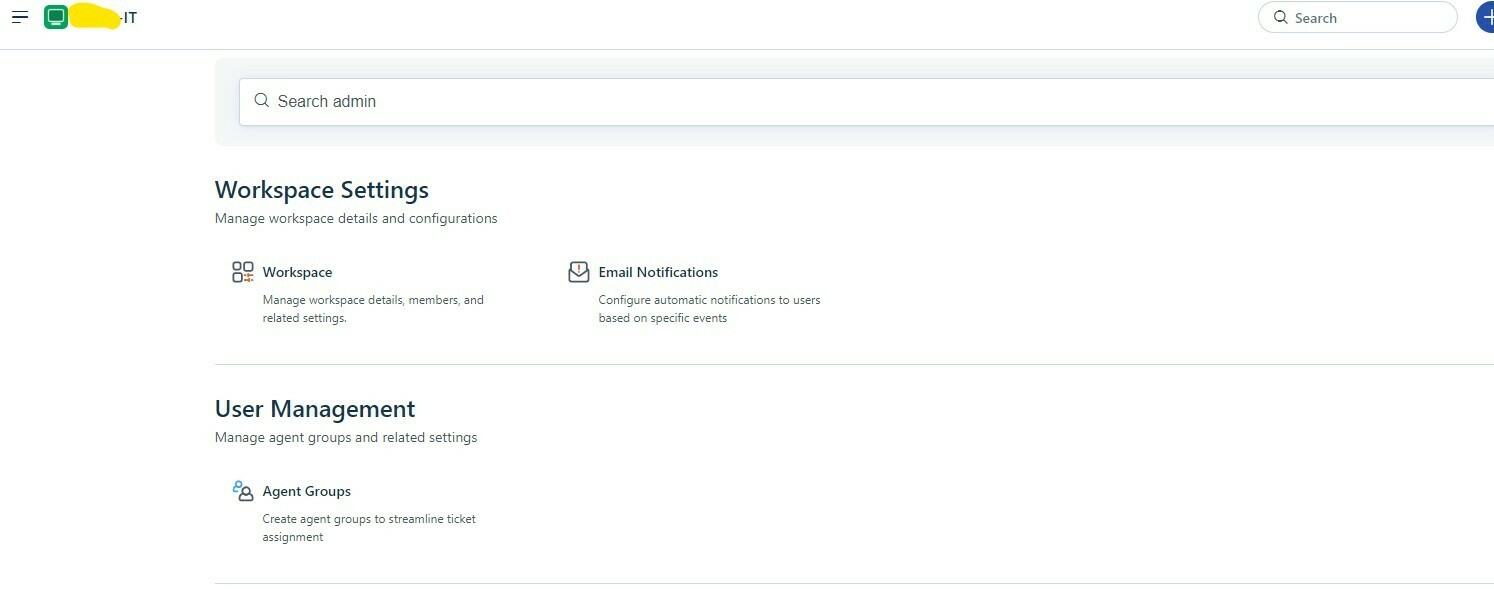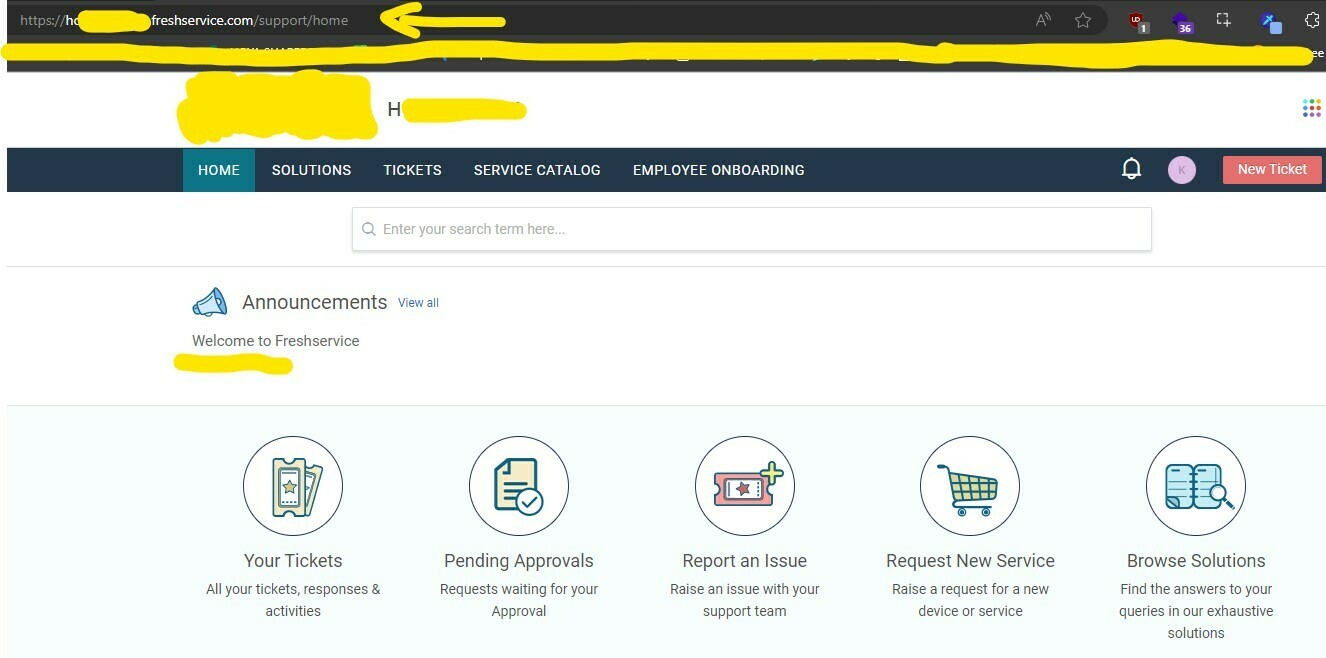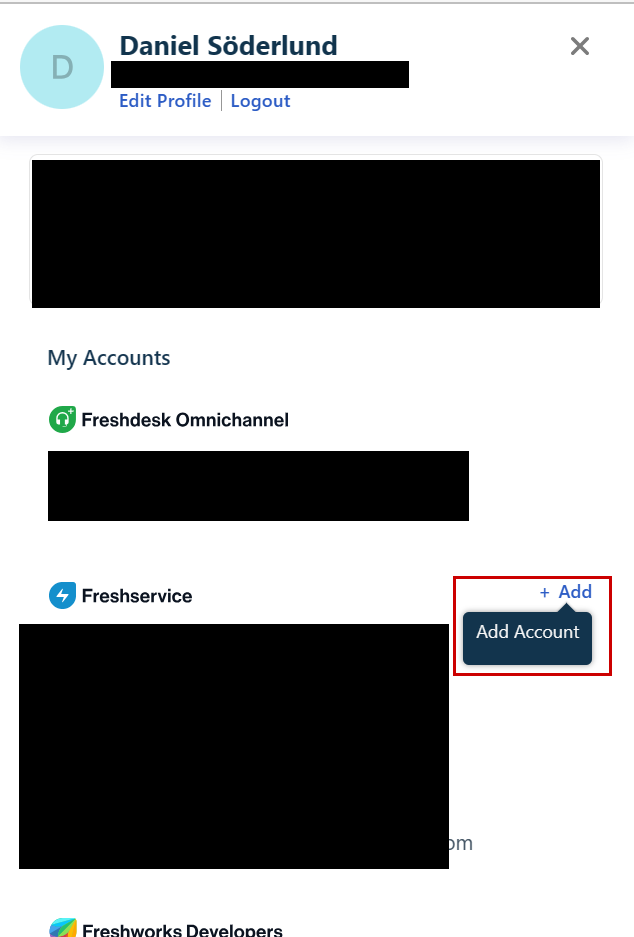Hello,
Is it possible to create different support portals depending on the organization? Each organization requires different tickets, solutions and fields. Mixing everything together will be a nuisance for users, especially since each organization uses a different language.That is why we would like the support portal to have a different look for each organization.
Best answer by Daniel Söderlund
View original