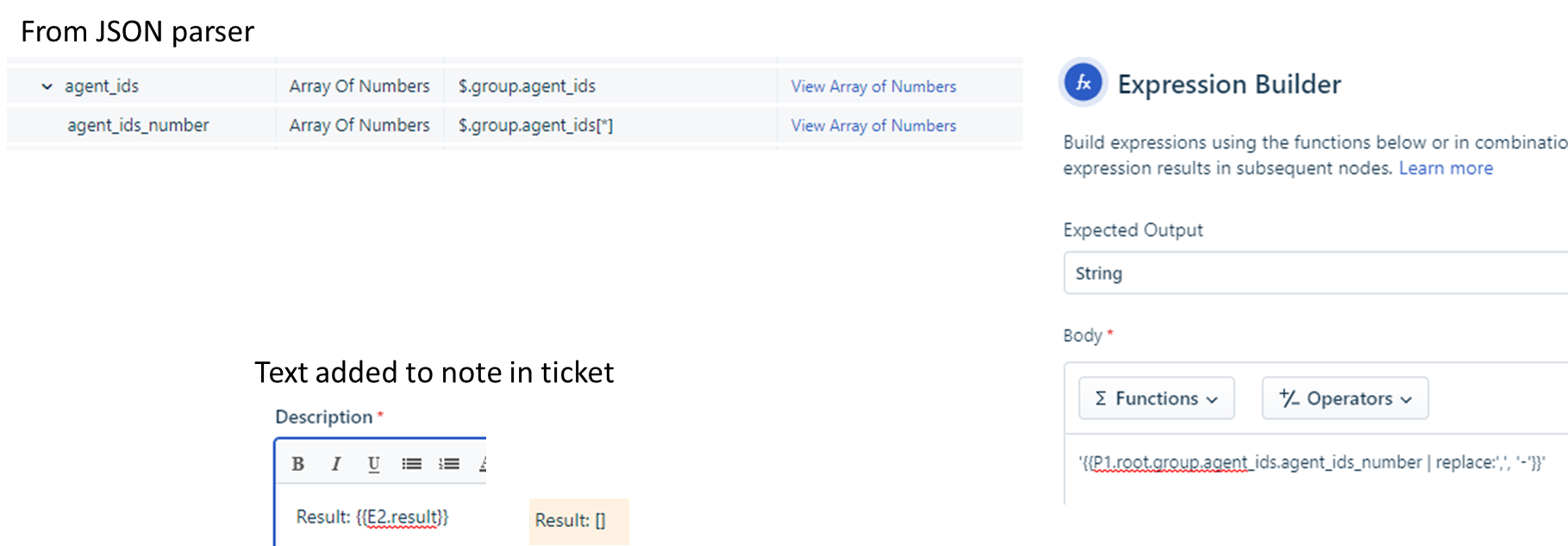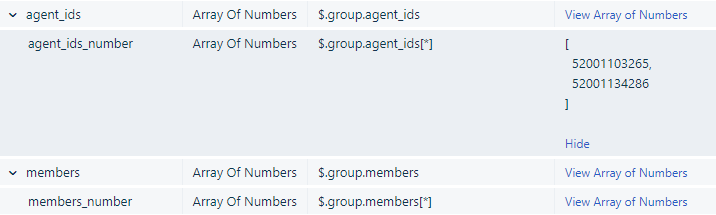Hi,
I have a need to set up a condition in a work flow that checks if the requester of a ticket is member of specific Agent group. I haven’t found any standard way of doing this so I have tried with api calls and expression builder but without success.
I’m using a web request to get the group details and a json parser node to structure the output. But how can I use the Expression builder to check if the ticket requester is member of the group or not? Anyone managed to do such a check?
The web request returns an array or numbers for the group members which I assume is part of the problem.
Best answer by Daniel Söderlund
View original