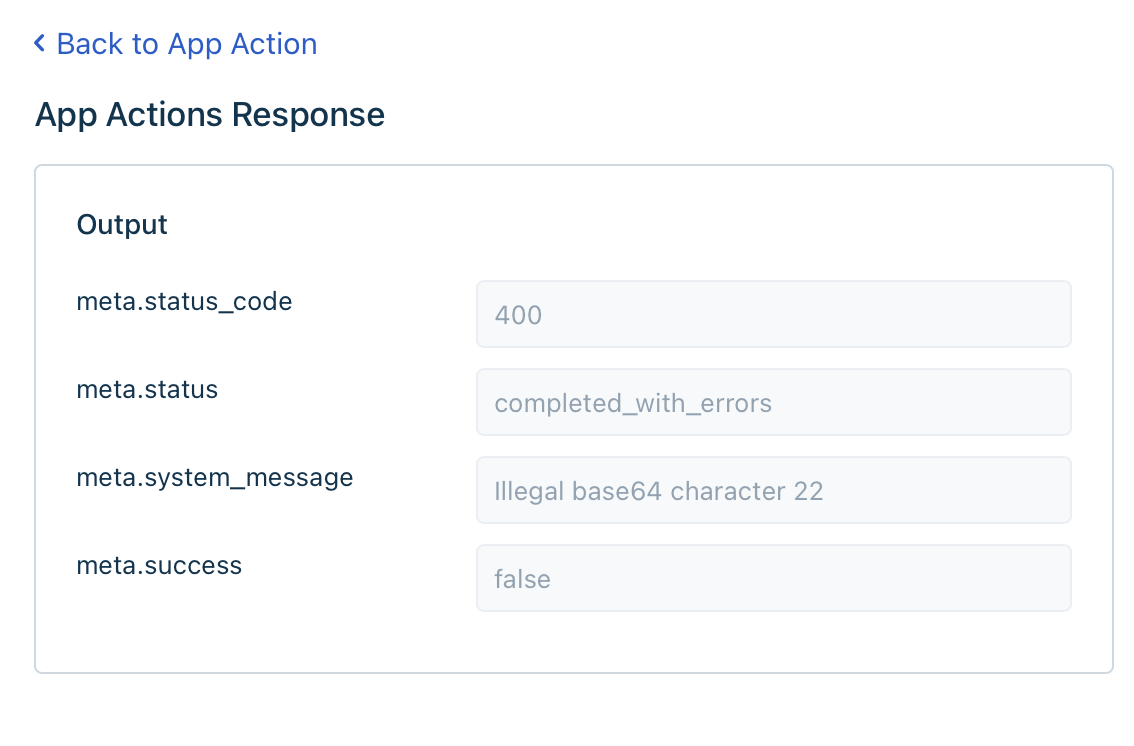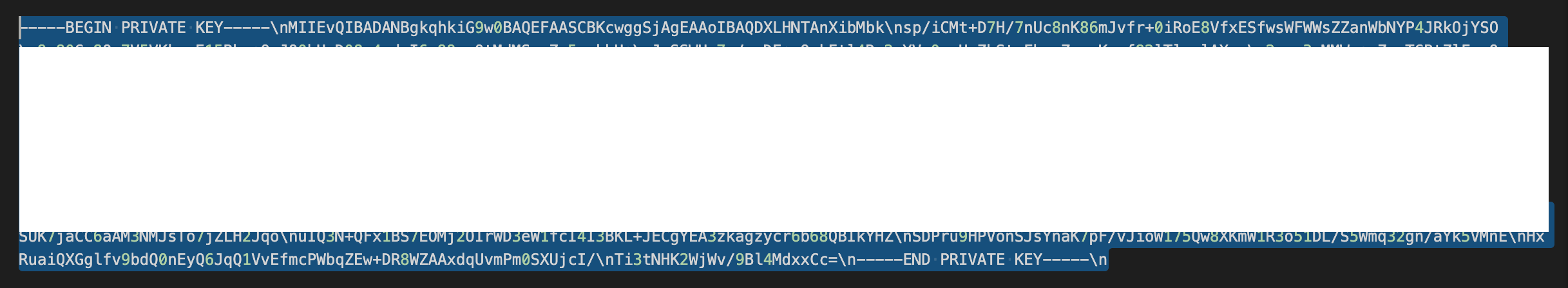Has anyone been able to configure the GSuite - Orch correctly? I went through the documentation (which is a bit outdated, so I had to make some guesses at how to configure a few things) and configured the app. But when try to test the App in a workflow I get the error shown below every time I run it. Has anyone been able to get the GSuite - Orch app to run successfully?