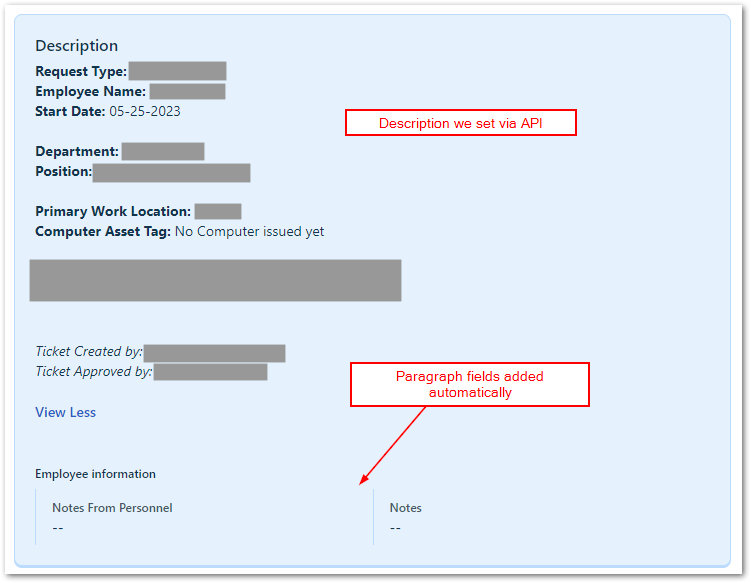Hello!
Our employee onboarding process is just HR → Reporting Manager, asking each for information. However, the display of the collected information in the ticket is a little… lacking (it’s a two-column layout, not easy to set the order, paragraph fields are collapsed into a single line...)
I set up a workflow to add a private note to the ticket with the fields we want in the format we want… it works great for most fields, but not all of the fields are available as placeholders - the paragraph fields are not listed as options.
I decided to see if we could pull the fields from the API instead, but no luck.
Pulling from https://[domain].freshservice.com/api/v2/onboarding_requests/[num] the ‘fields’ objects lists the fields (including the paragraph fields), but only the ones for the HR step - none of the Reporting Manager-filled fields are included.
So my questions are…
- Is there a way to access onboarding paragraph field placeholders within a workflow? or
- Is there a way to pull ALL (HR and Reporting Manager) onboarding fields via the API?