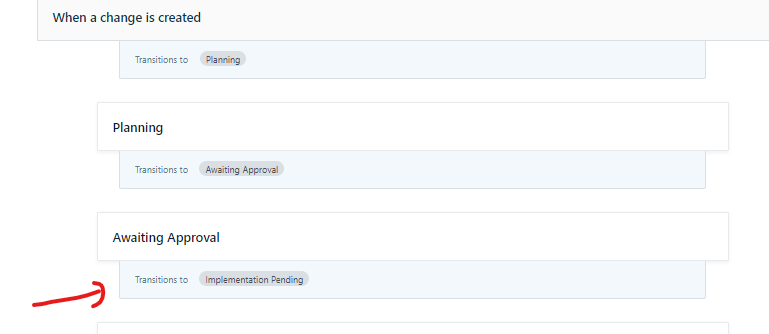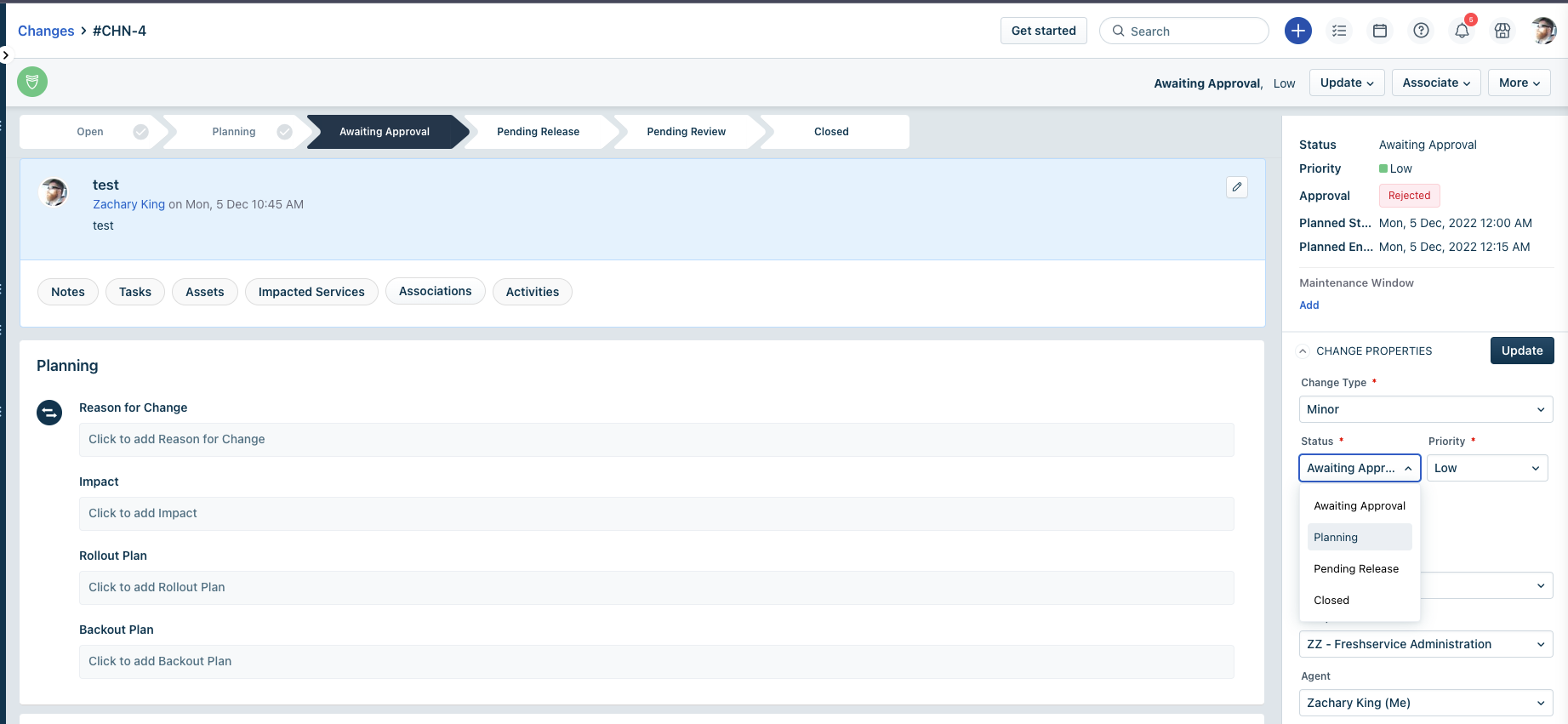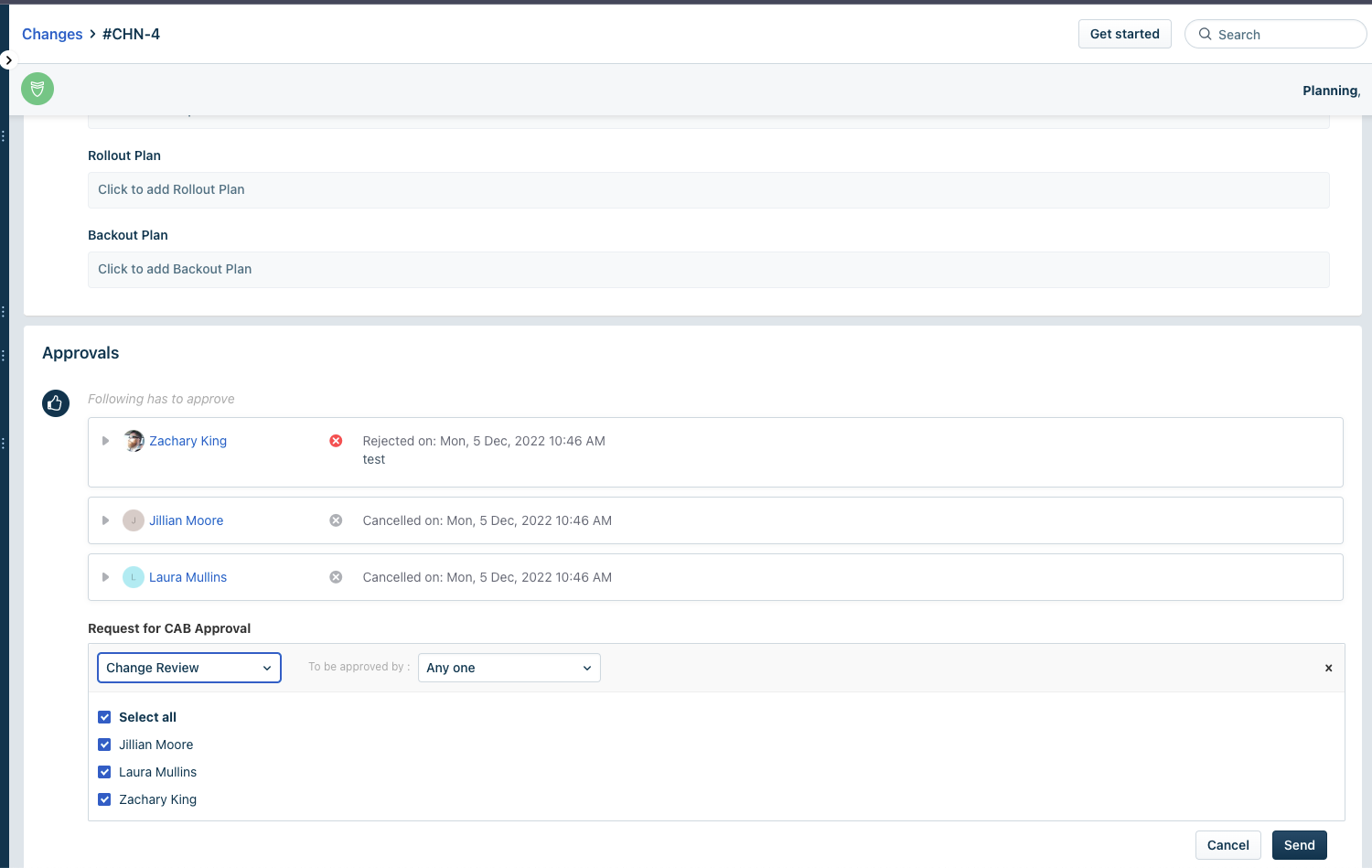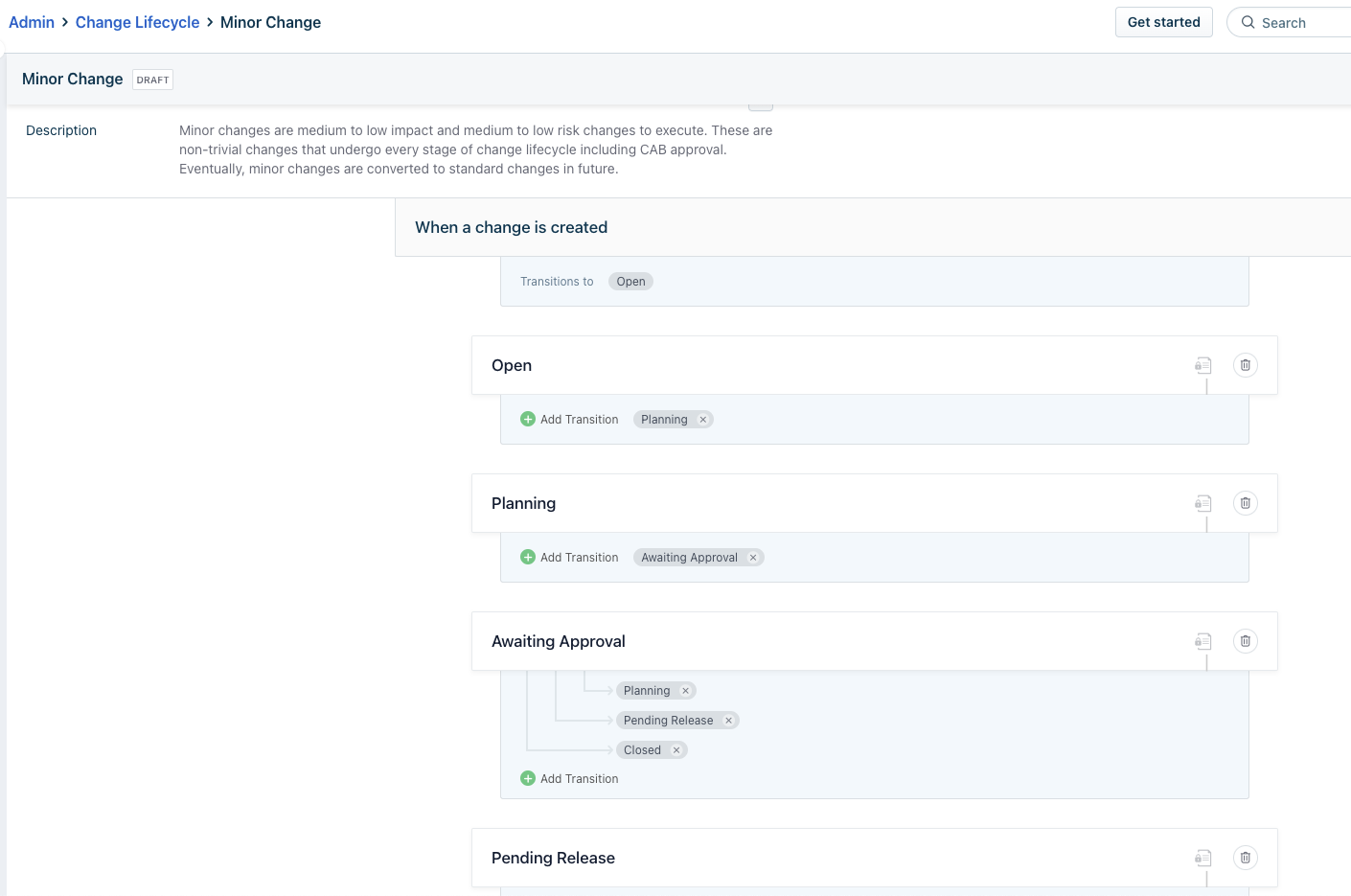Hello!
If a change is requested for approval, and then rejected, we cannot then request approval again or even close the ticket. I would like to set up the workflow to do this. I have tried doing something like this:
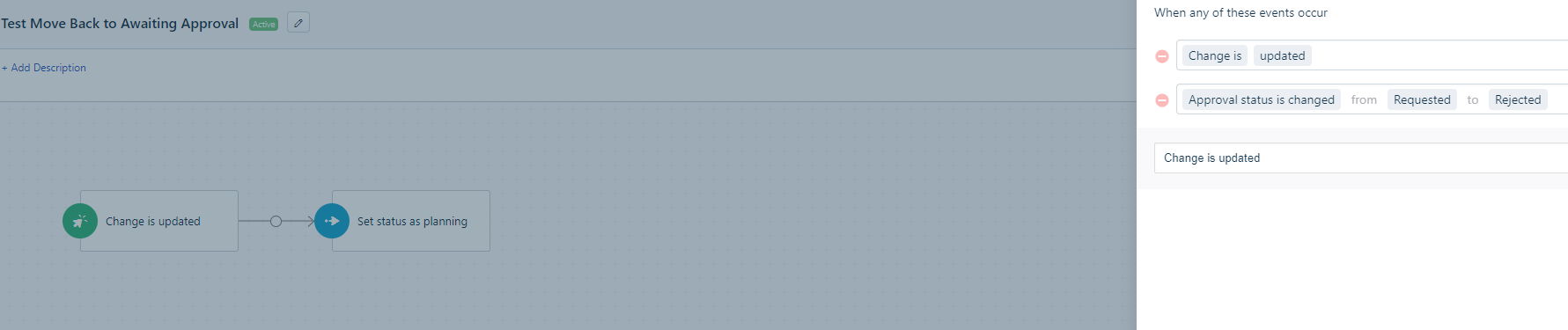
But it only lets me set the status back to awaiting approval, it does not allow me to actually overwrite the rejection and send the approval to the same person.
How do I overwrite that rejection/cancel the rejection and either set to close or set to awaiting approval (and subsequently sending the approval request again)?


![Smooth talker [5] Badge](https://uploads-us-west-2.insided.com/freshworks-en/attachment/f15ed3b9-d6e9-46d3-839c-3e944abedf19_thumb.png)