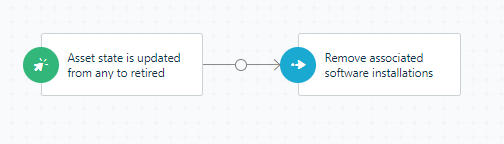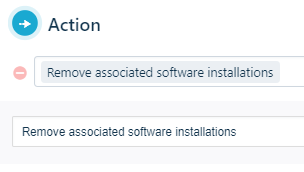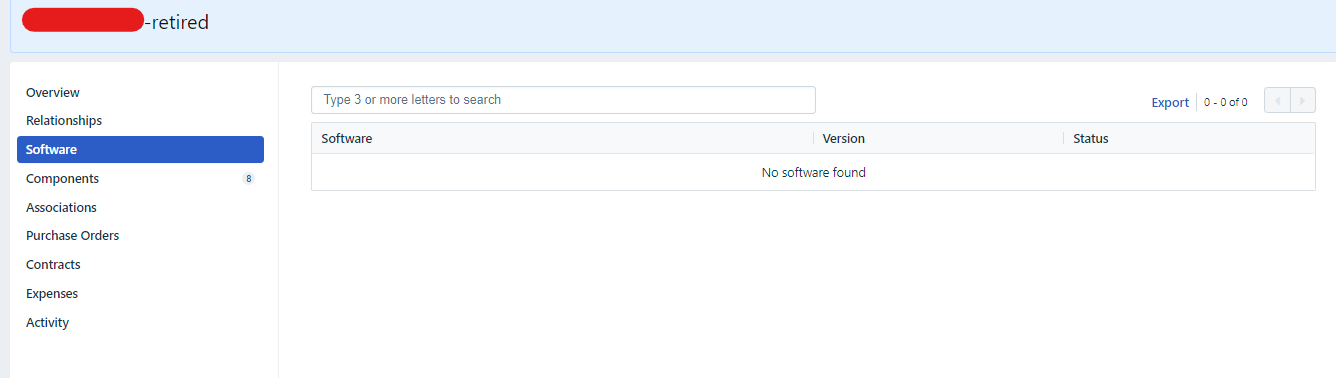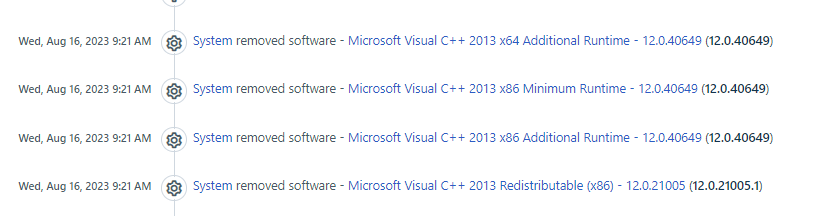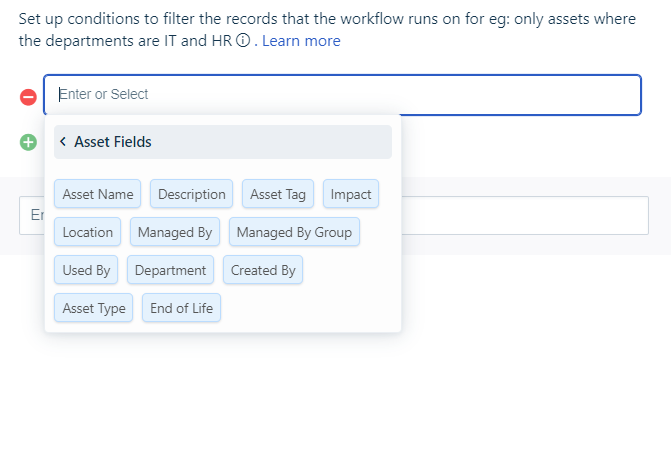How do you utilize the Inventory Software system?
We pull data from intune to get software sync.
Playing with it today I found a few issues:
- When I retire an asset any software on that asset still shows in the software inventory. I’d like a way to remove all software associated to an asset. I’ve not found a way to do other than manually going through 500+ software listings, looking for the asset and removing it. I do see that when looking at an asset it will tell me all the software listed but no way to remove all software. Am I missing something or how have you accomplished this?
- How do you utilize the Discovered, In Review, Managed, Ignore, Restricted categories.
- Discovered - obviously new things that are scanned show here
- I review the discovered assets and if it is an OS (MS) Driver (Dell) Printer (any manufacturer) I move to ignore.
- If it is a licensed product or something managed by an MSP or the business like a saas application I move to Managed
- If it is software that I dont think is business related or depreciated software I move to Restricted
- Outside of my personal categorization of the software above, there is no processes or workflows to alert on a new restricted software.
- For software that is depreciated I’ve found now way to search for software with 0 installs. I manually look at all software and if 0 installs I just delete the software as there is no history of assets or users that may have had that software at one time. Once no assets are assigned to the software is there really any reason to keep the software?
What are your thoughts and usage?