I want to hide "service requests" from the portal from certain type of customers, how can i do that?
Hi Sameer,
Do you want to hide certain service items for a group of users or do you want to hide the entire service catalog for a certain group of users?
If it is for certain items only, we can set the visibility for those items on requester group level. Requester groups can be created based on the following conditions: Department, Job Title, Location, Reporting Manager, Language and Time Zone. You can group users based on any of the above conditions and provide them access to each of the item.
If you are looking to hide the overall Service Catalog to a group of users, I am afraid you cannot do that directly. You would need to provide group level access for each of the items in your Service Catalog. Once done, users can see Request New Service Icon, but when they click on it, they would not be able to see any items listed.
Please reach out for any further clarifications.
Thanks,
Rajagopal
Freshservice Support
I did they already :)
Thanks.
Sameer, How did you do that ?
Hi,
I have 3 types of customers. Staff, Learners & Associates. I want only Staff to see the “Service Catalogue” tab. Firstly I made sure that all the customers’ Job Titles are updated. Staff to have their own titles. All learners will have the title “Learner” and all associates to have the title “Associate”. After updating their title, I went to “admin” ->”Helpdesk Rebranding”-> “Layout & Pages” and added few lines of code to the “Header” section. Shown below (highlighted).
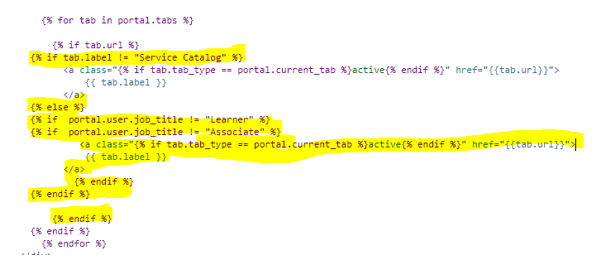
Sign in to the Community
Social Login
Login for Freshworks Employees Login with LinkedInEnter your username or e-mail address. We'll send you an e-mail with instructions to reset your password.




