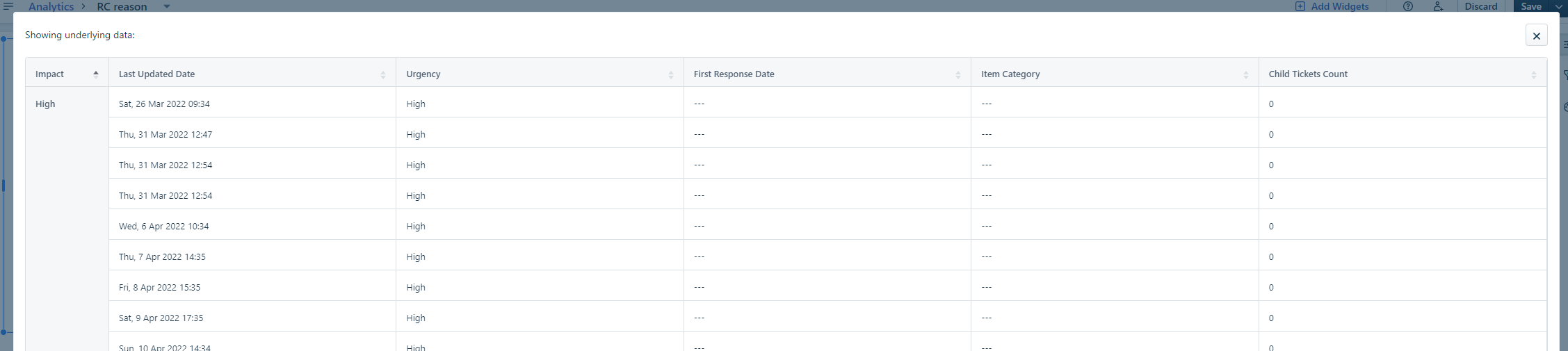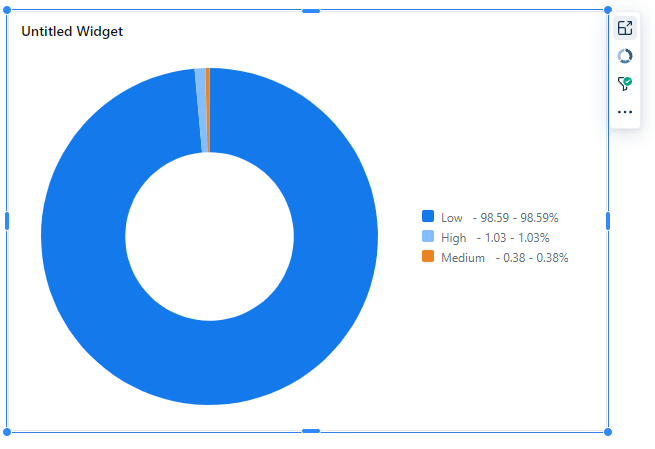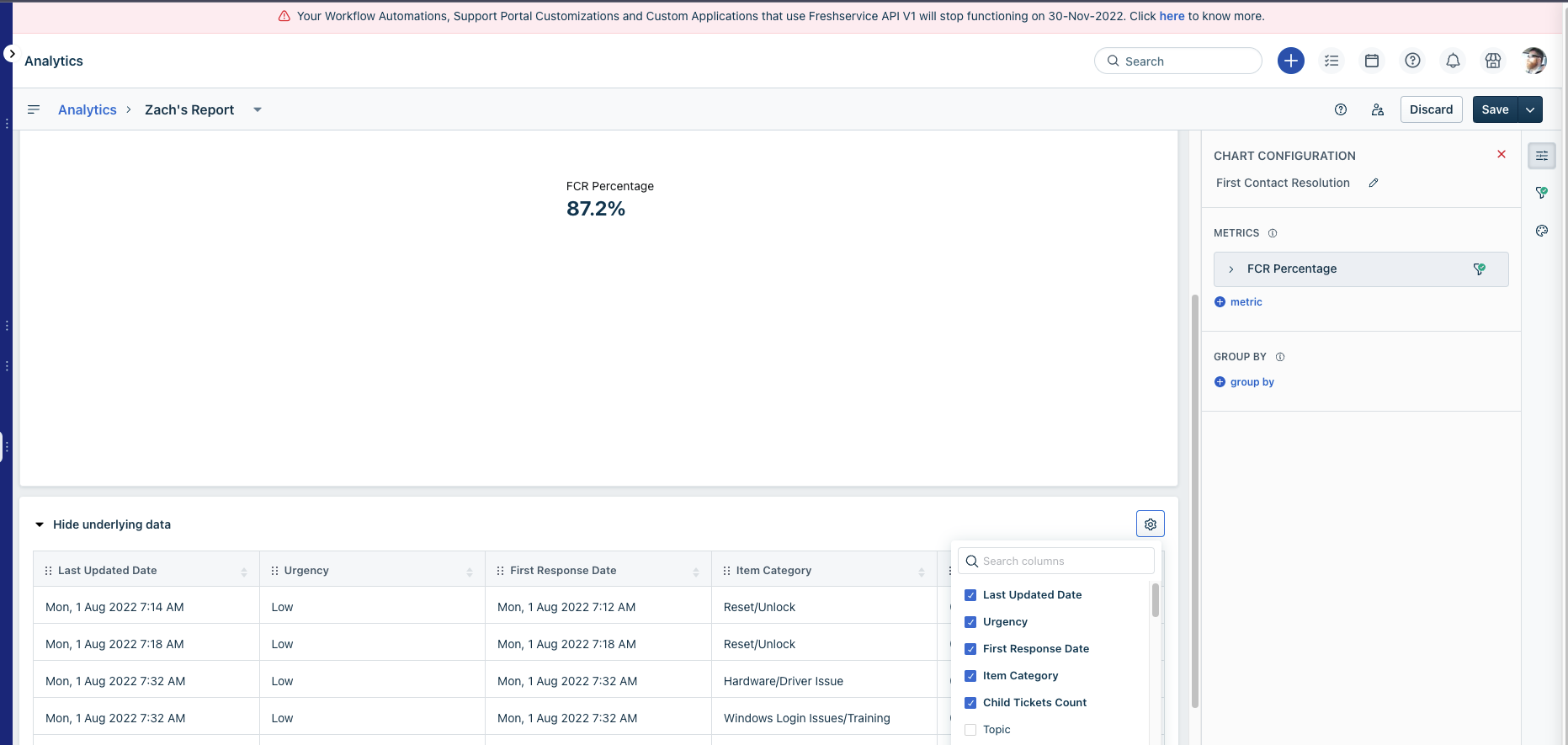Hi
So i noticed recently some things have been changed in the anayltics area and i am wondering if there are any guides or where things have been moved to as this is causing me some complications. One major one is that when you click a report and view underlying data you use to be able to click on a cog in the top right of the underlying data and pull the fields i wanted like ID and so on but now i just get some default fields such as child ticket which i don’t need to see. Is this bugged or has the settings/cog been removed.
Thanks
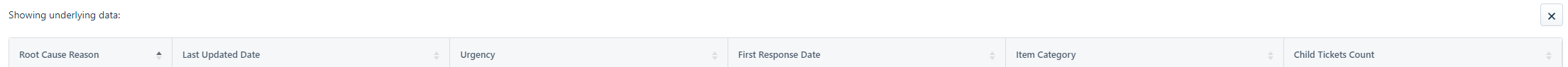
Best answer by zachary.king
View original