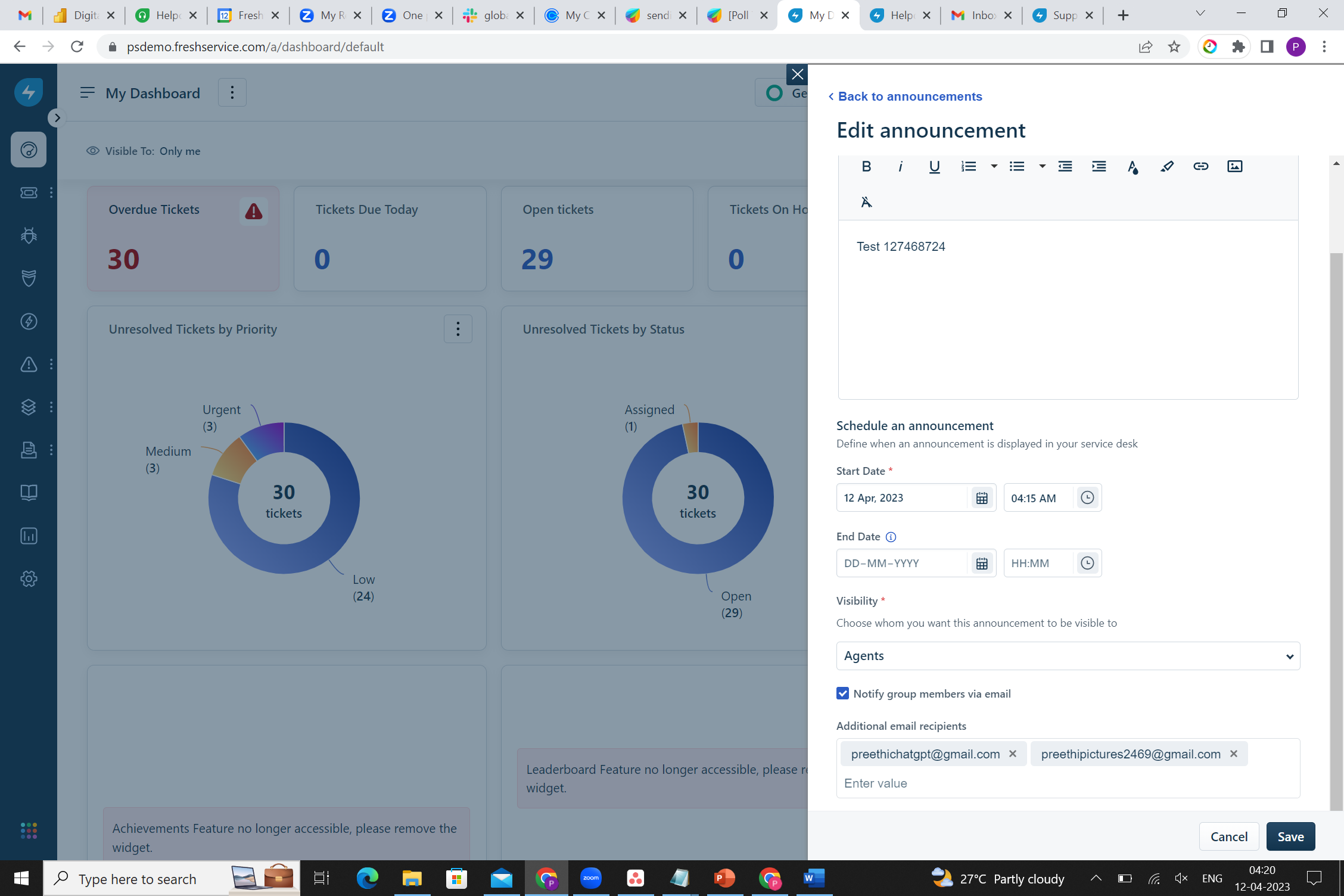Is there a way to use Canned responses to inform a group of people (who don’t use freshservice) of information they need?
for example our payroll team need to know of new starts and doing this within freshsevice would be great.
we could setup recipients, the email body (which could be customized) and send it within Freshservice.
If not possible in canned responses, is there another way to achieve this?
Best answer by Roxwell
View original