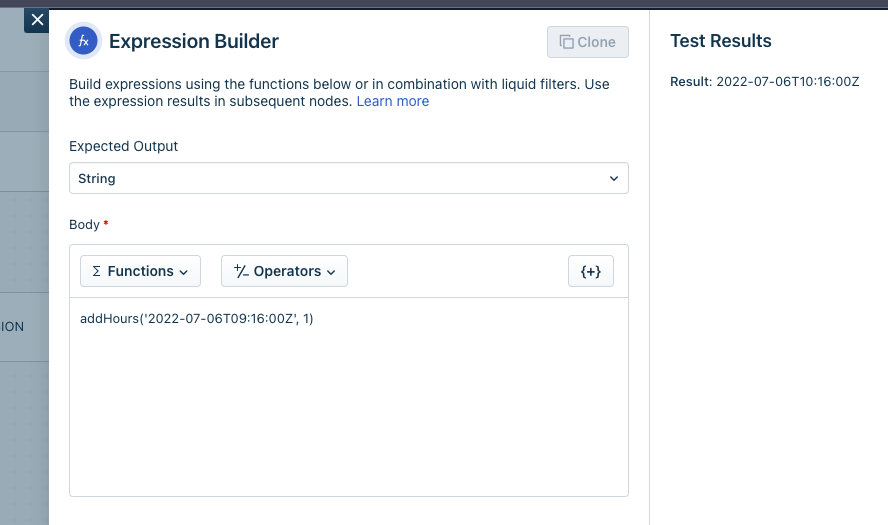How can I set a task due date based on another date?
Use case:
HR submits an offboarding request item for an employee that is retiring in three weeks. The request item form includes a date and time to initiate the termination process - we will call this the Term D/T. A task is generated with the request item with a due in one hour BUT should start based on the Term D/T value on the request item form.
I tried looking at custom objects but those seem very limited.
Any way to accomplish this?