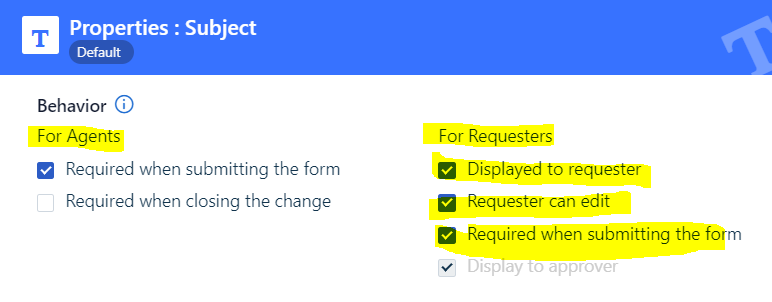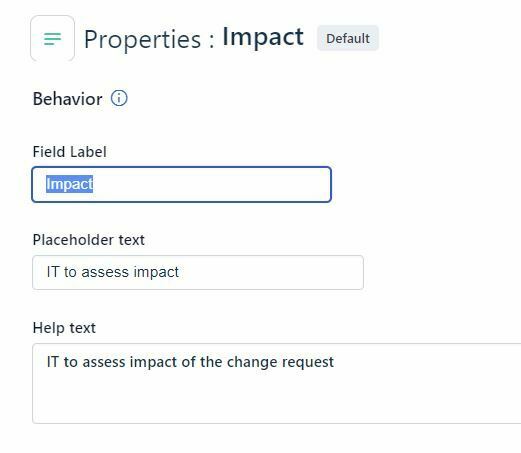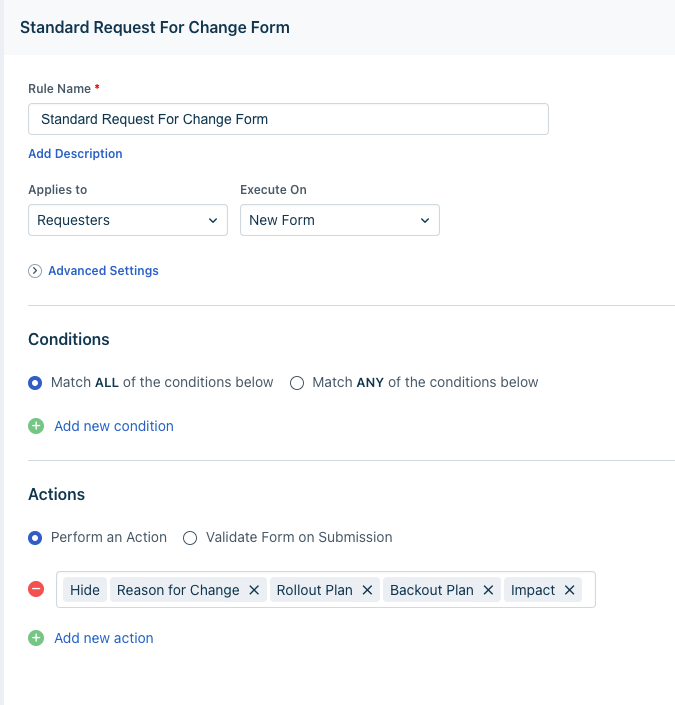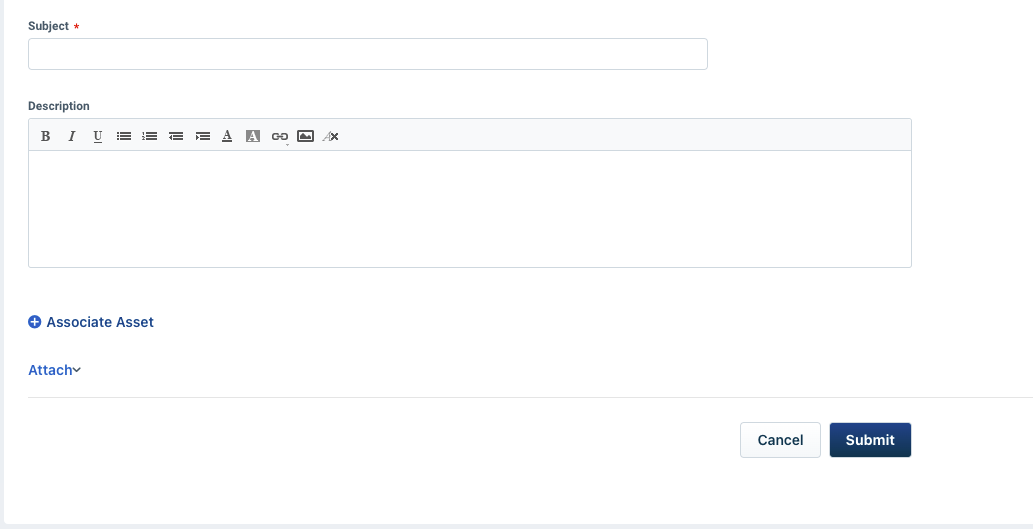We implemented Incident mgmt. and I’m now setting up Change Management in FreshService.
I have two challenges at the moment I could use some help with:
- Approvals at specific phases. So I made a few different workflows such as minor change and major change. They have different phases set up in “Change Lifecycle”. And require different approvals. I set up CAB and other approval groups. To go from one phase to the next I can manually select “request approval” but I want the workflow to automatically add approvals before going to the next phase. So not optional (manually) but mandatory (automatic). In the transition to a next phase I can add a condition that “approvals are approved” but I cannot make it mandatory. In short: how do I add mandatory approvals for transition to the next phase in CM?
- Agents can “request for change” on their main page. And they will see all change fields that can/must be filled up. Requesters can only submit a change through the requester portal. There only a few fields are shown. But NOT the fields I want. I made description mandatory in the Field Manager for the Change Field but it does not show up on the portal. Only “Subject” is there. Other fields like Rollout Plan and Backout Plan I don’t want to show to the requester but it is always on the portal page. There is no option to hide it in the Field Manager. I also checked if I could change the fields in Service Desk Rebranding, Customize support portal but that does not work that way. In short: how do I manage the fields shown for change requests in the requester portal?
Please let me know. Thanks!