When the team opens a ticket they see a small note in the top left corner. See picture.
I think this is a reminder so they are aware that the ticket is overdue or awaiting response.
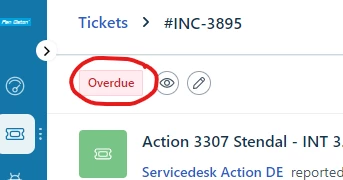
But is there a way to remove this. Especially when it says: Response overdue!
When they already responded this note should disappear but it stays in sight. This confuses the agent because you do not know if you responded or not.
Where can I find this setting?
Best answer by Surbhi
View original



