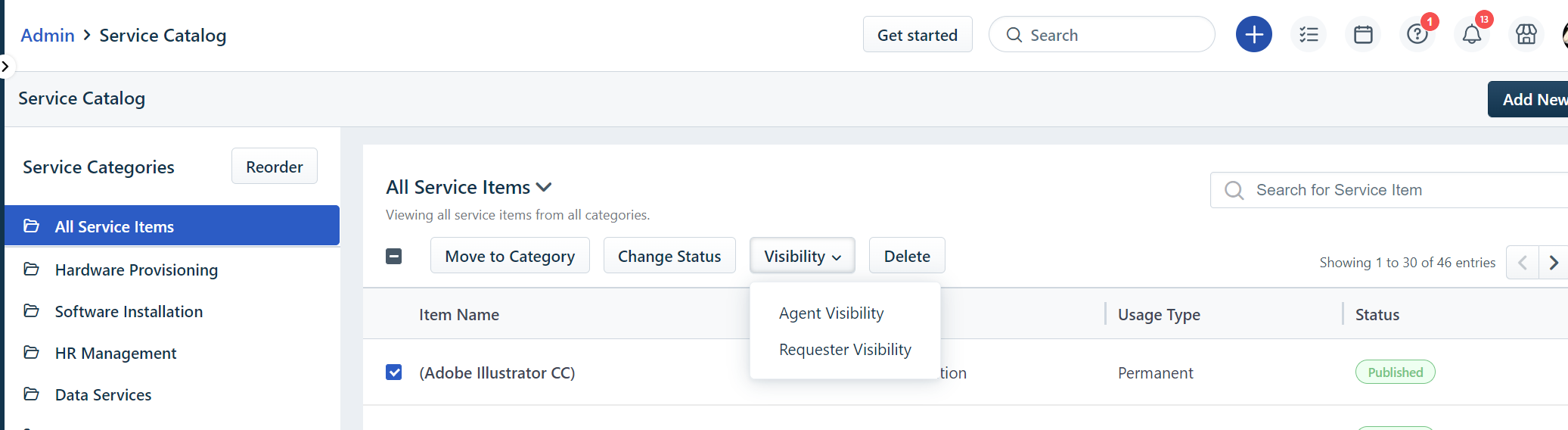Could someone please explain to me when exactly the “These events can be performed by” setting for a Workflow Automator event takes effect?
We tried to set up a workflow when a service request is raised. The workflow should be triggered only when an agent creates the request. Therefore, we have set the option “These events can be performed by Agent” > “Any”. When I now create a new service request as an agent user, the workflow is not triggered.
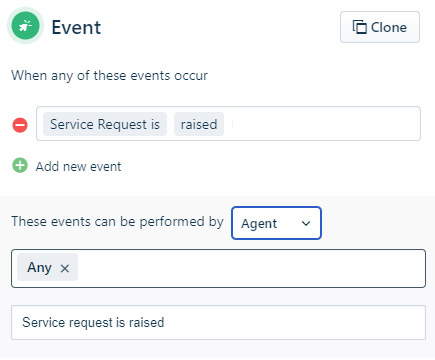
When I change the setting to “These events can be performed by Requester” the workflow is triggered also for agent users.
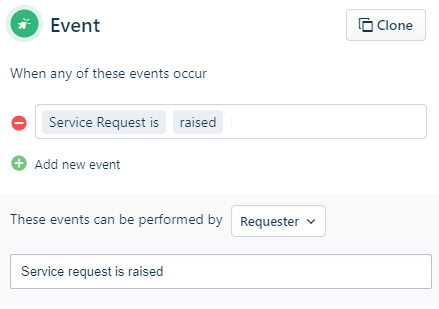
I have not found a convenient method to get the desired result with conditions.
Kind regards,
Matthias
Best answer by Chan
View original