How are we suppose to track these items? We don’t use ITAM for things like keyboards mice or monitors but we would still like to know who has what. Is there a way to do this?
Ah I am as well. Using the service request feature requires using an asset slot. You can set the asset to a consumable but it does show it was assigned on the requester side.
1)Quick view Requester Assets is one way to see the Assets in the Ticket View Page when a particular Requester raises a concern.
2)The Most reliable one I suggest would to view filter them out as Asset Type and keep a track of.
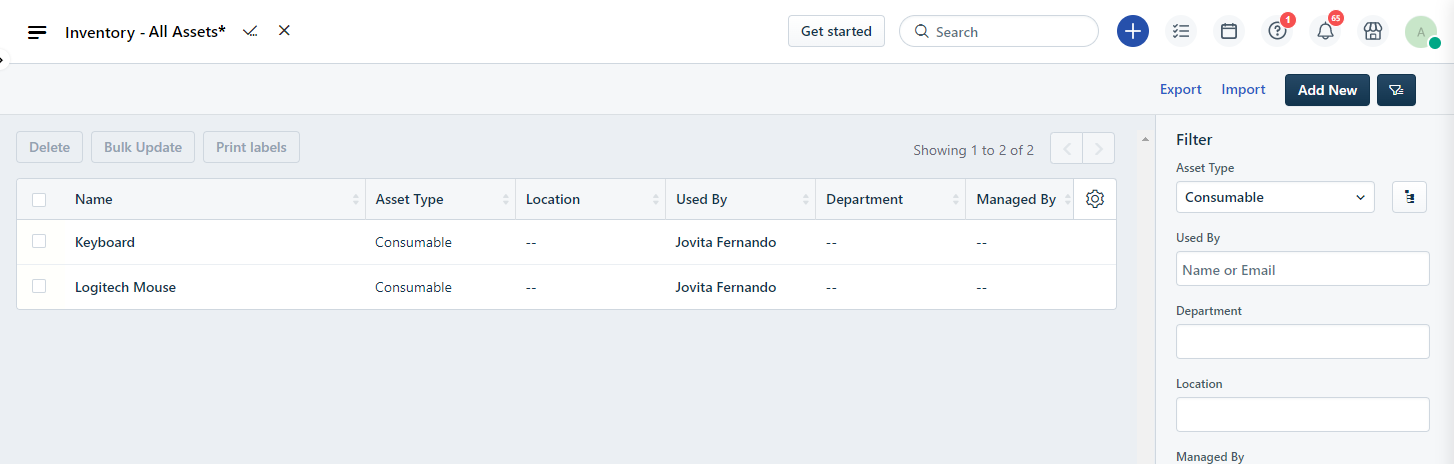
3)The other way would be by going on their profile and viewing them(This would be tedious) as you’d have to manually go to their Profile and view them.
1)Quick view Requester Assets is one way to see the Assets in the Ticket View Page when a particular Requester raises a concern.
2)The Most reliable one I suggest would to view filter them out as Asset Type and keep a track of.
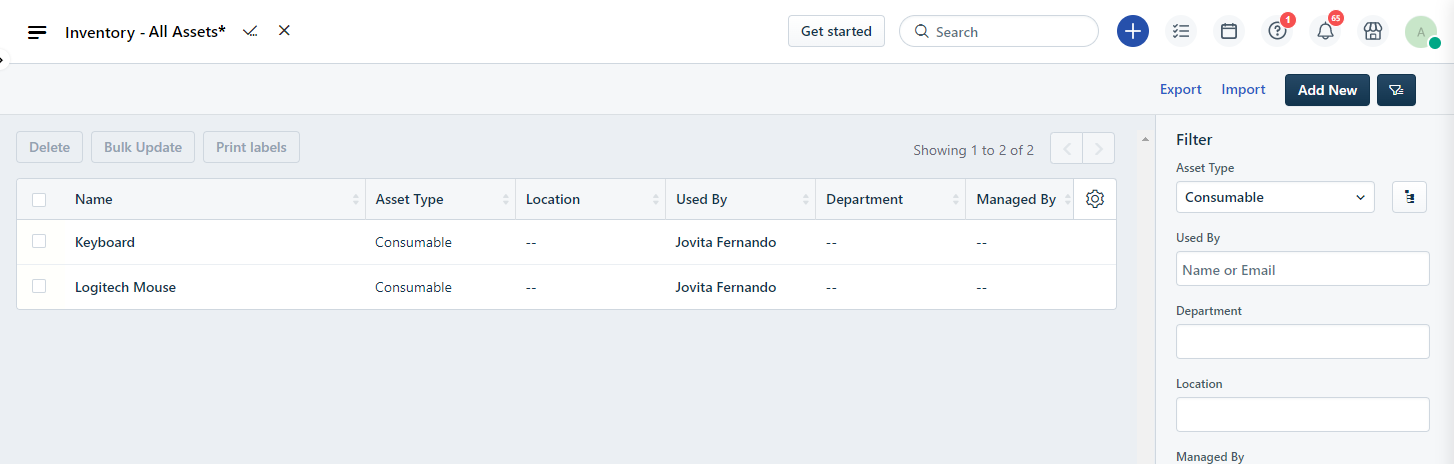
3)The other way would be by going on their profile and viewing them(This would be tedious) as you’d have to manually go to their Profile and view them.
Not having an issue assigning or viewing assets however the issue is with seeing who was given a consumable. As we make one asset with a quantity, mark it as a consumable. When a service request comes in I can fill the request with out issue but the consumable does not show under the assets tab
Trying to understand the best way to handle the issuing of consumables in FreshService. As an example, if I buy 50 keyboards, are you adding them as 50 assets or one asset of 50 quantity?
FreshService only seems to allow you to allocate one user to each asset as the “used by” which mostly makes sense for a laptop / phone etc but I am not sure how is best to handle this for a keyboard or mouse.
Adding them as 50 different assets seems to be the only solution to assignment but this seems to defeat the point of the quantity field?
Tracking items like keyboards, mice, and monitors without using traditional IT Asset Management (ITAM) systems is indeed possible and can be achieved through various methods. Here's a comment addressing this concern also complete solution available at Jazz Internet Packages.
"Absolutely, tracking items like keyboards, mice, and monitors without relying on ITAM systems is feasible and often necessary for many organizations. One effective approach is implementing a simple asset tracking system using barcodes or QR codes. By assigning a unique identifier to each item and maintaining a database or spreadsheet, you can easily track who has what equipment.
Additionally, leveraging cloud-based platforms or mobile apps designed specifically for asset tracking can streamline the process even further. These tools allow you to scan items using a smartphone or dedicated scanner, update their status in real-time, and generate reports to monitor usage and location.
Another practical solution is implementing a checkout system where employees can sign out items when they need them and return them when they're done. This can be facilitated through a physical sign-out sheet or an online booking system.
Ultimately, the key is to find a tracking method that aligns with your organization's needs and resources. Whether it's a DIY barcode system, a cloud-based asset tracking platform, or a combination of both, having visibility into your equipment inventory is essential for efficient operations and accountability."
Reply
Sign in to the Community
Social Login
Login for Freshworks Employees Login with LinkedInEnter your username or e-mail address. We'll send you an e-mail with instructions to reset your password.





