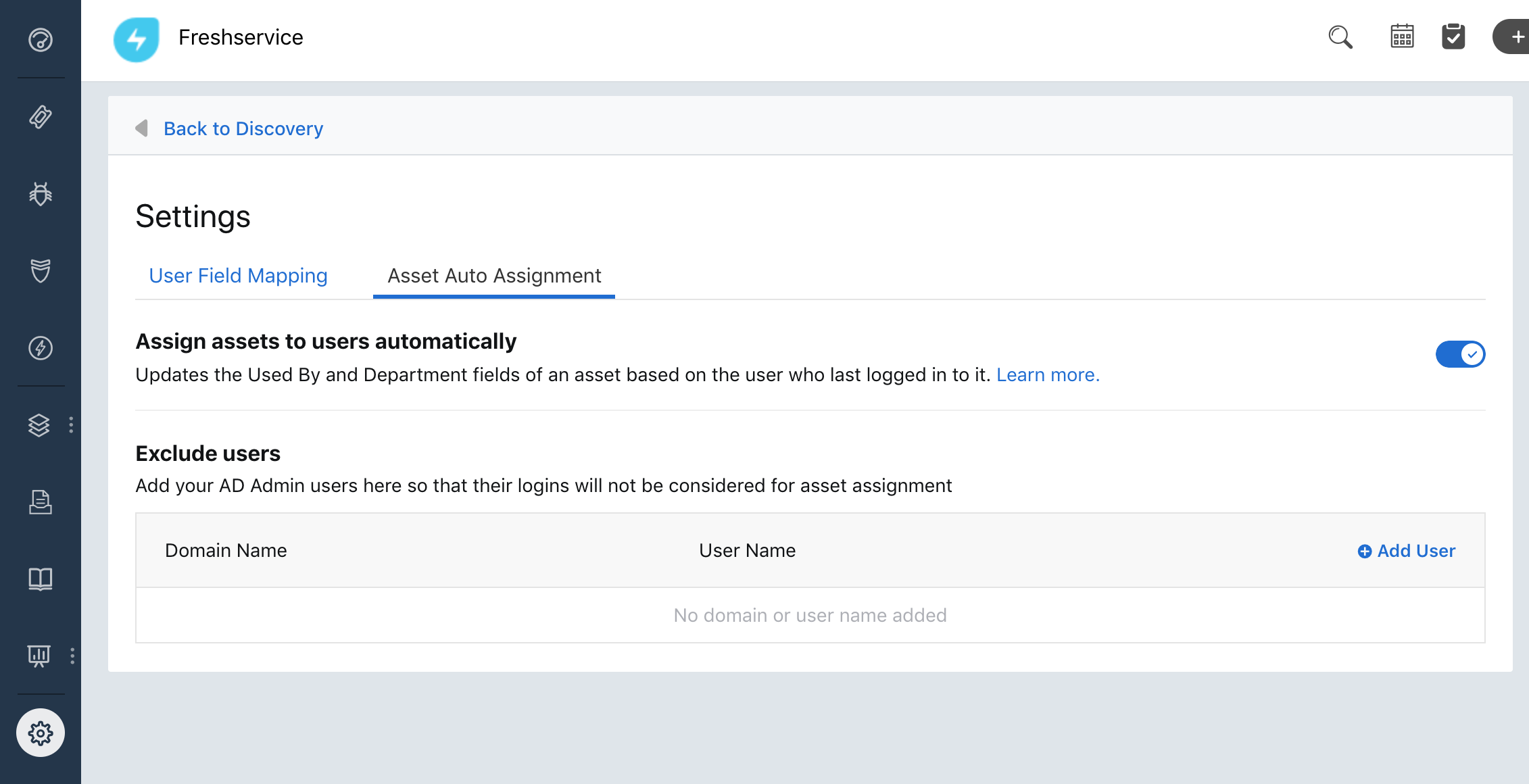Has anybody else determined a workaround for the silly behavior of the Used By field in the CMDB? The Used By field gets updated to the last user to log into the device. So if you are using the CMDB to track what assets are assigned to which users, then your assets are going to move around if anybody else logs into the device. When you have a lot of assets, it essentially makes using the CMDB to track them pointless.
I looked at creating another custom field to store who the device is assigned to, but the Used By field is more of a "first-class citizen" for other areas if the system, like reporting. And you can't have a custom field whose datatype is "requestor".
Any ideas? I asked Fresh Service support and were pretty indifferent about that glaring oversight.


 I'll drop a note once we start updating the Last logged in user information.
I'll drop a note once we start updating the Last logged in user information.