In Freshservice, is there a way to force the Description field to always show the whole content, without the default set to make the user click “Read More” ? Most of our descriptions will have pertinent information that our users will not see without clicking the Read More link, which many of our users won’t do.
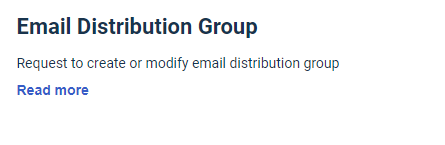
Best answer by eeha0120
View original




