Hi,
I setup a huge employee onboarding workflow base on employee office city.
I want to be able to change the department of a ticket base on the “department” field in the form.
HR will use the form and indicate the employee Department using a dropdown base on the department section of freshservice.
I want to use the API to GET the ticket detail including department id:
https://example.freshservice.com/api/v2/tickets/8361
It works perfectly.
After that, I copy the JSON, put it inside JSON analyser app, but when I try generate the output, I see this:
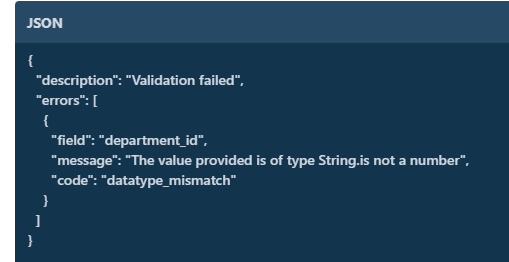
My guess is because the field is a text one, but FreshService use a number: 19000261110
Is it possible to convert this value receive from text to a number without using condition, becacuse I will need to clone too many things which will take me a lot of hours of time to clone everything 6 times for our 6 departements for each branch in the workflow which mean more than 200 things to clone at the end because there is no copy+paste option in workflow.. (
Thank you and sorry for my english.





