You can now generate reports for an asset or a service item along with their respective custom fields.
- If you wish to run a report on custom fields associated with a service item, the first step is to apply the filter 'Type is Service Request' followed by 'Service Item is (Name of the Service Item)'. You can then create additional filters to add the custom fields of your choice.
- If you wish to run a report on custom fields associated with an CI type, the first step is to apply the filter 'CI Type is (Choose CI type)' followed by a filter with custom fields associated with the chosen CI type and its parent CI types. For example if you choose 'CI type is Laptop', you can choose custom fields of Laptop and Hardware.
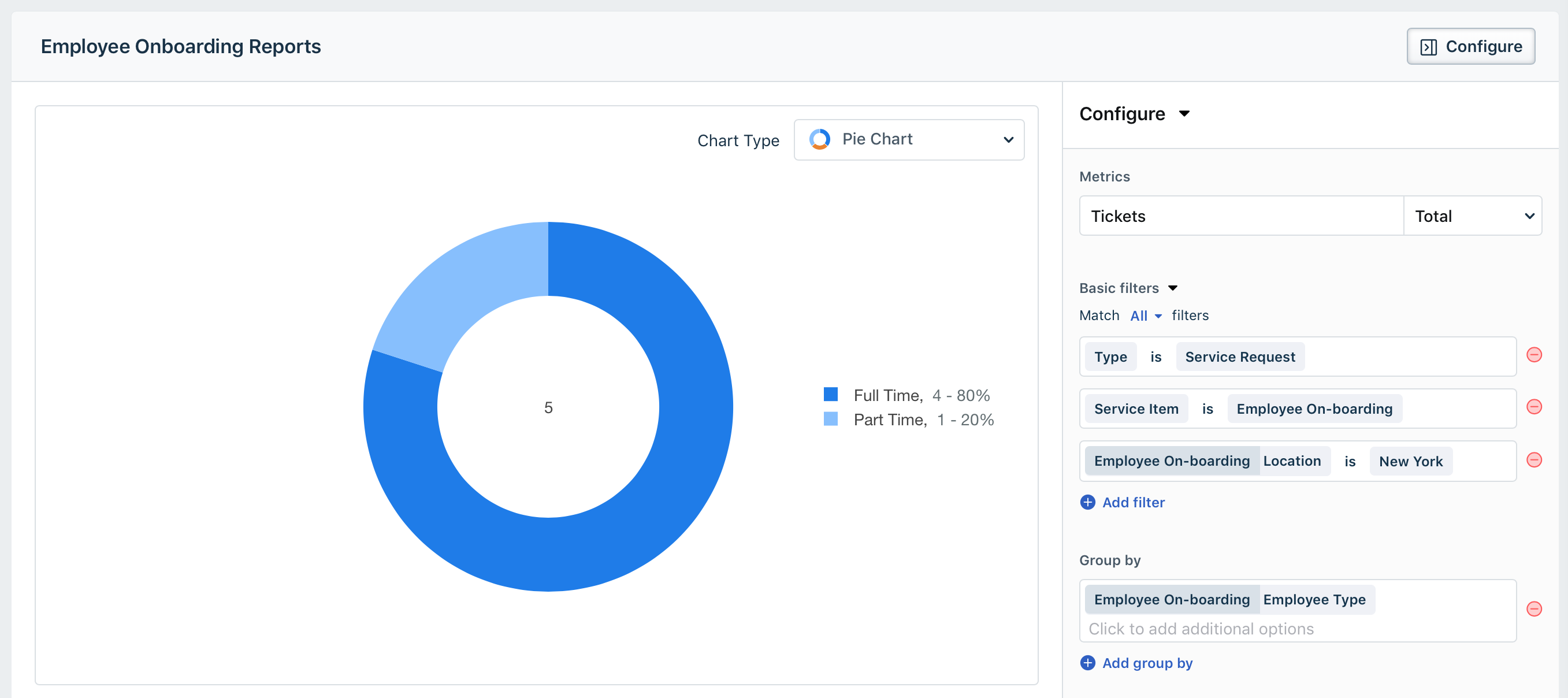
Note: Please make sure that you choose only one asset type or service item while reporting on custom fields associated with an asset types/service item.
