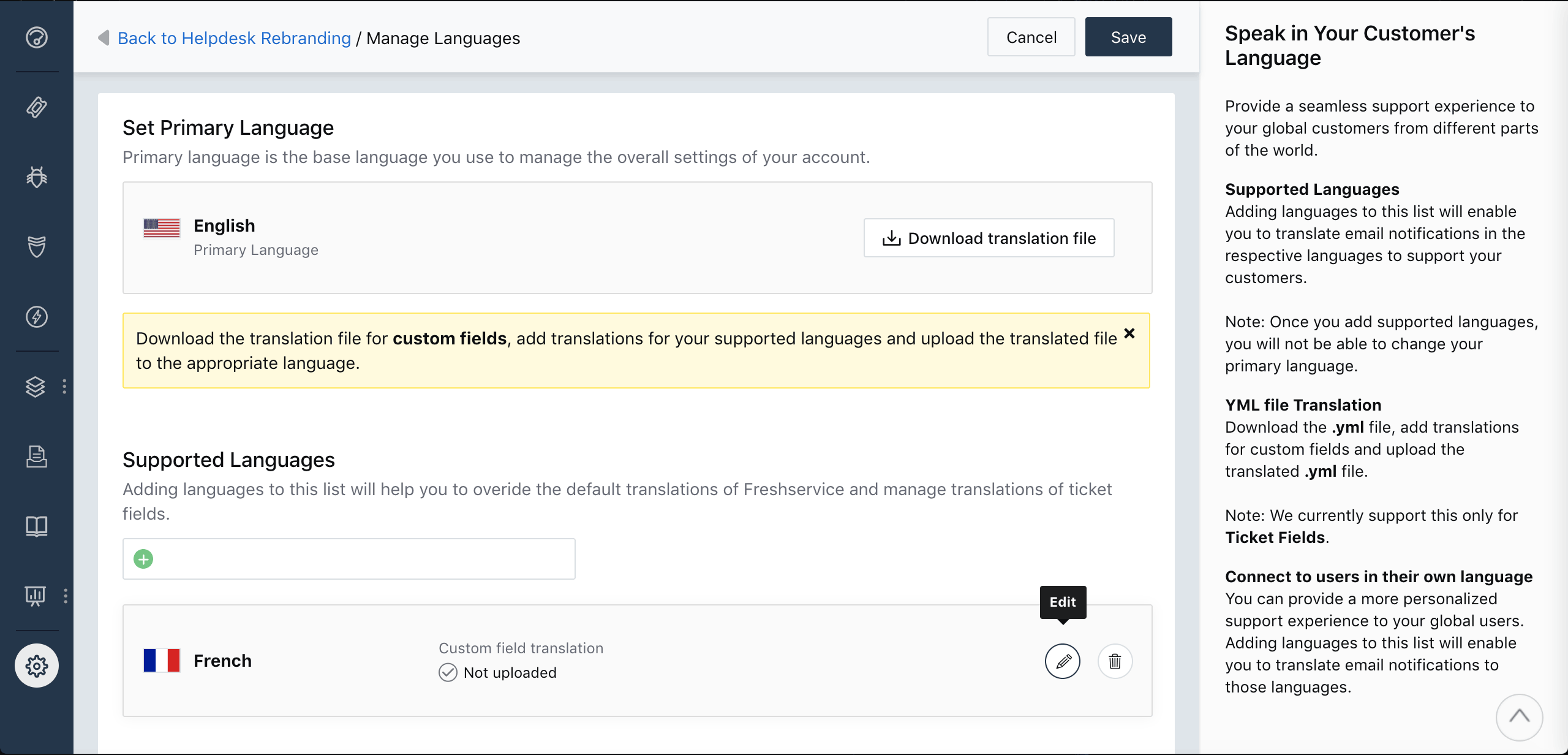The option to provide our own translations is great - but curious why Fresh won't supply default language files?
Hey Jorn,
Freshservice allows you to set your default language and download the translation file along with the option of uploading translations files for the other supported languages.
Hope this helps.
Cheers!
Hey Jorn,
Freshservice allows you to set your default language and download the translation file along with the option of uploading translations files for the other supported languages.
Hope this helps.
Cheers!
It would be awesome if Freshdesk could simply translate the field titles/names, just like it does the drop down and other fields on the page.
I have people to support in Japan and having the Japanese options is great. But I have to go through every form I make, download the translation file, manually edit it, and reupload it. Then, if I edit the original English form at any time, I have to do this again.
It would be fantastic if Freshdesk could auto translate, and then provide us the ability to edit ‘if’ the translation was not right, or needed further changes.
Hello,
I downloaded the translate file but i can’t translate Fields from Onbardin or Ticket Fileds. In translate file i see only my categories from ticket filed and some other options. But I cannot translate any tab created in tickets or onboarding.