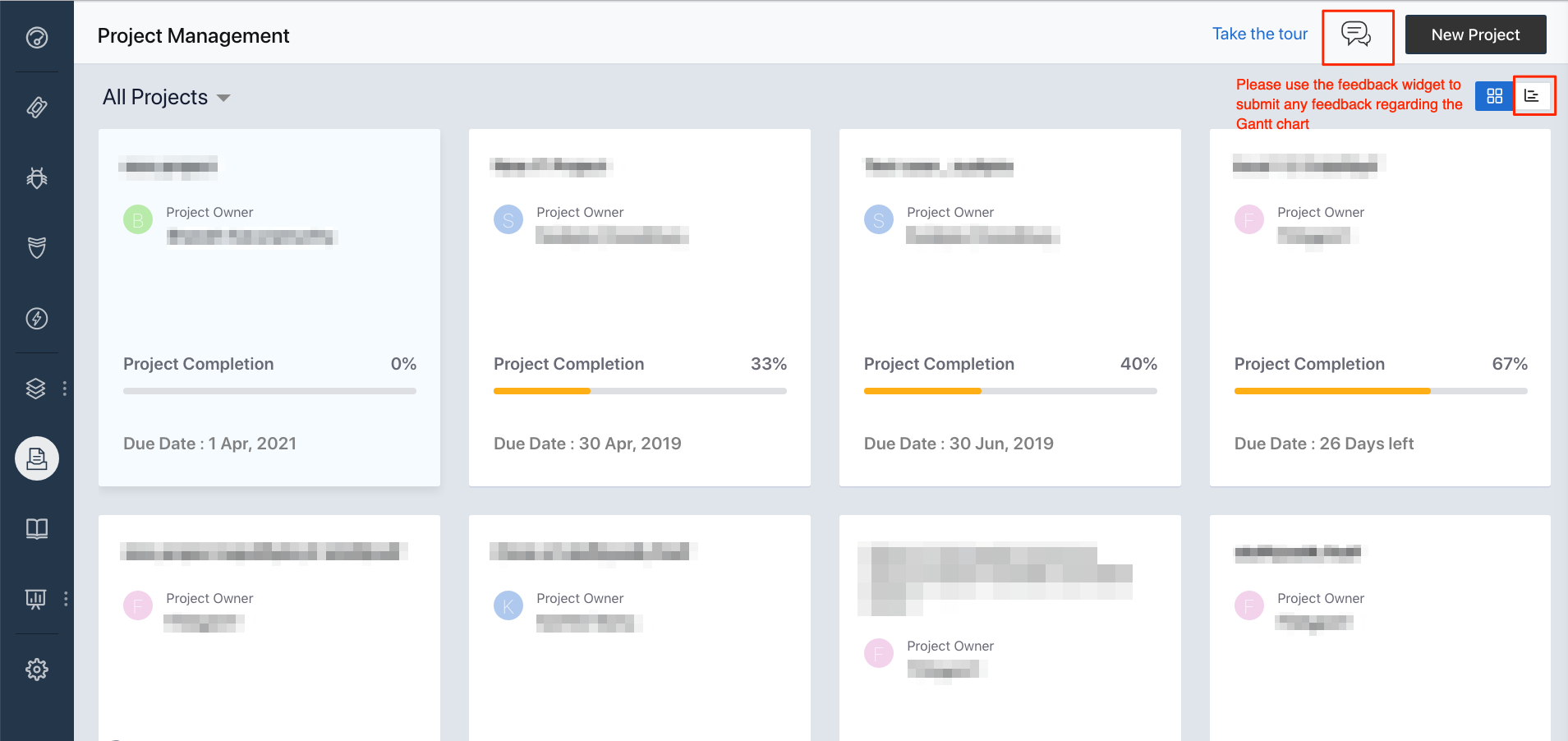Hi Everyone,
We've rolled out the beta for Gantt chart. As a result, some of you who had requested the feature, will be able to see the Gantt switcher in your accounts. For those who wish to try out the feature, kindly reply to this thread, and we'll be happy to enable it from our end.
How does it work?
For the accounts that have got the beta feature, as soon as you land in the project card view, you can now see a toggle switcher to the timeline view (highlighted in red).
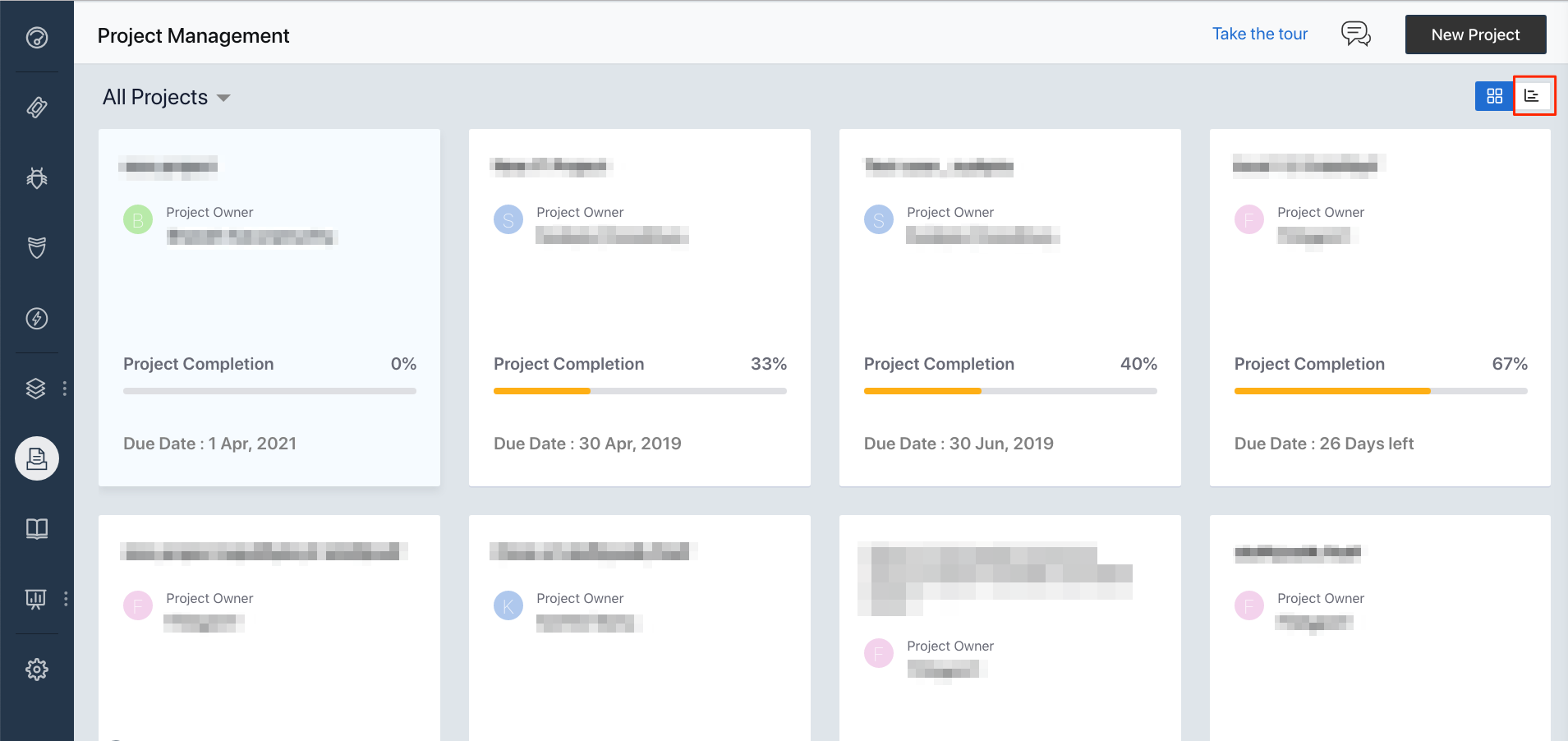
Clicking on the toggle, you would land in the project timeline view. Mouse hover on any of the project to get a quick glance into the progress of the project. If you wish to see the gantt chart representation for the project, simply click on any one of the project and it should take you to the gantt chart view for the project.
You can consume the Gantt chart in the full screen view by clicking on the expand button.
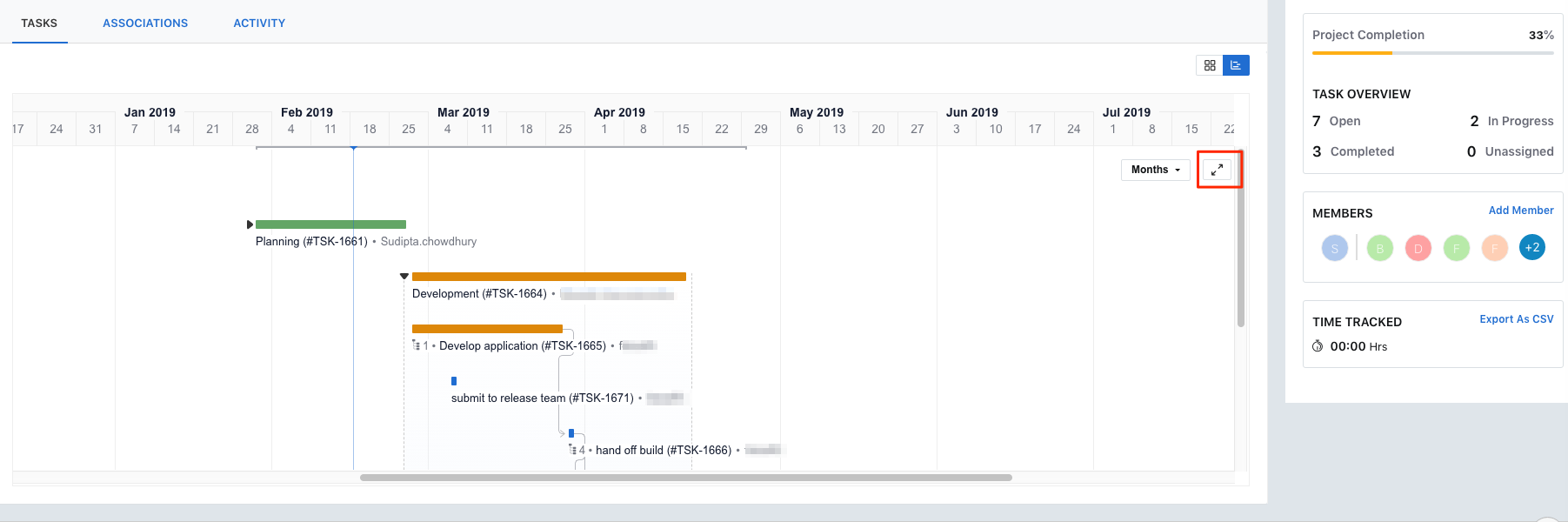
If you wish to get back to the task list page, you can use the toggle.
What are the use cases rolled out for beta?
- With the timeline view, a project portfolio manager can now see all the projects within his organization against a timeline view. He/she can also have a quick glance into a project by a mouse hover action.
- With the Gantt chart view of projects, the project owner can now see all the tasks, subtasks, status and dependencies represented against a time period. This should help in understanding how the project is progressing and identifying bottlenecks.
What is expected in the final rollout?
- In the Gantt chart view, once the Project owner identifies the bottlenecks, he/she can now move the tasks in the view and also add/edit dependencies within the tasks.
- Ability to quickly assign a task to a project member from the Gantt chart view
- Fetch more details about a task on clicking the task representation in the Gantt chart view
- UI enhancements and bug fixes
By the end of March, we would be ready to ship the feature live. In the meantime, we would love to hear from you. Hence, we have added a feedback widget in the Timeline view. Feel free to write back to us for any feedback/suggestions.